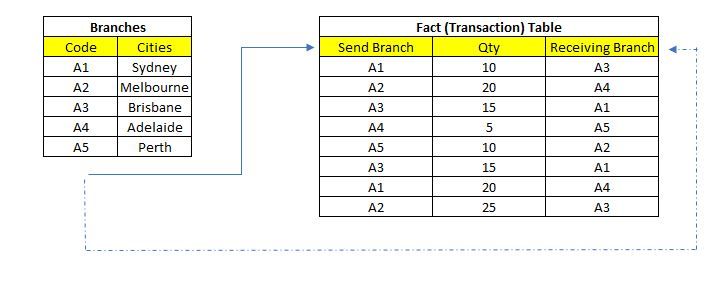- Power BI forums
- Updates
- News & Announcements
- Get Help with Power BI
- Desktop
- Service
- Report Server
- Power Query
- Mobile Apps
- Developer
- DAX Commands and Tips
- Custom Visuals Development Discussion
- Health and Life Sciences
- Power BI Spanish forums
- Translated Spanish Desktop
- Power Platform Integration - Better Together!
- Power Platform Integrations (Read-only)
- Power Platform and Dynamics 365 Integrations (Read-only)
- Training and Consulting
- Instructor Led Training
- Dashboard in a Day for Women, by Women
- Galleries
- Community Connections & How-To Videos
- COVID-19 Data Stories Gallery
- Themes Gallery
- Data Stories Gallery
- R Script Showcase
- Webinars and Video Gallery
- Quick Measures Gallery
- 2021 MSBizAppsSummit Gallery
- 2020 MSBizAppsSummit Gallery
- 2019 MSBizAppsSummit Gallery
- Events
- Ideas
- Custom Visuals Ideas
- Issues
- Issues
- Events
- Upcoming Events
- Community Blog
- Power BI Community Blog
- Custom Visuals Community Blog
- Community Support
- Community Accounts & Registration
- Using the Community
- Community Feedback
Earn a 50% discount on the DP-600 certification exam by completing the Fabric 30 Days to Learn It challenge.
- Power BI forums
- Forums
- Get Help with Power BI
- Desktop
- Re: Use inactive relationship for slicer
- Subscribe to RSS Feed
- Mark Topic as New
- Mark Topic as Read
- Float this Topic for Current User
- Bookmark
- Subscribe
- Printer Friendly Page
- Mark as New
- Bookmark
- Subscribe
- Mute
- Subscribe to RSS Feed
- Permalink
- Report Inappropriate Content
Use inactive relationship for slicer
Hi Gurus,
Let's say I have two tables, one is the Branch Table, another one is the Fact Table.
I created two relationships to connect Cities code, Active one connected to the sending Branch, Inactive one connected to the receiving branch.
I want to create two tabs to show the transactions on Fact Table.
First tab for Receiving Branch and it has a slicer for showing the transactions from the Sending Cities (no problem for this as the relationship is active).
Second tab for Sending Branch and it has a slicer for showing the transactions to the Receiving Cities. Now this is the problem because it uses the relationship that is inactive.
How can I get the second tab working.
Thank you all in advance.
Solved! Go to Solution.
- Mark as New
- Bookmark
- Subscribe
- Mute
- Subscribe to RSS Feed
- Permalink
- Report Inappropriate Content
Hi @clubspec ,
There is an existing thread for this. Chek it:
https://community.powerbi.com/t5/Desktop/Filter-Slicer-with-inactive-relationship/m-p/644640
Also, there is a way to use Inactive relationship as an Active one by using USERRELATIONSIP function. Check the thread here:
https://community.powerbi.com/t5/Desktop/using-inactive-relationship/m-p/1195011
There is also a blog on this:
https://hatfullofdata.blog/power-bi-using-inactive-relationships-in-a-measure/
Thanks,
Pragati
- Mark as New
- Bookmark
- Subscribe
- Mute
- Subscribe to RSS Feed
- Permalink
- Report Inappropriate Content
@clubspec , refer if my blog can help how use userelation
Microsoft Power BI Learning Resources, 2023 !!
Learn Power BI - Full Course with Dec-2022, with Window, Index, Offset, 100+ Topics !!
Did I answer your question? Mark my post as a solution! Appreciate your Kudos !! Proud to be a Super User! !!
- Mark as New
- Bookmark
- Subscribe
- Mute
- Subscribe to RSS Feed
- Permalink
- Report Inappropriate Content
Hi @clubspec ,
There is an existing thread for this. Chek it:
https://community.powerbi.com/t5/Desktop/Filter-Slicer-with-inactive-relationship/m-p/644640
Also, there is a way to use Inactive relationship as an Active one by using USERRELATIONSIP function. Check the thread here:
https://community.powerbi.com/t5/Desktop/using-inactive-relationship/m-p/1195011
There is also a blog on this:
https://hatfullofdata.blog/power-bi-using-inactive-relationships-in-a-measure/
Thanks,
Pragati
- Mark as New
- Bookmark
- Subscribe
- Mute
- Subscribe to RSS Feed
- Permalink
- Report Inappropriate Content
Hi @Pragati11
So must either use the measure method you mentioned or create a measure but filter with USERELATIONSHIP?
I hope there is something more simple (the trouble is I have to recreate lots of measures with USERELATIONSHIP)
If Power BI slicer can have a feature by nominating a relationship that would be awesome.
Thanks for your help anyway.
- Mark as New
- Bookmark
- Subscribe
- Mute
- Subscribe to RSS Feed
- Permalink
- Report Inappropriate Content
Hi @clubspec ,
I think you should use the approach mentioned in this thread for your scenario:
https://community.powerbi.com/t5/Desktop/Filter-Slicer-with-inactive-relationship/m-p/644640
Sometimes you have to come up with a workaround to achieve the result, as there are always limitations on a tool.
Thanks,
Pragati
Helpful resources
| User | Count |
|---|---|
| 98 | |
| 87 | |
| 77 | |
| 67 | |
| 63 |
| User | Count |
|---|---|
| 110 | |
| 95 | |
| 95 | |
| 64 | |
| 58 |