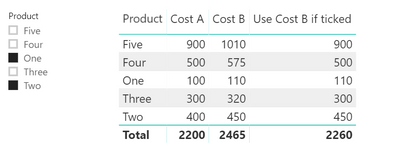Party with Power BI’s own Guy in a Cube
Power BI is turning 10! Tune in for a special live episode on July 24 with behind-the-scenes stories, product evolution highlights, and a sneak peek at what’s in store for the future.
Save the date- Power BI forums
- Get Help with Power BI
- Desktop
- Service
- Report Server
- Power Query
- Mobile Apps
- Developer
- DAX Commands and Tips
- Custom Visuals Development Discussion
- Health and Life Sciences
- Power BI Spanish forums
- Translated Spanish Desktop
- Training and Consulting
- Instructor Led Training
- Dashboard in a Day for Women, by Women
- Galleries
- Webinars and Video Gallery
- Data Stories Gallery
- Themes Gallery
- Contests Gallery
- Quick Measures Gallery
- Notebook Gallery
- Translytical Task Flow Gallery
- R Script Showcase
- Ideas
- Custom Visuals Ideas (read-only)
- Issues
- Issues
- Events
- Upcoming Events
Join us for an expert-led overview of the tools and concepts you'll need to become a Certified Power BI Data Analyst and pass exam PL-300. Register now.
- Power BI forums
- Forums
- Get Help with Power BI
- Desktop
- Re: Use different values in measure dependent on a...
- Subscribe to RSS Feed
- Mark Topic as New
- Mark Topic as Read
- Float this Topic for Current User
- Bookmark
- Subscribe
- Printer Friendly Page
- Mark as New
- Bookmark
- Subscribe
- Mute
- Subscribe to RSS Feed
- Permalink
- Report Inappropriate Content
Use different values in measure dependent on a user defined preference
I have fields in my data as follows:
| Product | Cost A | Cost B |
| One | 100 | 110 |
| Two | 400 | 450 |
| Three | 300 | 320 |
| Four | 500 | 575 |
| Five | 900 | 1010 |
I need to create a report which displays a matrix visual showing each product, and EITHER [Cost A], or [Cost B] dependent on the user preference BY PRODUCT. The user preference is then included in the aggregated total for the cost column of the matrix. For example:
User wants to use Cost A for all products except product 'Four', which should use Cost B:
| Product | Cost |
| One | 100 |
| Two | 400 |
| Three | 300 |
| Four | 575 |
| Five | 900 |
| TOTAL | 2275 |
Or perhaps the user wants to display the Cost B values for products One, Two and Four, which would give a different total:
| Product | Cost |
| One | 110 |
| Two | 450 |
| Three | 300 |
| Four | 575 |
| Five | 900 |
| TOTAL | 2335 |
The use of the matrix is required because my data can also be displayed by month/year, etc. However, the cost option selected for each product would carry throughout all time.
I have had a go at creating a slider for each product - each slider is specific to a single product and has the option of '1' or '0'. Selecting '0' would use Cost A, selecting '1' would use Cost B.... This works on the row but i can't get this to aggregate at the total level, and the maintenance of this will end up being enormous... we only have 60 products at the moment, but this could become more numerous very quickly.
The other option i've tried is to have a multi-select slicer for the products - the user would just need to tick the check boxes for the products to use Cost B, and a measure would handle which products are selected in the slicer, and therefore which cost to use.... i couldn't get this to work AT ALL!
Can anyone come up with another solution to this problem? I'd be extremely grateful.
Solved! Go to Solution.
- Mark as New
- Bookmark
- Subscribe
- Mute
- Subscribe to RSS Feed
- Permalink
- Report Inappropriate Content
Hey @Nickodemus
I prefer to create a multi select slicer that contains all the products, for this it's necessary to create a separate table, that is not related to the table that contains the Columns "Cost A" and "Cost B".
Then I created this measure:
Use Cost B if ticked =
var checkIsFiltered = ISFILTERED('Products using Cost B'[Product])
var theBProducts = VALUES('Products using Cost B'[Product])
return
SUMX(
VALUES('Fact'[Product])
,IF(AND(checkIsFiltered , 'Fact'[Product] in theBProducts)
, CALCULATE(SUM('Fact'[Cost B]))
, CALCULATE(SUM('Fact'[Cost A]))
)
)
This allows to create something like this:
Hopefully this is what you are looking for.
Regards,
Tom
Did I answer your question? Mark my post as a solution, this will help others!
Proud to be a Super User!
I accept Kudos 😉
Hamburg, Germany
- Mark as New
- Bookmark
- Subscribe
- Mute
- Subscribe to RSS Feed
- Permalink
- Report Inappropriate Content
Hey @Nickodemus
I prefer to create a multi select slicer that contains all the products, for this it's necessary to create a separate table, that is not related to the table that contains the Columns "Cost A" and "Cost B".
Then I created this measure:
Use Cost B if ticked =
var checkIsFiltered = ISFILTERED('Products using Cost B'[Product])
var theBProducts = VALUES('Products using Cost B'[Product])
return
SUMX(
VALUES('Fact'[Product])
,IF(AND(checkIsFiltered , 'Fact'[Product] in theBProducts)
, CALCULATE(SUM('Fact'[Cost B]))
, CALCULATE(SUM('Fact'[Cost A]))
)
)
This allows to create something like this:
Hopefully this is what you are looking for.
Regards,
Tom
Did I answer your question? Mark my post as a solution, this will help others!
Proud to be a Super User!
I accept Kudos 😉
Hamburg, Germany
- Mark as New
- Bookmark
- Subscribe
- Mute
- Subscribe to RSS Feed
- Permalink
- Report Inappropriate Content
Thank you very much for such a fast response!
It worked perfectly!!
@TomMartens wrote:Hey @Nickodemus
I prefer to create a multi select slicer that contains all the products, for this it's necessary to create a separate table, that is not related to the table that contains the Columns "Cost A" and "Cost B".
Then I created this measure:
Use Cost B if ticked = var checkIsFiltered = ISFILTERED('Products using Cost B'[Product]) var theBProducts = VALUES('Products using Cost B'[Product]) return SUMX( VALUES('Fact'[Product]) ,IF(AND(checkIsFiltered , 'Fact'[Product] in theBProducts) , CALCULATE(SUM('Fact'[Cost B])) , CALCULATE(SUM('Fact'[Cost A])) ) )This allows to create something like this:
Hopefully this is what you are looking for.
Regards,
Tom
Helpful resources

Power BI Monthly Update - July 2025
Check out the July 2025 Power BI update to learn about new features.

Join our Fabric User Panel
This is your chance to engage directly with the engineering team behind Fabric and Power BI. Share your experiences and shape the future.

| User | Count |
|---|---|
| 63 | |
| 59 | |
| 56 | |
| 38 | |
| 29 |
| User | Count |
|---|---|
| 82 | |
| 62 | |
| 45 | |
| 41 | |
| 40 |