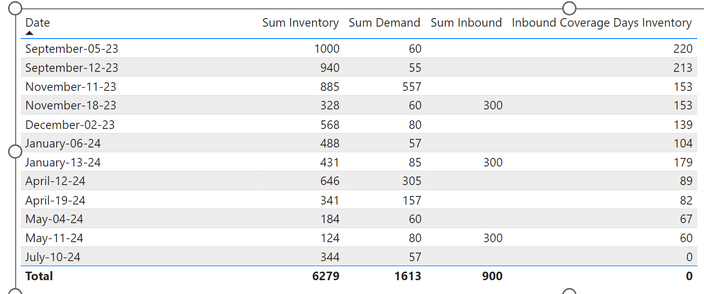FabCon is coming to Atlanta
Join us at FabCon Atlanta from March 16 - 20, 2026, for the ultimate Fabric, Power BI, AI and SQL community-led event. Save $200 with code FABCOMM.
Register now!- Power BI forums
- Get Help with Power BI
- Desktop
- Service
- Report Server
- Power Query
- Mobile Apps
- Developer
- DAX Commands and Tips
- Custom Visuals Development Discussion
- Health and Life Sciences
- Power BI Spanish forums
- Translated Spanish Desktop
- Training and Consulting
- Instructor Led Training
- Dashboard in a Day for Women, by Women
- Galleries
- Data Stories Gallery
- Themes Gallery
- Contests Gallery
- QuickViz Gallery
- Quick Measures Gallery
- Visual Calculations Gallery
- Notebook Gallery
- Translytical Task Flow Gallery
- TMDL Gallery
- R Script Showcase
- Webinars and Video Gallery
- Ideas
- Custom Visuals Ideas (read-only)
- Issues
- Issues
- Events
- Upcoming Events
The Power BI Data Visualization World Championships is back! Get ahead of the game and start preparing now! Learn more
- Power BI forums
- Forums
- Get Help with Power BI
- Desktop
- Re: Use cycle For / While for calculating inventor...
- Subscribe to RSS Feed
- Mark Topic as New
- Mark Topic as Read
- Float this Topic for Current User
- Bookmark
- Subscribe
- Printer Friendly Page
- Mark as New
- Bookmark
- Subscribe
- Mute
- Subscribe to RSS Feed
- Permalink
- Report Inappropriate Content
Use cycle For / While for calculating inventory coverage
dear DAX gurus,
I have a dataset that shows the inventory projection over the next months, given different demands and the supply planned. I would need to calculate, in each row, which is the coverage of the inventory, meaning how much of future demand can be fulfilled with the inventory.
I thought of using a cicle for/while, calculating the sum of the demand between now and a day in the future that continue to move forward till the sum of demand is greater than the inventory
FOR (x = 0, x = 999, x++
if ( inventory - sum of ( Demand 1, Demand 2, Demand 3 ) calculated for the next "x" days > 0,
x++,
inventory coverage = x )
could you please suggest me if that FOR / WHILE is possible and how you would code it?
my database:
| Date | Inventory | Demand 1 | Demand 2 | Demand 3 | Inbound | Coverage |
| 9/5/2023 | 1000 | 50 | 10 | 220 | ||
| 9/12/2023 | 940 | 50 | 5 | 213 | ||
| 11/11/2023 | 885 | 50 | 500 | 7 | 153 | |
| 11/18/2023 | 328 | 50 | 10 | 300 | 153 | |
| 12/2/2023 | 568 | 75 | 5 | 139 | ||
| 1/6/2024 | 488 | 50 | 7 | 104 | ||
| 1/13/2024 | 431 | 75 | 10 | 300 | 97 | |
| 4/12/2024 | 646 | 50 | 250 | 5 | 89 | |
| 4/19/2024 | 341 | 150 | 7 | 82 | ||
| 5/4/2024 | 184 | 50 | 10 | 67 | ||
| 5/11/2024 | 124 | 75 | 5 | 300 | 60 | |
| 7/10/2024 | 344 | 50 | 7 |
- Mark as New
- Bookmark
- Subscribe
- Mute
- Subscribe to RSS Feed
- Permalink
- Report Inappropriate Content
@Anonymous here is the output:
Subscribe to the @PowerBIHowTo YT channel for an upcoming video on List and Record functions in Power Query!!
Learn Power BI and Fabric - subscribe to our YT channel - Click here: @PowerBIHowTo
If my solution proved useful, I'd be delighted to receive Kudos. When you put effort into asking a question, it's equally thoughtful to acknowledge and give Kudos to the individual who helped you solve the problem. It's a small gesture that shows appreciation and encouragement! ❤
Did I answer your question? Mark my post as a solution. Proud to be a Super User! Appreciate your Kudos 🙂
Feel free to email me with any of your BI needs.
- Mark as New
- Bookmark
- Subscribe
- Mute
- Subscribe to RSS Feed
- Permalink
- Report Inappropriate Content
@Anonymous try this and let me know how it goes, add following measures:
Sum Inventory = SUM ( Inventory[Inventory] )
Sum Inbound = SUM ( Inventory[Inbound] )
Sum Demand = SUM ( Inventory[Demand 1] ) + SUM ( Inventory[Demand 2] ) + SUM ( Inventory[Demand 3] )
Inbound Coverage Days Inventory =
VAR __DateInContext = MAX ( 'Inventory'[Date] )
VAR __DateTable =
ADDCOLUMNS (
FILTER (
ALL ( 'Inventory'[Date] ),
'Inventory'[Date] >= __DateInContext
) ,
"@Demand", [Sum Demand],
"@Inventory", CALCULATE ( [Sum Inventory], 'Inventory'[Date] = __DateInContext ),
"@InBound", CALCULATE ( [Sum Inbound], 'Inventory'[Date] = __DateInContext )
)
VAR __DemandRunningTotal =
ADDCOLUMNS (
__DateTable,
"@RTDemand",
VAR __Date = [Date]
RETURN
SUMX ( FILTER ( __DateTable, [Date] <= __Date ), [@Demand] )
)
VAR __InventoryOutDate = MINX ( FILTER( __DemandRunningTotal, ( [@Inventory] + [@InBound] ) <= [@RTDemand] ), [Date] )
VAR __InventoryOutDateLast = MAXX ( __DemandRunningTotal, [Date] )
VAR __ActualInventoryOutDate = COALESCE ( __InventoryOutDate, __InventoryOutDateLast )
VAR __CoverageDays = DATEDIFF ( __DateInContext, __ActualInventoryOutDate, DAY )
RETURN
__CoverageDays
Subscribe to the @PowerBIHowTo YT channel for an upcoming video on List and Record functions in Power Query!!
Learn Power BI and Fabric - subscribe to our YT channel - Click here: @PowerBIHowTo
If my solution proved useful, I'd be delighted to receive Kudos. When you put effort into asking a question, it's equally thoughtful to acknowledge and give Kudos to the individual who helped you solve the problem. It's a small gesture that shows appreciation and encouragement! ❤
Did I answer your question? Mark my post as a solution. Proud to be a Super User! Appreciate your Kudos 🙂
Feel free to email me with any of your BI needs.
- Mark as New
- Bookmark
- Subscribe
- Mute
- Subscribe to RSS Feed
- Permalink
- Report Inappropriate Content
hello,
unfortunately it does not work - I think the dataset is more complex than my example.
I however solved using a sort of "brute force attack", i.e.:
I kept increasing the amount of days by 7 till covering 2 years. It's a long formula but it works.
If you have any idea how to transform into a FOR WHILE loop, I'll be happy to test
thanks
- Mark as New
- Bookmark
- Subscribe
- Mute
- Subscribe to RSS Feed
- Permalink
- Report Inappropriate Content
Hi,
Show the exact result that you are expecting with an explanation.
Regards,
Ashish Mathur
http://www.ashishmathur.com
https://www.linkedin.com/in/excelenthusiasts/
- Mark as New
- Bookmark
- Subscribe
- Mute
- Subscribe to RSS Feed
- Permalink
- Report Inappropriate Content
Hello @Ashish_Mathur
the result is calculated manually in the last column "Coverage", which is the difference between the date of the inventory and the date when the stock will be depleted considering the future demand
e.g.: on 9/5/2023, the inventory is 1.000 units. If you sum the demand, without considering the inbound, it will be depleted with the demands on 4/12/2024 -> coverage is 4/12/2024 - 9/5/2023 = 220 days.
Helpful resources

Power BI Dataviz World Championships
The Power BI Data Visualization World Championships is back! Get ahead of the game and start preparing now!

| User | Count |
|---|---|
| 62 | |
| 47 | |
| 40 | |
| 36 | |
| 23 |
| User | Count |
|---|---|
| 184 | |
| 123 | |
| 106 | |
| 78 | |
| 52 |