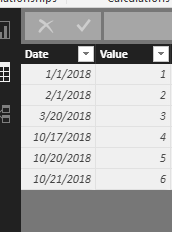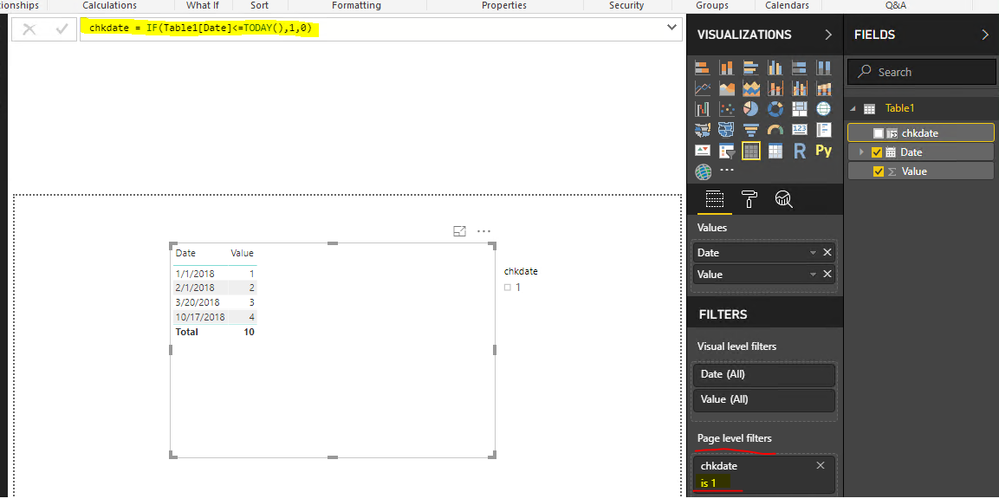Join us at FabCon Vienna from September 15-18, 2025
The ultimate Fabric, Power BI, SQL, and AI community-led learning event. Save €200 with code FABCOMM.
Get registered- Power BI forums
- Get Help with Power BI
- Desktop
- Service
- Report Server
- Power Query
- Mobile Apps
- Developer
- DAX Commands and Tips
- Custom Visuals Development Discussion
- Health and Life Sciences
- Power BI Spanish forums
- Translated Spanish Desktop
- Training and Consulting
- Instructor Led Training
- Dashboard in a Day for Women, by Women
- Galleries
- Data Stories Gallery
- Themes Gallery
- Contests Gallery
- Quick Measures Gallery
- Notebook Gallery
- Translytical Task Flow Gallery
- TMDL Gallery
- R Script Showcase
- Webinars and Video Gallery
- Ideas
- Custom Visuals Ideas (read-only)
- Issues
- Issues
- Events
- Upcoming Events
Compete to become Power BI Data Viz World Champion! First round ends August 18th. Get started.
- Power BI forums
- Forums
- Get Help with Power BI
- Desktop
- Use [Today] in filters
- Subscribe to RSS Feed
- Mark Topic as New
- Mark Topic as Read
- Float this Topic for Current User
- Bookmark
- Subscribe
- Printer Friendly Page
- Mark as New
- Bookmark
- Subscribe
- Mute
- Subscribe to RSS Feed
- Permalink
- Report Inappropriate Content
Use [Today] in filters
Hello all
I’ve built a report which should be filtered in two ways.
StatusActiveOn should be every date less or equal today
StatusDeadOn should be every date greater than today
So far i added 2 slicers and selected the correct dates. But it should select the correct dates automatically, i tried adding a page level filter but it seems that i cant use any functions (Today..) or calculated columns there.
Is there a way to achieve the expected result without using the manual slicer option?
It should be the case that the date(today) automatically refreshes, but we already use a schedule on this report so i dont think that should be a problem.
Solved! Go to Solution.
- Mark as New
- Bookmark
- Subscribe
- Mute
- Subscribe to RSS Feed
- Permalink
- Report Inappropriate Content
@Anonymous,
I make a test using the following sample table.
I created a calculated column and drag it to page level filter, everything works well. Could you please share sample data of your table so that I can test?
chkdate = IF(Table1[Date]<=TODAY(),1,0)
Regards,
Lydia
If this post helps, then please consider Accept it as the solution to help the other members find it more quickly.
- Mark as New
- Bookmark
- Subscribe
- Mute
- Subscribe to RSS Feed
- Permalink
- Report Inappropriate Content
@Anonymous,
I make a test using the following sample table.
I created a calculated column and drag it to page level filter, everything works well. Could you please share sample data of your table so that I can test?
chkdate = IF(Table1[Date]<=TODAY(),1,0)
Regards,
Lydia
If this post helps, then please consider Accept it as the solution to help the other members find it more quickly.
- Mark as New
- Bookmark
- Subscribe
- Mute
- Subscribe to RSS Feed
- Permalink
- Report Inappropriate Content
@Anonymous Please try to have "Relative" date filters on the Slicer. That should work for you !!
Did I answer your question? Mark my post as a solution!
Proud to be a PBI Community Champion