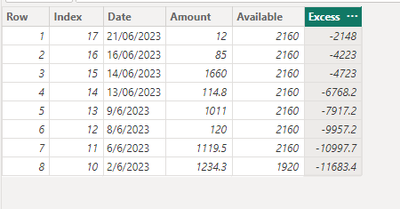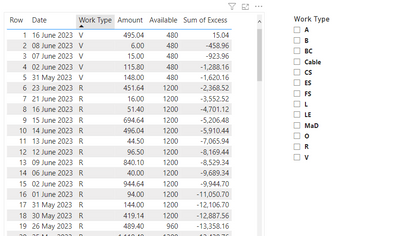FabCon is coming to Atlanta
Join us at FabCon Atlanta from March 16 - 20, 2026, for the ultimate Fabric, Power BI, AI and SQL community-led event. Save $200 with code FABCOMM.
Register now!- Power BI forums
- Get Help with Power BI
- Desktop
- Service
- Report Server
- Power Query
- Mobile Apps
- Developer
- DAX Commands and Tips
- Custom Visuals Development Discussion
- Health and Life Sciences
- Power BI Spanish forums
- Translated Spanish Desktop
- Training and Consulting
- Instructor Led Training
- Dashboard in a Day for Women, by Women
- Galleries
- Data Stories Gallery
- Themes Gallery
- Contests Gallery
- QuickViz Gallery
- Quick Measures Gallery
- Visual Calculations Gallery
- Notebook Gallery
- Translytical Task Flow Gallery
- TMDL Gallery
- R Script Showcase
- Webinars and Video Gallery
- Ideas
- Custom Visuals Ideas (read-only)
- Issues
- Issues
- Events
- Upcoming Events
The Power BI Data Visualization World Championships is back! Get ahead of the game and start preparing now! Learn more
- Power BI forums
- Forums
- Get Help with Power BI
- Desktop
- Re: Use Previous Value In Column In Calculation
- Subscribe to RSS Feed
- Mark Topic as New
- Mark Topic as Read
- Float this Topic for Current User
- Bookmark
- Subscribe
- Printer Friendly Page
- Mark as New
- Bookmark
- Subscribe
- Mute
- Subscribe to RSS Feed
- Permalink
- Report Inappropriate Content
Use Previous Value In Column In Calculation
Hi, I don't know how to do this in Power BI.
Any ideas on how to do this in DAX or Power Query.
I found this not easy to explain so any questions please let me know.
Thanks
Pete
The first five columns are a query from database.
The Excess column is calculated as shown.
For row 1:- Amount less Available
For row 2 onwards:- Excess figure from previous row + Amount from current row - Available from current row
| Column A | Column B | Column C | |||||
| Row | Index | Date | Amount | Available | Excess | Calculation | Explanation |
| 1 | 17 | 21/06/2023 | 12 | 2160 | -2148 | = 12 - 2160 | Row1 (Column A - Column B) |
| 2 | 16 | 16/06/2023 | 85 | 2160 | -4223 | = -2148 + 85 - 2160 | Row1 (column C) + Row 2 (Column A) - Row 2 (Column B) |
| 3 | 15 | 14/06/2023 | 1660 | 2160 | -4723 | = -4223 + 1660 - 2160 | Row 2 (column C) + Row 3 (Column A) - Row 3 (Column B) |
| 4 | 14 | 13/06/2023 | 114.8 | 2160 | -6768.2 | = -4723 + 114.8 - 2160 | Row 3 (column C) + Row 4 (Column A) - Row 4 (Column B) |
| 5 | 13 | 09/06/2023 | 1011 | 2160 | -7917.2 | etc | etc |
| 6 | 12 | 08/06/2023 | 120 | 2160 | -9957.2 | ||
| 7 | 11 | 06/06/2023 | 1119.5 | 2160 | -10997.7 | ||
| 8 | 10 | 02/06/2023 | 1234.3 | 1920 | -11683.4 |
Solved! Go to Solution.
- Mark as New
- Bookmark
- Subscribe
- Mute
- Subscribe to RSS Feed
- Permalink
- Report Inappropriate Content
Hi @PBE ,
Please try:
Excess = SUMX(FILTER('Table',[Row]<=EARLIER('Table'[Row])),[Amount]-[Available])Final output:
Best Regards,
Jianbo Li
If this post helps, then please consider Accept it as the solution to help the other members find it more quickly.
- Mark as New
- Bookmark
- Subscribe
- Mute
- Subscribe to RSS Feed
- Permalink
- Report Inappropriate Content
Hi @PBE ,
Please try:
Measure =
var _a = ALLSELECTED('Table'[Work Type])
var _b = MAX('Table'[Row])
return SUMX(FILTER(ALL('Table'),[Work Type] in _a&&[Row]<=_b),'Table'[Amount]-'Table'[Available])Output:
Best Regards,
Jianbo Li
If this post helps, then please consider Accept it as the solution to help the other members find it more quickly.
- Mark as New
- Bookmark
- Subscribe
- Mute
- Subscribe to RSS Feed
- Permalink
- Report Inappropriate Content
Hi @PBE ,
Please try:
Excess = SUMX(FILTER('Table',[Row]<=EARLIER('Table'[Row])),[Amount]-[Available])Final output:
Best Regards,
Jianbo Li
If this post helps, then please consider Accept it as the solution to help the other members find it more quickly.
- Mark as New
- Bookmark
- Subscribe
- Mute
- Subscribe to RSS Feed
- Permalink
- Report Inappropriate Content
Hi Jianbo Li
Thank you for your help before. I wonder if you would be able to help me a bit further on this.
The above works great for a static list. However in my actual data I have a Work Type column and use a slicer to select the relevant one.
If I don't select one the Excess column calculates from row 1 onwards.
However if I select one it does not calculate properly as it does not start from first selected row. In this case it needs to start from row 108 and not overall row 1.
Is it possible to create a dynamic row column which starts at 1 no matter which work type is selected. Hopefully this would make your DAX formula work for different selections?
Thanks
Pete
- Mark as New
- Bookmark
- Subscribe
- Mute
- Subscribe to RSS Feed
- Permalink
- Report Inappropriate Content
Hi @PBE ,
Please try:
Measure =
var _a = ALLSELECTED('Table'[Work Type])
var _b = MAX('Table'[Row])
return SUMX(FILTER(ALL('Table'),[Work Type] in _a&&[Row]<=_b),'Table'[Amount]-'Table'[Available])Output:
Best Regards,
Jianbo Li
If this post helps, then please consider Accept it as the solution to help the other members find it more quickly.
- Mark as New
- Bookmark
- Subscribe
- Mute
- Subscribe to RSS Feed
- Permalink
- Report Inappropriate Content
Hi Jianbo Li
Thank you very much it works well.
I wonder if you could help with one last thing.
I need an extra column which highlights where Amount - Available is a positive number. Please see explanation below. I hope it makes sense!
Thanks
Pete
- Mark as New
- Bookmark
- Subscribe
- Mute
- Subscribe to RSS Feed
- Permalink
- Report Inappropriate Content
Hi @PBE ,
Sorry, this question is beyond the topic at the beginning of the post.
In order to make the post more relevant, please consider posting a new thread for this issue so that more users can participate and also better help other users with similar problems.
Thank you for your understanding!🙂
Best Regards,
Jianbo Li
If this post helps, then please consider Accept it as the solution to help the other members find it more quickly.
- Mark as New
- Bookmark
- Subscribe
- Mute
- Subscribe to RSS Feed
- Permalink
- Report Inappropriate Content
Thanks for your help
- Mark as New
- Bookmark
- Subscribe
- Mute
- Subscribe to RSS Feed
- Permalink
- Report Inappropriate Content
Hi Jianbo Li
Thank you very much this works well. Your help is much appreciated.
Kind Regards
Pete
Helpful resources

Power BI Dataviz World Championships
The Power BI Data Visualization World Championships is back! Get ahead of the game and start preparing now!

| User | Count |
|---|---|
| 40 | |
| 37 | |
| 33 | |
| 29 | |
| 27 |
| User | Count |
|---|---|
| 134 | |
| 104 | |
| 63 | |
| 60 | |
| 55 |