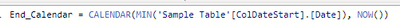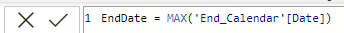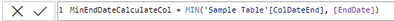Fabric Data Days starts November 4th!
Advance your Data & AI career with 50 days of live learning, dataviz contests, hands-on challenges, study groups & certifications and more!
Get registered- Power BI forums
- Get Help with Power BI
- Desktop
- Service
- Report Server
- Power Query
- Mobile Apps
- Developer
- DAX Commands and Tips
- Custom Visuals Development Discussion
- Health and Life Sciences
- Power BI Spanish forums
- Translated Spanish Desktop
- Training and Consulting
- Instructor Led Training
- Dashboard in a Day for Women, by Women
- Galleries
- Data Stories Gallery
- Themes Gallery
- Contests Gallery
- QuickViz Gallery
- Quick Measures Gallery
- Visual Calculations Gallery
- Notebook Gallery
- Translytical Task Flow Gallery
- TMDL Gallery
- R Script Showcase
- Webinars and Video Gallery
- Ideas
- Custom Visuals Ideas (read-only)
- Issues
- Issues
- Events
- Upcoming Events
Get Fabric Certified for FREE during Fabric Data Days. Don't miss your chance! Request now
- Power BI forums
- Forums
- Get Help with Power BI
- Desktop
- Re: Use MIN in measure, calculated row wise withou...
- Subscribe to RSS Feed
- Mark Topic as New
- Mark Topic as Read
- Float this Topic for Current User
- Bookmark
- Subscribe
- Printer Friendly Page
- Mark as New
- Bookmark
- Subscribe
- Mute
- Subscribe to RSS Feed
- Permalink
- Report Inappropriate Content
Use MIN in measure, calculated row wise without aggregation
How to get the MIN of two dates in a Measure function without any aggregation. This can be done using a computed column but the issue is that it is not computed dynamically.
See screenshot:
EndDate: is a measure column coming from End_Calendar table and the slicer.
Expected output: For each row, I want the MIN date of the two columns ColDateEnd & EndDate. As shown MinEndDateCalculatedCol gives me the MIN of the two but it is calculated once when the column is added. I learned Measure is computed dynamically. But Measure works at an aggregation level whereas I want to compute the MIN for each row.
I'm a newbie to DAX.
Any alternatives for computing the MIN for each row dynamically?
Solved! Go to Solution.
- Mark as New
- Bookmark
- Subscribe
- Mute
- Subscribe to RSS Feed
- Permalink
- Report Inappropriate Content
Hi @rantel ,
How about this:
Measure =
VAR _temp = { MIN ( 'Sample Table'[Value3] ), MIN ('Sample Table'[Value4]) }
RETURN
MINX ( _temp, [Value] )
/Tom
https://www.tackytech.blog/
https://www.instagram.com/tackytechtom/
| Did I answer your question❓➡️ Please, mark my post as a solution ✔️ |
| Also happily accepting Kudos 🙂 |
| Feel free to connect with me on LinkedIn! | |
| #proudtobeasuperuser |  |
- Mark as New
- Bookmark
- Subscribe
- Mute
- Subscribe to RSS Feed
- Permalink
- Report Inappropriate Content
Hi @rantel ,
How about this:
Measure =
VAR _temp = { MIN ( 'Sample Table'[Value3] ), MIN ('Sample Table'[Value4]) }
RETURN
MINX ( _temp, [Value] )
/Tom
https://www.tackytech.blog/
https://www.instagram.com/tackytechtom/
| Did I answer your question❓➡️ Please, mark my post as a solution ✔️ |
| Also happily accepting Kudos 🙂 |
| Feel free to connect with me on LinkedIn! | |
| #proudtobeasuperuser |  |
- Mark as New
- Bookmark
- Subscribe
- Mute
- Subscribe to RSS Feed
- Permalink
- Report Inappropriate Content
Thanks Tom. This worked. Just had to do a small tweak to remove the MIN function call for the Measure column.
Measure =
VAR _temp = { MIN ( 'Sample Table'[Value3] ), 'Sample Table'[Value4] }
RETURN
MINX ( _temp, [Value] )
- Mark as New
- Bookmark
- Subscribe
- Mute
- Subscribe to RSS Feed
- Permalink
- Report Inappropriate Content
Hi @rantel ,
You still have to aggregate. MIN function takes either a column or two expressions but not an expression and anotherr column. Wrap the date column in MIN, MAX or SELECEDVALUE to satisfy its requirement. Your formula should be:
=
MIN ( MIN ( 'Sample Table'[ColDateEnd] ), [EndDate] )
Dane Belarmino | Microsoft MVP | Proud to be a Super User!
Did I answer your question? Mark my post as a solution!
"Tell me and I’ll forget; show me and I may remember; involve me and I’ll understand."
Need Power BI consultation, get in touch with me on LinkedIn or hire me on UpWork.
Learn with me on YouTube @DAXJutsu or follow my page on Facebook @DAXJutsuPBI.
- Mark as New
- Bookmark
- Subscribe
- Mute
- Subscribe to RSS Feed
- Permalink
- Report Inappropriate Content
Thanks for the quick response @danextian - I could not get this working. Since the other solution worked, I stopped exploring this. Thank you.
Helpful resources

Fabric Data Days
Advance your Data & AI career with 50 days of live learning, contests, hands-on challenges, study groups & certifications and more!

Power BI Monthly Update - October 2025
Check out the October 2025 Power BI update to learn about new features.