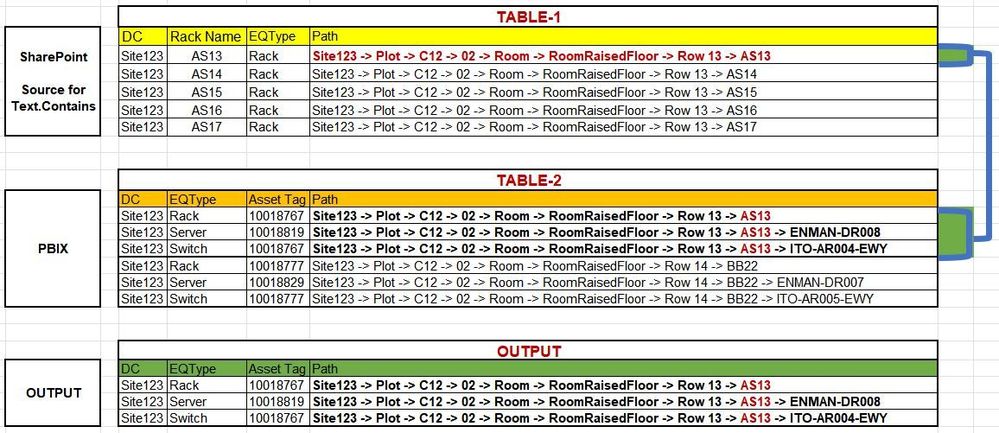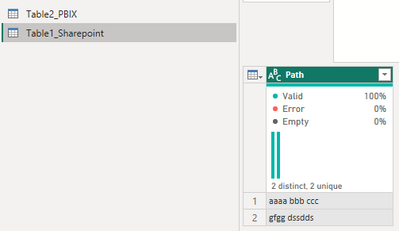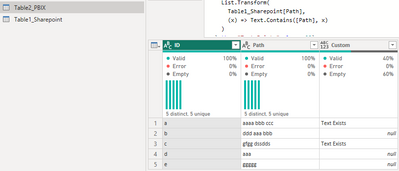FabCon is coming to Atlanta
Join us at FabCon Atlanta from March 16 - 20, 2026, for the ultimate Fabric, Power BI, AI and SQL community-led event. Save $200 with code FABCOMM.
Register now!- Power BI forums
- Get Help with Power BI
- Desktop
- Service
- Report Server
- Power Query
- Mobile Apps
- Developer
- DAX Commands and Tips
- Custom Visuals Development Discussion
- Health and Life Sciences
- Power BI Spanish forums
- Translated Spanish Desktop
- Training and Consulting
- Instructor Led Training
- Dashboard in a Day for Women, by Women
- Galleries
- Data Stories Gallery
- Themes Gallery
- Contests Gallery
- QuickViz Gallery
- Quick Measures Gallery
- Visual Calculations Gallery
- Notebook Gallery
- Translytical Task Flow Gallery
- TMDL Gallery
- R Script Showcase
- Webinars and Video Gallery
- Ideas
- Custom Visuals Ideas (read-only)
- Issues
- Issues
- Events
- Upcoming Events
Vote for your favorite vizzies from the Power BI Dataviz World Championship submissions. Vote now!
- Power BI forums
- Forums
- Get Help with Power BI
- Desktop
- Re: Use Excel input for Text Contains function wit...
- Subscribe to RSS Feed
- Mark Topic as New
- Mark Topic as Read
- Float this Topic for Current User
- Bookmark
- Subscribe
- Printer Friendly Page
- Mark as New
- Bookmark
- Subscribe
- Mute
- Subscribe to RSS Feed
- Permalink
- Report Inappropriate Content
Use Excel input for Text Contains function within PBIX
Good Day and Thank you
I'm looking to see how to perform the below sorry I can't provide more info as I've never attempted this prior not really sure how to phrase it.
- Currently have a SQL DB with all my source Data loaded into the PBIX
- Also have a SharePoint linked to the PBIX with an excel file that I would like to use as input for a Text.Contains formula. Since I don’t want to edit a Power Query each month to hard code in 200+ lines if someone can assist in how to use the Excel as input to a Text.Contains formula
- The Key field is [Path]
Solved! Go to Solution.
- Mark as New
- Bookmark
- Subscribe
- Mute
- Subscribe to RSS Feed
- Permalink
- Report Inappropriate Content
Hi @EZimmet ,
Add a new colum with the following code:
if
List.AnyTrue(
List.Transform(
Table1_Sharepoint[Path],
(x) => Text.Contains([Path], x)
)
) then "Text Exists" else null
Regards
Miguel Félix
Did I answer your question? Mark my post as a solution!
Proud to be a Super User!
Check out my blog: Power BI em Português- Mark as New
- Bookmark
- Subscribe
- Mute
- Subscribe to RSS Feed
- Permalink
- Report Inappropriate Content
Thank You Miguel
You were spot on with this solution 😎
- Mark as New
- Bookmark
- Subscribe
- Mute
- Subscribe to RSS Feed
- Permalink
- Report Inappropriate Content
Hi @EZimmet ,
Not really sure if I understand your requirements. What do you mean to use the excel file in a Text.Contains Formula do you want to have a filter on the tables that uses the values from the Excel file?
You have several lines in the table but you only are highlithing one, do you only want the first result?
Can you please provide more insights.
Regards
Miguel Félix
Did I answer your question? Mark my post as a solution!
Proud to be a Super User!
Check out my blog: Power BI em Português- Mark as New
- Bookmark
- Subscribe
- Mute
- Subscribe to RSS Feed
- Permalink
- Report Inappropriate Content
@MFelix
TY for your response
This is being used for doing Data Center Rack Audits / The Text.Contains is the Parent Rack in the Excel
The PBX has all the Data Center inventory – The Path field shows the Rack then the devices in the rack {Ex. Server, Switch...}
We would like to use the Excel file as our input for what would be inserted into the Text.Contains formula to automate the process otherwise we would need to update the Custom Column every few months insert with the new audits and republish
In the example I only bolded the first line so it would stand out but yes every record in the Excel will have associated records found in the PBIX
Hope this helps and TY Again for assisting
- Mark as New
- Bookmark
- Subscribe
- Mute
- Subscribe to RSS Feed
- Permalink
- Report Inappropriate Content
Hi @EZimmet ,
Add a new colum with the following code:
if
List.AnyTrue(
List.Transform(
Table1_Sharepoint[Path],
(x) => Text.Contains([Path], x)
)
) then "Text Exists" else null
Regards
Miguel Félix
Did I answer your question? Mark my post as a solution!
Proud to be a Super User!
Check out my blog: Power BI em PortuguêsHelpful resources

Power BI Dataviz World Championships
Vote for your favorite vizzies from the Power BI World Championship submissions!

Join our Community Sticker Challenge 2026
If you love stickers, then you will definitely want to check out our Community Sticker Challenge!

Power BI Monthly Update - January 2026
Check out the January 2026 Power BI update to learn about new features.

| User | Count |
|---|---|
| 57 | |
| 55 | |
| 42 | |
| 16 | |
| 16 |
| User | Count |
|---|---|
| 113 | |
| 106 | |
| 38 | |
| 35 | |
| 26 |