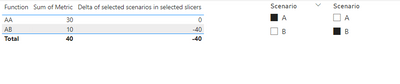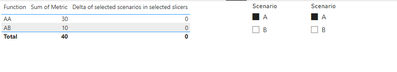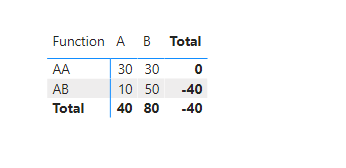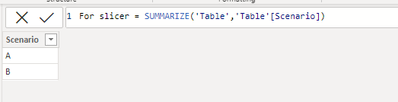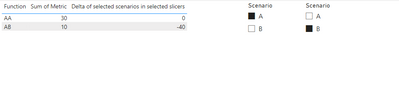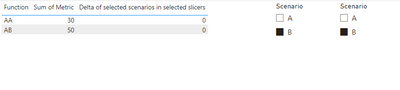Join us at FabCon Vienna from September 15-18, 2025
The ultimate Fabric, Power BI, SQL, and AI community-led learning event. Save €200 with code FABCOMM.
Get registered- Power BI forums
- Get Help with Power BI
- Desktop
- Service
- Report Server
- Power Query
- Mobile Apps
- Developer
- DAX Commands and Tips
- Custom Visuals Development Discussion
- Health and Life Sciences
- Power BI Spanish forums
- Translated Spanish Desktop
- Training and Consulting
- Instructor Led Training
- Dashboard in a Day for Women, by Women
- Galleries
- Data Stories Gallery
- Themes Gallery
- Contests Gallery
- Quick Measures Gallery
- Notebook Gallery
- Translytical Task Flow Gallery
- TMDL Gallery
- R Script Showcase
- Webinars and Video Gallery
- Ideas
- Custom Visuals Ideas (read-only)
- Issues
- Issues
- Events
- Upcoming Events
Enhance your career with this limited time 50% discount on Fabric and Power BI exams. Ends August 31st. Request your voucher.
- Power BI forums
- Forums
- Get Help with Power BI
- Desktop
- Urgent please - Delta on 2 scenarios
- Subscribe to RSS Feed
- Mark Topic as New
- Mark Topic as Read
- Float this Topic for Current User
- Bookmark
- Subscribe
- Printer Friendly Page
- Mark as New
- Bookmark
- Subscribe
- Mute
- Subscribe to RSS Feed
- Permalink
- Report Inappropriate Content
Urgent please - Delta on 2 scenarios
Hi,
I have the data in a table called RawData in this format:
| Scenario | Function | Metric |
| A | AA | 10 |
| A | AA | 20 |
| A | AB | 10 |
| B | AA | 30 |
| B | AB | 40 |
| B | AB | 10 |
and I will want to retrieve 2 matrix tables displayed like this:
One that is based on a slicer where scenario = A on this format
| Function | Sum of scenario A | Delta of selected scenarios in selected slicers |
| AA | 30 | 0 |
| AB | 10 | -40 |
One that is based on a slicer where scenario = B on this format
| Sum of scenario B | |
| AA | 30 |
| AB | 50 |
Can you, please, support on this?
Many thanks!
Solved! Go to Solution.
- Mark as New
- Bookmark
- Subscribe
- Mute
- Subscribe to RSS Feed
- Permalink
- Report Inappropriate Content
Hi @Anonymous ,
Sorry I misunderstood your needs before, please try this MEASURE:
Delta of selected scenarios in selected slicers =
var _a = SUMMARIZE('Table','Table'[Function],"Metric",SUM('Table'[Metric]),"Metric2",CALCULATE(SUM('Table'[Metric]),FILTER(ALL('Table'),[Function]=EARLIER('Table'[Function])&&[Scenario] =SELECTEDVALUE('For slicer'[Scenario]))))
return
SUMX(_a,[Metric]-[Metric2])Output:
Best Regards,
Jianbo Li
If this post helps, then please consider Accept it as the solution to help the other members find it more quickly.
- Mark as New
- Bookmark
- Subscribe
- Mute
- Subscribe to RSS Feed
- Permalink
- Report Inappropriate Content
Hi @Anonymous ,
Please try:
Measure =
IF (
ISINSCOPE ( 'Table'[Scenario] ),
SUM ( 'Table'[Metric] ),
CALCULATE ( SUM ( 'Table'[Metric] ), FILTER ( 'Table', [Scenario] = "A" ) )
- CALCULATE ( SUM ( 'Table'[Metric] ), FILTER ( 'Table', [Scenario] = "B" ) )
)
Output:
Best Regards,
Jianbo Li
If this post helps, then please consider Accept it as the solution to help the other members find it more quickly.
- Mark as New
- Bookmark
- Subscribe
- Mute
- Subscribe to RSS Feed
- Permalink
- Report Inappropriate Content
Unfortunately, the user wants what I mentioned in the initial msg, 2 slicers with 2 tables. The intial solution you have provided was doing that, except that the column total for delta was not ok..
- Mark as New
- Bookmark
- Subscribe
- Mute
- Subscribe to RSS Feed
- Permalink
- Report Inappropriate Content
Hi @Anonymous ,
Sorry I misunderstood your needs before, please try this MEASURE:
Delta of selected scenarios in selected slicers =
var _a = SUMMARIZE('Table','Table'[Function],"Metric",SUM('Table'[Metric]),"Metric2",CALCULATE(SUM('Table'[Metric]),FILTER(ALL('Table'),[Function]=EARLIER('Table'[Function])&&[Scenario] =SELECTEDVALUE('For slicer'[Scenario]))))
return
SUMX(_a,[Metric]-[Metric2])Output:
Best Regards,
Jianbo Li
If this post helps, then please consider Accept it as the solution to help the other members find it more quickly.
- Mark as New
- Bookmark
- Subscribe
- Mute
- Subscribe to RSS Feed
- Permalink
- Report Inappropriate Content
Thank you very much, this is perfect!!
- Mark as New
- Bookmark
- Subscribe
- Mute
- Subscribe to RSS Feed
- Permalink
- Report Inappropriate Content
Hi @Anonymous ,
Please try:
First create a new table for slcier:
Then apply the measure:
Delta of selected scenarios in selected slicers =
SUM ( 'Table'[Metric] )
- CALCULATE (
SUM ( 'Table'[Metric] ),
FILTER (
ALL ( 'Table' ),
[Function] = MAX ( 'Table'[Function] )
&& [Scenario] = SELECTEDVALUE ( 'For slicer'[Scenario] )
)
)
Create two slicers using 'Table'[Scenario] and 'For slicer'[Scenario] respectively
Final output:
Best Regards,
Jianbo Li
If this post helps, then please consider Accept it as the solution to help the other members find it more quickly.
- Mark as New
- Bookmark
- Subscribe
- Mute
- Subscribe to RSS Feed
- Permalink
- Report Inappropriate Content
Hi,
It's working, but the bottom totals are not doing delta. I mean, in your examples, I should have - 40 and 0 on the bottom tables as grand totals.
Thank you!
Helpful resources
| User | Count |
|---|---|
| 77 | |
| 76 | |
| 36 | |
| 31 | |
| 29 |
| User | Count |
|---|---|
| 93 | |
| 79 | |
| 57 | |
| 48 | |
| 48 |