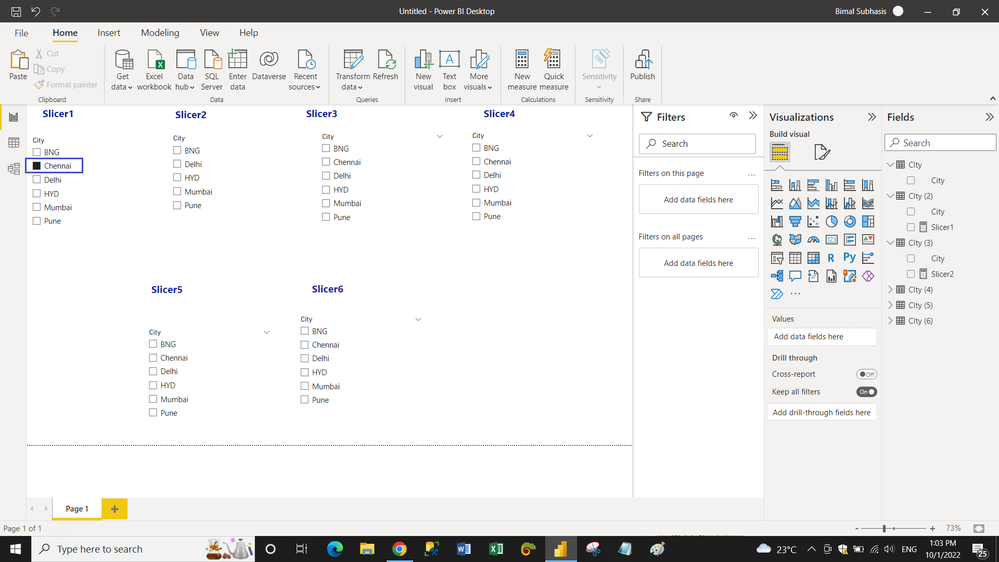Join us at FabCon Vienna from September 15-18, 2025
The ultimate Fabric, Power BI, SQL, and AI community-led learning event. Save €200 with code FABCOMM.
Get registeredEnhance your career with this limited time 50% discount on Fabric and Power BI exams. Ends August 31st. Request your voucher.
- Power BI forums
- Forums
- Get Help with Power BI
- Desktop
- Re: Urgent Help: Multiple slicer control with same...
- Subscribe to RSS Feed
- Mark Topic as New
- Mark Topic as Read
- Float this Topic for Current User
- Bookmark
- Subscribe
- Printer Friendly Page
- Mark as New
- Bookmark
- Subscribe
- Mute
- Subscribe to RSS Feed
- Permalink
- Report Inappropriate Content
Urgent Help: Multiple slicer control with same dataset
Hi All,
I have a client request to give the user option to select the slicers based on the city priority. Meaning, while the user select one city from slicer1 it should disappear from the next slicer or from all the slicer.
The solution as per my understanding - I have created 6 different tables and used below DAX on slice2 but not sure how to proceed from slice3 and so on. I used a filter on this visual option and hide the city selected in slice1.
Please help me with the best possible solution. Appreciate your help here.
@amitchandak @Greg_Deckler @PowerBIDev @JihwanKim @Jihwan_Kim
Solved! Go to Solution.
- Mark as New
- Bookmark
- Subscribe
- Mute
- Subscribe to RSS Feed
- Permalink
- Report Inappropriate Content
@BimalSubhasis Try:
Slicer2 =
Var slicer1 = SELECTEDVALUE('City'[City])
Var slicer2 = MAX('City (2)'[City])
return
if(slicer1 = slicer2,
"Hide",
"Keep")
Slicer3 =
Var slicers = { SELECTEDVALUE('City'[City]), SELECTEDVALUE('City (2)'[City]) }
Var slicer = MAX('City (3)'[City])
return
if(slicer IN slicers,
"Hide",
"Keep")
Slicer4 =
Var slicers = { SELECTEDVALUE('City'[City]), SELECTEDVALUE('City (2)'[City]), SELECTEDVALUE('City (3)'[City]) }
Var slicer = MAX('City (4)'[City])
return
if(slicer IN slicers,
"Hide",
"Keep")
Follow on LinkedIn
@ me in replies or I'll lose your thread!!!
Instead of a Kudo, please vote for this idea
Become an expert!: Enterprise DNA
External Tools: MSHGQM
YouTube Channel!: Microsoft Hates Greg
Latest book!: DAX For Humans
DAX is easy, CALCULATE makes DAX hard...
- Mark as New
- Bookmark
- Subscribe
- Mute
- Subscribe to RSS Feed
- Permalink
- Report Inappropriate Content
@BimalSubhasis Try:
Slicer2 =
Var slicer1 = SELECTEDVALUE('City'[City])
Var slicer2 = MAX('City (2)'[City])
return
if(slicer1 = slicer2,
"Hide",
"Keep")
Slicer3 =
Var slicers = { SELECTEDVALUE('City'[City]), SELECTEDVALUE('City (2)'[City]) }
Var slicer = MAX('City (3)'[City])
return
if(slicer IN slicers,
"Hide",
"Keep")
Slicer4 =
Var slicers = { SELECTEDVALUE('City'[City]), SELECTEDVALUE('City (2)'[City]), SELECTEDVALUE('City (3)'[City]) }
Var slicer = MAX('City (4)'[City])
return
if(slicer IN slicers,
"Hide",
"Keep")
Follow on LinkedIn
@ me in replies or I'll lose your thread!!!
Instead of a Kudo, please vote for this idea
Become an expert!: Enterprise DNA
External Tools: MSHGQM
YouTube Channel!: Microsoft Hates Greg
Latest book!: DAX For Humans
DAX is easy, CALCULATE makes DAX hard...
- Mark as New
- Bookmark
- Subscribe
- Mute
- Subscribe to RSS Feed
- Permalink
- Report Inappropriate Content
Many Thanks @Greg_Deckler. It works for me. Do you have any suggestions to improve advanced DAX logics.