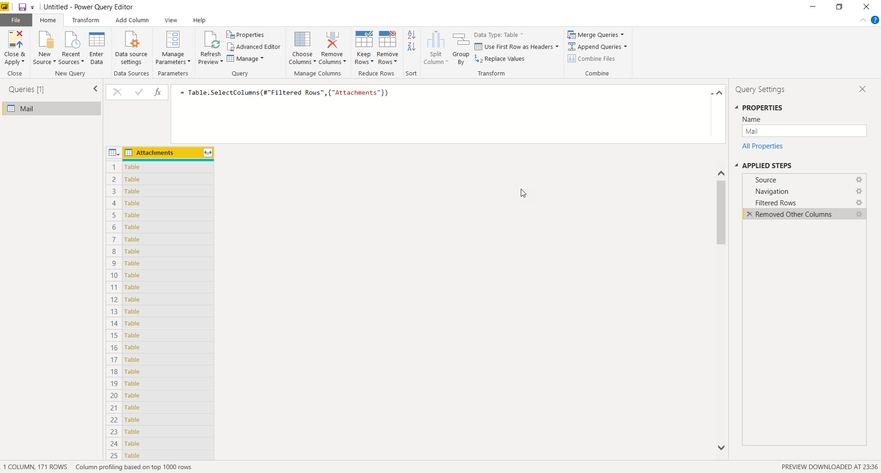Fabric Data Days starts November 4th!
Advance your Data & AI career with 50 days of live learning, dataviz contests, hands-on challenges, study groups & certifications and more!
Get registered- Power BI forums
- Get Help with Power BI
- Desktop
- Service
- Report Server
- Power Query
- Mobile Apps
- Developer
- DAX Commands and Tips
- Custom Visuals Development Discussion
- Health and Life Sciences
- Power BI Spanish forums
- Translated Spanish Desktop
- Training and Consulting
- Instructor Led Training
- Dashboard in a Day for Women, by Women
- Galleries
- Data Stories Gallery
- Themes Gallery
- Contests Gallery
- QuickViz Gallery
- Quick Measures Gallery
- Visual Calculations Gallery
- Notebook Gallery
- Translytical Task Flow Gallery
- TMDL Gallery
- R Script Showcase
- Webinars and Video Gallery
- Ideas
- Custom Visuals Ideas (read-only)
- Issues
- Issues
- Events
- Upcoming Events
Get Fabric Certified for FREE during Fabric Data Days. Don't miss your chance! Request now
- Power BI forums
- Forums
- Get Help with Power BI
- Desktop
- Updating data source by replacing Outlook attachme...
- Subscribe to RSS Feed
- Mark Topic as New
- Mark Topic as Read
- Float this Topic for Current User
- Bookmark
- Subscribe
- Printer Friendly Page
- Mark as New
- Bookmark
- Subscribe
- Mute
- Subscribe to RSS Feed
- Permalink
- Report Inappropriate Content
Updating data source by replacing Outlook attachment
Hi! This may be an amateur's question (which I am, have started recently...), but for me it is tricky:
I have a scheduled report sent to me by e-mail, from which I only need the Excel attachment.
I managed to connect Power BI to Exchange Online and I can point to the specific folder which the e-mail containing the attachment is archived in with an Outlook rule. I can also extract the information from the attachment in Power Query, but here what's killing me:
- I need to make visuals and reports with the information in these attachments;
- I only need the latest information, i.e. only the last attachments that come in the e-mails. As I use the data from one Excel file, it will remain until the next day, but once the next arrives, I will not need the previous ones any longer;
- I managed to get the data from all the piled up e-mails already in the folder in my Inbox, but again, I had a hard time using only the data of the current day and disregard the other ones in the visuals...
Any easy way out that I have not noticed? If DAX or M is needed, I am not very good at them but I can give it a try!
Muito obrigado / Best Regards,
Marco
Solved! Go to Solution.
- Mark as New
- Bookmark
- Subscribe
- Mute
- Subscribe to RSS Feed
- Permalink
- Report Inappropriate Content
Hi,
In your dataset, I am assuming that there is a column which represents "Date of Attachment" or Date of Mail". In the Query Editor, write this "M" language formula to get today's date in a column
=DateTime.Date(DateTime.LocalNow())
In "M" itself, write this formula to check for whether the Date of Attachment is the same as Today's date
=[Date of Attachment]=[Today]
Today is the name of column with Today's date. Filter this new column on TRUE.
Hope this helps.
Regards,
Ashish Mathur
http://www.ashishmathur.com
https://www.linkedin.com/in/excelenthusiasts/
- Mark as New
- Bookmark
- Subscribe
- Mute
- Subscribe to RSS Feed
- Permalink
- Report Inappropriate Content
Hi,
In your dataset, I am assuming that there is a column which represents "Date of Attachment" or Date of Mail". In the Query Editor, write this "M" language formula to get today's date in a column
=DateTime.Date(DateTime.LocalNow())
In "M" itself, write this formula to check for whether the Date of Attachment is the same as Today's date
=[Date of Attachment]=[Today]
Today is the name of column with Today's date. Filter this new column on TRUE.
Hope this helps.
Regards,
Ashish Mathur
http://www.ashishmathur.com
https://www.linkedin.com/in/excelenthusiasts/
- Mark as New
- Bookmark
- Subscribe
- Mute
- Subscribe to RSS Feed
- Permalink
- Report Inappropriate Content
Hi, Ashish! Thanks for replying!
What I did: I connected to Exchange Online, then filtered to only pull data from a specific folder in my inbox, and then I removed all the columns that are not the "Attachments". At the Fx field I can see this:
= Table.SelectColumns(#"Filtered Rows",{"Attachments"})And below is what I have:
Each one corresponds to an Excel spreadsheet, and I can hit the Expand arrows to get the data itself, but it will merge all the files and I only need the latest data.
Sorry for being so newbie, but where can I move from here? ![]()
Thank you!
- Mark as New
- Bookmark
- Subscribe
- Mute
- Subscribe to RSS Feed
- Permalink
- Report Inappropriate Content
Hi,
As mentioned in my previous message, there has to be a Date of Attachment or Date of Mail column there.
Regards,
Ashish Mathur
http://www.ashishmathur.com
https://www.linkedin.com/in/excelenthusiasts/
- Mark as New
- Bookmark
- Subscribe
- Mute
- Subscribe to RSS Feed
- Permalink
- Report Inappropriate Content
After banging my head a little, I found what I was looking for – which is to keep only the latest e-mail: I just had to use the option "Keep Rows" and select 1, so out of the incoming e-mails flow, Power BI will only stick to the last one received.
But thank you very much for your time, Ashish!
- Mark as New
- Bookmark
- Subscribe
- Mute
- Subscribe to RSS Feed
- Permalink
- Report Inappropriate Content
You are welcome.
Regards,
Ashish Mathur
http://www.ashishmathur.com
https://www.linkedin.com/in/excelenthusiasts/
Helpful resources

Fabric Data Days
Advance your Data & AI career with 50 days of live learning, contests, hands-on challenges, study groups & certifications and more!

Power BI Monthly Update - October 2025
Check out the October 2025 Power BI update to learn about new features.