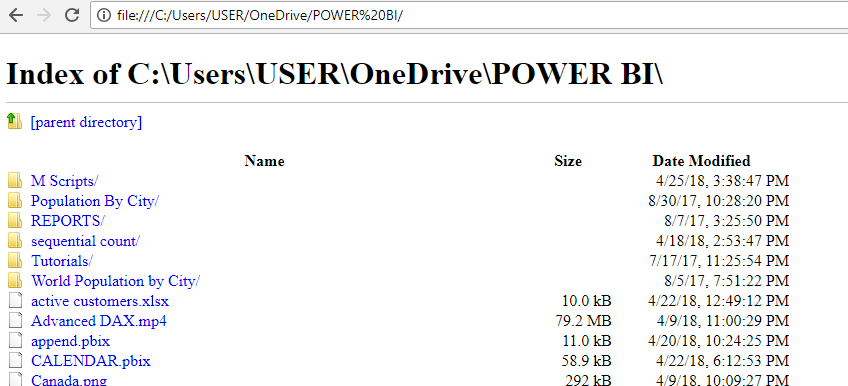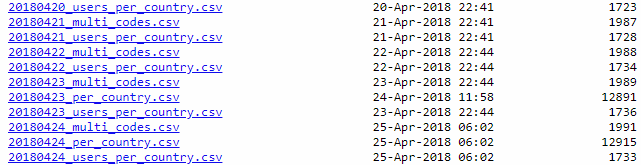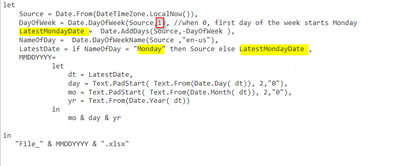FabCon is coming to Atlanta
Join us at FabCon Atlanta from March 16 - 20, 2026, for the ultimate Fabric, Power BI, AI and SQL community-led event. Save $200 with code FABCOMM.
Register now!- Power BI forums
- Get Help with Power BI
- Desktop
- Service
- Report Server
- Power Query
- Mobile Apps
- Developer
- DAX Commands and Tips
- Custom Visuals Development Discussion
- Health and Life Sciences
- Power BI Spanish forums
- Translated Spanish Desktop
- Training and Consulting
- Instructor Led Training
- Dashboard in a Day for Women, by Women
- Galleries
- Data Stories Gallery
- Themes Gallery
- Contests Gallery
- QuickViz Gallery
- Quick Measures Gallery
- Visual Calculations Gallery
- Notebook Gallery
- Translytical Task Flow Gallery
- TMDL Gallery
- R Script Showcase
- Webinars and Video Gallery
- Ideas
- Custom Visuals Ideas (read-only)
- Issues
- Issues
- Events
- Upcoming Events
The Power BI Data Visualization World Championships is back! Get ahead of the game and start preparing now! Learn more
- Power BI forums
- Forums
- Get Help with Power BI
- Desktop
- Re: Updating a Changing Data Source File Name
- Subscribe to RSS Feed
- Mark Topic as New
- Mark Topic as Read
- Float this Topic for Current User
- Bookmark
- Subscribe
- Printer Friendly Page
- Mark as New
- Bookmark
- Subscribe
- Mute
- Subscribe to RSS Feed
- Permalink
- Report Inappropriate Content
Updating a Changing Data Source File Name
Hi all,
I have a client's web folder where daily .csv's are uploaded. The .csv files are identical in structure - all that changes is date at the beginning of the file name, which is always YYYYMMDD. They would like to have a dashboard that updates with the new daily file automatically, which I'm struggling to do. As an example, the predicament looks like this:
- On Day 1 I need to access clientwebsite.com/20180423_Data.csv
- On Day 2 I need to access clientwebsite.com/20180424_Data.csv
- On Day 3 I need to access clientwebsite.com/20180425_Data.csv
Any ideas / thoughts on how I might do this?
TIA,
SamB
Solved! Go to Solution.
- Mark as New
- Bookmark
- Subscribe
- Mute
- Subscribe to RSS Feed
- Permalink
- Report Inappropriate Content
Hi @Anonymous,
I highligted the part of the code you were missing.
let
Source = Csv.Document(Web.Contents(
let today = DateTime.Date(DateTime.LocalNow()) in
"https://https://www.clientsite.com/" &
Number.ToText(Date.Year(today)) &
Text.PadStart(Number.ToText(Date.Month(today)),2,"0") &
Text.PadStart(Number.ToText(Date.Day(today)),2,"0") &
"_users_per_country.csv"), [Delimiter=";", Columns=2, Encoding=1252, QuoteStyle=QuoteStyle.None]),
#"Changed Type" = Table.TransformColumnTypes(Source,{{"Column1", type text}, {"Column2", Int64.Type}})
in
#"Changed Type"
The use of the code is to replace your URL with something dynamic while the remaining parts of your Source variable remain untouched.
Dane Belarmino | Microsoft MVP | Proud to be a Super User!
Did I answer your question? Mark my post as a solution!
"Tell me and I’ll forget; show me and I may remember; involve me and I’ll understand."
Need Power BI consultation, get in touch with me on LinkedIn or hire me on UpWork.
Learn with me on YouTube @DAXJutsu or follow my page on Facebook @DAXJutsuPBI.
- Mark as New
- Bookmark
- Subscribe
- Mute
- Subscribe to RSS Feed
- Permalink
- Report Inappropriate Content
You may not need this now. But just wanna add my two cents.
I used this one shot conversion
FileName = "(File Path)" & Date.ToText(Date.From(DateTime.LocalNow()), "YYYYMMDD") & ".csv"
Schedule refresh will not work as expected iin this situation as it keeps asking credentials for new file name.
Solution is given in the below link
- Mark as New
- Bookmark
- Subscribe
- Mute
- Subscribe to RSS Feed
- Permalink
- Report Inappropriate Content
Thanks @Jay7 - sadly (or maybe thankfully!) the dashboard this was being used for is now defunct!
Cheers anyhow!
Sam
- Mark as New
- Bookmark
- Subscribe
- Mute
- Subscribe to RSS Feed
- Permalink
- Report Inappropriate Content
Hi Sam,
I've come across this problem before.
From the query editor, you can order the files from a folder into date order, so the most recent is on top, then only load the most recent file. Here's a great article explaining how to do it:
https://powerbi.tips/2016/06/loading-data-from-folder/
Thanks,
Martyn
- Mark as New
- Bookmark
- Subscribe
- Mute
- Subscribe to RSS Feed
- Permalink
- Report Inappropriate Content
Hi Martyn,
Thanks for your help - unfortunately the files are sitting on a website rather than a local folder and I don't seem to be able to access it via the 'Folder' method. To make things a bit more tricky there are other .csvs with similar names. So as well as clientwebsite.com/20180423_Data.csv there is also clientwebsite.com/20180423_DifferentData.csv also iterating by date everyday.
Thanks anyhow,
SamB
- Mark as New
- Bookmark
- Subscribe
- Mute
- Subscribe to RSS Feed
- Permalink
- Report Inappropriate Content
Will accesing the clients website via the main url or suburl provide a list of files similar toe the screenshot below?
To make things a bit more tricky there are other .csvs with similar names
How do you identify which csv should be selected as data source?
You can also make your url to change dynamically based on a date. Example
"https://www.clientsite.com/" & Number.ToText(Date.Year(DateTime.Date(DateTime.LocalNow()))) & Text.PadStart(Number.ToText(Date.Month(DateTime.Date(DateTime.LocalNow()))),2,"0") & Text.PadStart(Number.ToText(Date.Day(DateTime.Date(DateTime.LocalNow()))),2,"0") & ".csv"
DateTime.LocalNow() is based on PC time if refreshed manually or server time if scheduled. Power BI service follows GMT +0.
Dane Belarmino | Microsoft MVP | Proud to be a Super User!
Did I answer your question? Mark my post as a solution!
"Tell me and I’ll forget; show me and I may remember; involve me and I’ll understand."
Need Power BI consultation, get in touch with me on LinkedIn or hire me on UpWork.
Learn with me on YouTube @DAXJutsu or follow my page on Facebook @DAXJutsuPBI.
- Mark as New
- Bookmark
- Subscribe
- Mute
- Subscribe to RSS Feed
- Permalink
- Report Inappropriate Content
Hi there,
Yes - it looks like this, although it's via a URL rather than the local path.
In terms of choosing, I would want YYYYMMDD_users_per_country,csv in this example.
Thanks!
Sam
- Mark as New
- Bookmark
- Subscribe
- Mute
- Subscribe to RSS Feed
- Permalink
- Report Inappropriate Content
You can try this as your source url. The code is a bit long but you can assign DateTime.LocalNow() to a variable to shorten it.
let today = DateTime.Date(DateTime.LocalNow())
in
"https://www.clientsite.com/" &
Number.ToText(Date.Year(today)) &
Text.PadStart(Number.ToText(Date.Month(today)),2,"0") &
Text.PadStart(Number.ToText(Date.Day(today)),2,"0") &
"_users_per_country.csv"
= "https://www.clientsite.com/" & Number.ToText(Date.Year(DateTime.Date(DateTime.LocalNow()))) & Text.PadStart(Number.ToText(Date.Month(DateTime.Date(DateTime.LocalNow()))),2,"0") & Text.PadStart(Number.ToText(Date.Day(DateTime.Date(DateTime.LocalNow()))),2,"0") & "_users_per_country.csv"
Dane Belarmino | Microsoft MVP | Proud to be a Super User!
Did I answer your question? Mark my post as a solution!
"Tell me and I’ll forget; show me and I may remember; involve me and I’ll understand."
Need Power BI consultation, get in touch with me on LinkedIn or hire me on UpWork.
Learn with me on YouTube @DAXJutsu or follow my page on Facebook @DAXJutsuPBI.
- Mark as New
- Bookmark
- Subscribe
- Mute
- Subscribe to RSS Feed
- Permalink
- Report Inappropriate Content
Hi again,
Thanks for your help on this. Would I copy and paste this into the Advanced Editor, or somewhere else?
Also, is there a reason you've split the code into two blocks?
Many thanks,
SamB
- Mark as New
- Bookmark
- Subscribe
- Mute
- Subscribe to RSS Feed
- Permalink
- Report Inappropriate Content
Hi @Anonymous
Both M scripts are independent from one another but lead to the same result. If you placed them in the PQ formula bar, both would return the URL+ YYYYMMD format of todays date + your additional text strings. In the first one, I simply assigned DateTime.Date( DateTime.LocalNow() ) to a variable named today. The second one is a longer and can be confusing way of writing a formula wherein, instead of assigning DateTime.Date( DateTime.LocalNow() ) to a variable, I repeated it multiple times in the code. The first one though could still be written in a more elegant way.
Now where to place either?
Normally, a query start with Source variable. Click on Source in the Query Settings pane and in the formula bar, replace the hardcoded url with the code I gave you. Web.Contents(Csv.Document(
= Web.Contents(Csv.Document(
let today = DateTime.Date(DateTime.LocalNow()) in "https://www.clientsite.com/" & Number.ToText(Date.Year(today)) & Text.PadStart(Number.ToText(Date.Month(today)),2,"0") & Text.PadStart(Number.ToText(Date.Day(today)),2,"0") & "_users_per_country.csv", the remaining part of your code...
or
= Web.Contents(Csv.Document(
"https://www.clientsite.com/" & Number.ToText(Date.Year(DateTime.Date(DateTime.LocalNow()))) & Text.PadStart(Number.ToText(Date.Month(DateTime.Date(DateTime.LocalNow()))),2,"0") & Text.PadStart(Number.ToText(Date.Day(DateTime.Date(DateTime.LocalNow()))),2,"0") & "_users_per_country.csv", the remaining part of your code...
Dane Belarmino | Microsoft MVP | Proud to be a Super User!
Did I answer your question? Mark my post as a solution!
"Tell me and I’ll forget; show me and I may remember; involve me and I’ll understand."
Need Power BI consultation, get in touch with me on LinkedIn or hire me on UpWork.
Learn with me on YouTube @DAXJutsu or follow my page on Facebook @DAXJutsuPBI.
- Mark as New
- Bookmark
- Subscribe
- Mute
- Subscribe to RSS Feed
- Permalink
- Report Inappropriate Content
Great, thanks - I'll have a go with this ![]()
- Mark as New
- Bookmark
- Subscribe
- Mute
- Subscribe to RSS Feed
- Permalink
- Report Inappropriate Content
I realized the code I posted have line breaks. It's good for readability but pasting them into the formula bar would cause an error. Instead go to advanced editor and replace the appropriate part of your source variable.
Dane Belarmino | Microsoft MVP | Proud to be a Super User!
Did I answer your question? Mark my post as a solution!
"Tell me and I’ll forget; show me and I may remember; involve me and I’ll understand."
Need Power BI consultation, get in touch with me on LinkedIn or hire me on UpWork.
Learn with me on YouTube @DAXJutsu or follow my page on Facebook @DAXJutsuPBI.
- Mark as New
- Bookmark
- Subscribe
- Mute
- Subscribe to RSS Feed
- Permalink
- Report Inappropriate Content
Hi again,
I'm get a Expression.SyntaxError: Token Comma expected. message when I try your solution.
So this is what's in the Advanced Editor once I pull in my data initially:
let
Source = Csv.Document(Web.Contents("https://clientsite.com/20180425_users_per_country.csv"),[Delimiter=";", Columns=2, Encoding=1252, QuoteStyle=QuoteStyle.None]),
#"Changed Type" = Table.TransformColumnTypes(Source,{{"Column1", type text}, {"Column2", Int64.Type}})
in
#"Changed Type"
and then this is what I replace it with:
let
Source = Csv.Document(Web.Contents(let today = DateTime.Date(DateTime.LocalNow()) in
"https://https://www.clientsite.com/" &
Number.ToText(Date.Year(today)) &
Text.PadStart(Number.ToText(Date.Month(today)),2,"0") &
Text.PadStart(Number.ToText(Date.Day(today)),2,"0") &
"_users_per_country.csv",
#"Changed Type" = Table.TransformColumnTypes(Source,{{"Column1", type text}, {"Column2", Int64.Type}})
in
#"Changed Type"Any ideas? Your help is much appreciated BTW!
SamB
- Mark as New
- Bookmark
- Subscribe
- Mute
- Subscribe to RSS Feed
- Permalink
- Report Inappropriate Content
Hi @Anonymous,
I highligted the part of the code you were missing.
let
Source = Csv.Document(Web.Contents(
let today = DateTime.Date(DateTime.LocalNow()) in
"https://https://www.clientsite.com/" &
Number.ToText(Date.Year(today)) &
Text.PadStart(Number.ToText(Date.Month(today)),2,"0") &
Text.PadStart(Number.ToText(Date.Day(today)),2,"0") &
"_users_per_country.csv"), [Delimiter=";", Columns=2, Encoding=1252, QuoteStyle=QuoteStyle.None]),
#"Changed Type" = Table.TransformColumnTypes(Source,{{"Column1", type text}, {"Column2", Int64.Type}})
in
#"Changed Type"
The use of the code is to replace your URL with something dynamic while the remaining parts of your Source variable remain untouched.
Dane Belarmino | Microsoft MVP | Proud to be a Super User!
Did I answer your question? Mark my post as a solution!
"Tell me and I’ll forget; show me and I may remember; involve me and I’ll understand."
Need Power BI consultation, get in touch with me on LinkedIn or hire me on UpWork.
Learn with me on YouTube @DAXJutsu or follow my page on Facebook @DAXJutsuPBI.
- Mark as New
- Bookmark
- Subscribe
- Mute
- Subscribe to RSS Feed
- Permalink
- Report Inappropriate Content
Hi @danextian, do you know of a way to do this when the file is updated weekly? So, for example, the online excel workbook is saved as "File_02062023.xlsx " at the start of one week, and updated as "File_02132023.xlsx " with the format of MMDDYYY? I am trying to find a way to automatically refresh this file in my report weekly without manually changing the suffix of the file.
Alternatively, since this is the only file in the folder and is updated weekly, is there a line of code that would allow me to select this .xlsx file without specifying the name of the file? Any insights would be greatly appreciated!
- Mark as New
- Bookmark
- Subscribe
- Mute
- Subscribe to RSS Feed
- Permalink
- Report Inappropriate Content
Hi @jf90 ,
Is the file being renamed or a new file is dumped in a folder? If it is the former, you can write a query to dynamically generate a filename based on today's date.
Assuming that the file is being updated every Sunday, the query below will generate the expected filename referencing a Sunday regardless of today's date.
let
Source = Date.From(DateTimeZone.LocalNow()),
DayOfWeek = Date.DayOfWeek(Source,0), //when 0, first day of the week starts Monday
LatestSundayDate = Date.AddDays(Source,-DayOfWeek ),
NameOfDay = Date.DayOfWeekName(LatestSundayDate,"en-us"),
LatestDate = if NameOfDay = "Sunday" then Source else LatestSundayDate,
MMDDYYYY=
let
dt = LatestDate,
day = Text.PadStart( Text.From(Date.Day( dt)), 2,"0"),
mo = Text.PadStart( Text.From(Date.Month( dt)), 2,"0"),
yr = Text.From(Date.Year( dt))
in
mo & day & yr
in
"File_" & MMDDYYYY & ".xlsx"
Say the name of this query is LatestFile, you can point your source to something like "folder/subfolder/subfolder2/" & LatestFile
Dane Belarmino | Microsoft MVP | Proud to be a Super User!
Did I answer your question? Mark my post as a solution!
"Tell me and I’ll forget; show me and I may remember; involve me and I’ll understand."
Need Power BI consultation, get in touch with me on LinkedIn or hire me on UpWork.
Learn with me on YouTube @DAXJutsu or follow my page on Facebook @DAXJutsuPBI.
- Mark as New
- Bookmark
- Subscribe
- Mute
- Subscribe to RSS Feed
- Permalink
- Report Inappropriate Content
Here's the updated code and the strings that were changed.
let
Source = Date.From(DateTimeZone.LocalNow()),
DayOfWeek = Date.DayOfWeek(Source,1), //when 0, first day of the week starts Monday
LatestMondayDate = Date.AddDays(Source,-DayOfWeek ),
NameOfDay = Date.DayOfWeekName(Source ,"en-us"),
LatestDate = if NameOfDay = "Monday" then Source else LatestMondayDate ,
MMDDYYYY=
let
dt = LatestDate,
day = Text.PadStart( Text.From(Date.Day( dt)), 2,"0"),
mo = Text.PadStart( Text.From(Date.Month( dt)), 2,"0"),
yr = Text.From(Date.Year( dt))
in
mo & day & yr
in
"File_" & MMDDYYYY & ".xlsx"Dane Belarmino | Microsoft MVP | Proud to be a Super User!
Did I answer your question? Mark my post as a solution!
"Tell me and I’ll forget; show me and I may remember; involve me and I’ll understand."
Need Power BI consultation, get in touch with me on LinkedIn or hire me on UpWork.
Learn with me on YouTube @DAXJutsu or follow my page on Facebook @DAXJutsuPBI.
- Mark as New
- Bookmark
- Subscribe
- Mute
- Subscribe to RSS Feed
- Permalink
- Report Inappropriate Content
Hello @danextian,
What about importing data from excel, where its shared and being updated daily, and the title changes daily with references to the date. What should i do to prevent a Power BI error when the excel workbook title changes. An example of how the change will be like is "Dashboard (1 Mar 2024)" to "Dashboard (2 Mar 2024)".
- Mark as New
- Bookmark
- Subscribe
- Mute
- Subscribe to RSS Feed
- Permalink
- Report Inappropriate Content
HI @Anonymous ,
Try this:
= let
today = Date.From(DateTime.LocalNow()),
formatted = Date.ToText(today, "(d MMM yyyy)" )
in "Dashboard " & formatted & ".xlsx"
This works if it i just the date format that changes. Other than that, it is a different story.
Dane Belarmino | Microsoft MVP | Proud to be a Super User!
Did I answer your question? Mark my post as a solution!
"Tell me and I’ll forget; show me and I may remember; involve me and I’ll understand."
Need Power BI consultation, get in touch with me on LinkedIn or hire me on UpWork.
Learn with me on YouTube @DAXJutsu or follow my page on Facebook @DAXJutsuPBI.
- Mark as New
- Bookmark
- Subscribe
- Mute
- Subscribe to RSS Feed
- Permalink
- Report Inappropriate Content
- Mark as New
- Bookmark
- Subscribe
- Mute
- Subscribe to RSS Feed
- Permalink
- Report Inappropriate Content
Amazing--thank you @danextian! The only change would be that the file updates every monday, instead of Sunday. How would you go about making that tweak to the code? Much appreciated!
Helpful resources

Power BI Dataviz World Championships
The Power BI Data Visualization World Championships is back! Get ahead of the game and start preparing now!

| User | Count |
|---|---|
| 40 | |
| 37 | |
| 33 | |
| 29 | |
| 27 |
| User | Count |
|---|---|
| 134 | |
| 104 | |
| 63 | |
| 60 | |
| 55 |