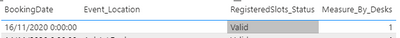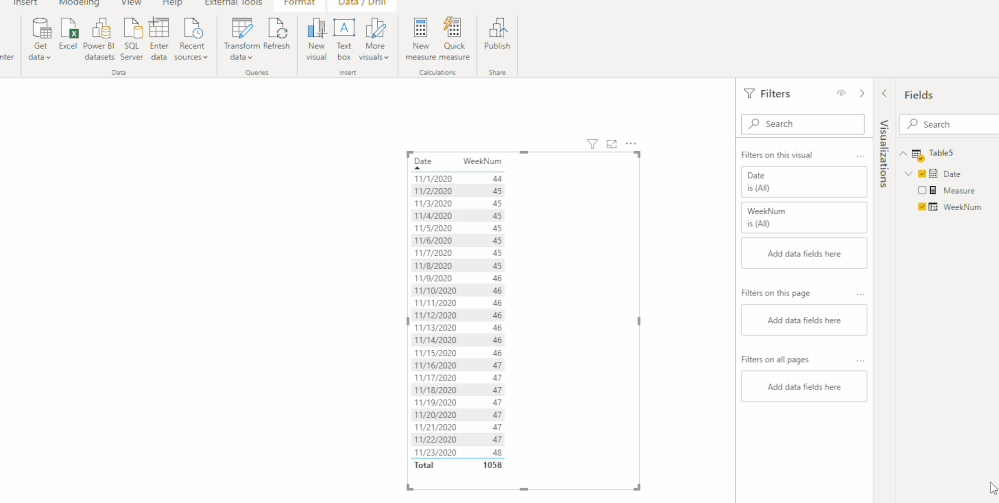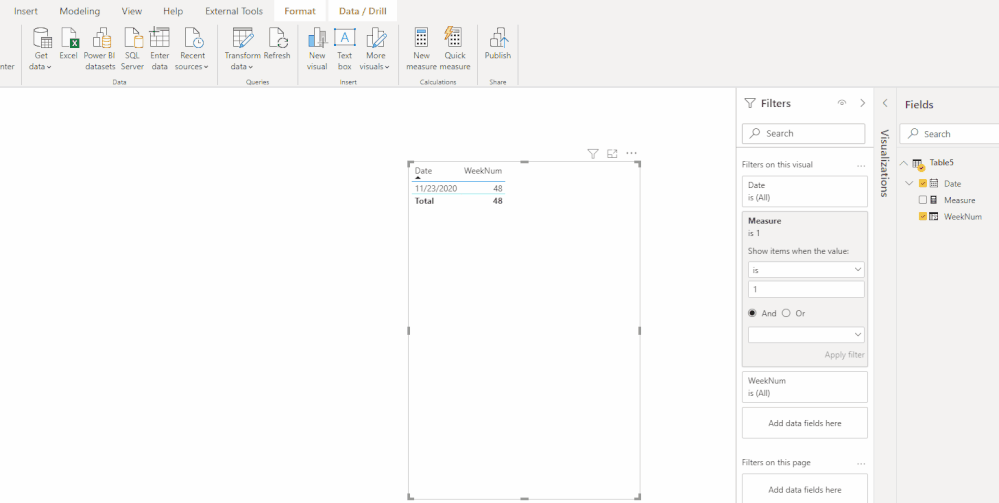Join us at FabCon Vienna from September 15-18, 2025
The ultimate Fabric, Power BI, SQL, and AI community-led learning event. Save €200 with code FABCOMM.
Get registered- Power BI forums
- Get Help with Power BI
- Desktop
- Service
- Report Server
- Power Query
- Mobile Apps
- Developer
- DAX Commands and Tips
- Custom Visuals Development Discussion
- Health and Life Sciences
- Power BI Spanish forums
- Translated Spanish Desktop
- Training and Consulting
- Instructor Led Training
- Dashboard in a Day for Women, by Women
- Galleries
- Data Stories Gallery
- Themes Gallery
- Contests Gallery
- Quick Measures Gallery
- Notebook Gallery
- Translytical Task Flow Gallery
- TMDL Gallery
- R Script Showcase
- Webinars and Video Gallery
- Ideas
- Custom Visuals Ideas (read-only)
- Issues
- Issues
- Events
- Upcoming Events
Enhance your career with this limited time 50% discount on Fabric and Power BI exams. Ends August 31st. Request your voucher.
- Power BI forums
- Forums
- Get Help with Power BI
- Desktop
- Update report with weekly information
- Subscribe to RSS Feed
- Mark Topic as New
- Mark Topic as Read
- Float this Topic for Current User
- Bookmark
- Subscribe
- Printer Friendly Page
- Mark as New
- Bookmark
- Subscribe
- Mute
- Subscribe to RSS Feed
- Permalink
- Report Inappropriate Content
Update report with weekly information
Hi,
I'm new in Power Bi and I want to update my newly created report with info from a sharepoint list every week.
Now I have to modify the date manually in my report but I would like te do this automaticlly.
My report as 4 columns
BookingDate, Event_Location, Registred_Status and Measure_By_Desks
Can I achieve this with Power BI.
Solved! Go to Solution.
- Mark as New
- Bookmark
- Subscribe
- Mute
- Subscribe to RSS Feed
- Permalink
- Report Inappropriate Content
Hi @Obeybe ,
According to my understand, you want to keep data always current week,right?
You could add a WeekNum column then use the following formula:
WeekNum =
WEEKNUM ( 'Table5'[Date], 2 )Measure =
IF ( MAX ( 'Table5'[WeekNum] ) = WEEKNUM ( TODAY (), 2 ), 1, 0 )Then apply the measure to the filter pane:
When your data has updated, you need to click "Refresh", then it will change automaticlly:
Did I answer your question ? Please mark my reply as solution. Thank you very much.
If not, please upload some insensitive data samples and expected output.
Best Regards,
Eyelyn Qin
- Mark as New
- Bookmark
- Subscribe
- Mute
- Subscribe to RSS Feed
- Permalink
- Report Inappropriate Content
Hi @Obeybe ,
According to my understand, you want to keep data always current week,right?
You could add a WeekNum column then use the following formula:
WeekNum =
WEEKNUM ( 'Table5'[Date], 2 )Measure =
IF ( MAX ( 'Table5'[WeekNum] ) = WEEKNUM ( TODAY (), 2 ), 1, 0 )Then apply the measure to the filter pane:
When your data has updated, you need to click "Refresh", then it will change automaticlly:
Did I answer your question ? Please mark my reply as solution. Thank you very much.
If not, please upload some insensitive data samples and expected output.
Best Regards,
Eyelyn Qin
- Mark as New
- Bookmark
- Subscribe
- Mute
- Subscribe to RSS Feed
- Permalink
- Report Inappropriate Content
@Obeybe , Have column like these in you date table
Start Week = 'Date'[Date]+-1*WEEKDAY('Date'[Date],2)+1
End Week = 'Date'[Date]+ 7-1*WEEKDAY('Date'[Date],2)
Week Type = Switch( True(),
[start week]<=Today() && [end date]>=Today(),"This Week" ,
[start week]<=Today()-7 && [end date]>=Today()-7,"Last Week" ,
[Week Name]
)
use week type as slicer and filter that on this week
Also refer :https://www.youtube.com/watch?v=hfn05preQYA
- Mark as New
- Bookmark
- Subscribe
- Mute
- Subscribe to RSS Feed
- Permalink
- Report Inappropriate Content
Hey @Obeybe !
What do you mean by when you say modify date manually? Can you please share more details, and if possible with a sample data along with expected output?
Cheers!
Vivek
Blog: vivran.in/my-blog
Connect on LinkedIn
Follow on Twitter
Helpful resources
| User | Count |
|---|---|
| 75 | |
| 70 | |
| 40 | |
| 30 | |
| 28 |
| User | Count |
|---|---|
| 104 | |
| 95 | |
| 51 | |
| 50 | |
| 46 |