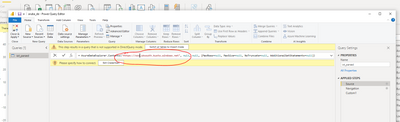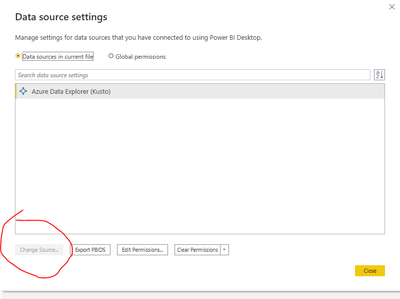Fabric Data Days starts November 4th!
Advance your Data & AI career with 50 days of live learning, dataviz contests, hands-on challenges, study groups & certifications and more!
Get registered- Power BI forums
- Get Help with Power BI
- Desktop
- Service
- Report Server
- Power Query
- Mobile Apps
- Developer
- DAX Commands and Tips
- Custom Visuals Development Discussion
- Health and Life Sciences
- Power BI Spanish forums
- Translated Spanish Desktop
- Training and Consulting
- Instructor Led Training
- Dashboard in a Day for Women, by Women
- Galleries
- Data Stories Gallery
- Themes Gallery
- Contests Gallery
- Quick Measures Gallery
- Visual Calculations Gallery
- Notebook Gallery
- Translytical Task Flow Gallery
- TMDL Gallery
- R Script Showcase
- Webinars and Video Gallery
- Ideas
- Custom Visuals Ideas (read-only)
- Issues
- Issues
- Events
- Upcoming Events
Join us at FabCon Atlanta from March 16 - 20, 2026, for the ultimate Fabric, Power BI, AI and SQL community-led event. Save $200 with code FABCOMM. Register now.
- Power BI forums
- Forums
- Get Help with Power BI
- Desktop
- Update Data source server for all direct queries
- Subscribe to RSS Feed
- Mark Topic as New
- Mark Topic as Read
- Float this Topic for Current User
- Bookmark
- Subscribe
- Printer Friendly Page
- Mark as New
- Bookmark
- Subscribe
- Mute
- Subscribe to RSS Feed
- Permalink
- Report Inappropriate Content
Update Data source server for all direct queries
Hi All,
I am using Power Bi connected to Data Explorer on direct query mode.
I need to distribute the Power Bi "template" to our customers and they will need to change the Data Explorer address in base of their server/credentials.
It look like that there is not an easy way to do it, which is a pain in the ass.
Up to now, I can do it doing:
- Edit query
- Change manually Source server address: AzureDataExplorer.Contents("https://xxxxxxxxuksouth.kusto.windows.net", null, null, [MaxRows=null, MaxSize=null, NoTruncate=null, AdditionalSetStatements=null]).
- Click Apply
I really do not like this mechanism since it deos not look scalable: this procedure has to be replicated for each query!!
Please let me know if there are better way to do it or workarounds on how to handle multiple queries scenarios.
Thanks in advance
Marco
Solved! Go to Solution.
- Mark as New
- Bookmark
- Subscribe
- Mute
- Subscribe to RSS Feed
- Permalink
- Report Inappropriate Content
I got the resolution for the powerbi support team:
- Using parameters for the data source. → Parameters - Power Query | Microsoft Docs
- Create a new parameter with the data you want to change, in this case, the ServerName
- Then in data query "Source" add the parameter replacing the generated string name as in below example
- Also remember you can create a parameter list for ease of use of the template
- Mark as New
- Bookmark
- Subscribe
- Mute
- Subscribe to RSS Feed
- Permalink
- Report Inappropriate Content
I got the resolution for the powerbi support team:
- Using parameters for the data source. → Parameters - Power Query | Microsoft Docs
- Create a new parameter with the data you want to change, in this case, the ServerName
- Then in data query "Source" add the parameter replacing the generated string name as in below example
- Also remember you can create a parameter list for ease of use of the template
- Mark as New
- Bookmark
- Subscribe
- Mute
- Subscribe to RSS Feed
- Permalink
- Report Inappropriate Content
- Mark as New
- Bookmark
- Subscribe
- Mute
- Subscribe to RSS Feed
- Permalink
- Report Inappropriate Content