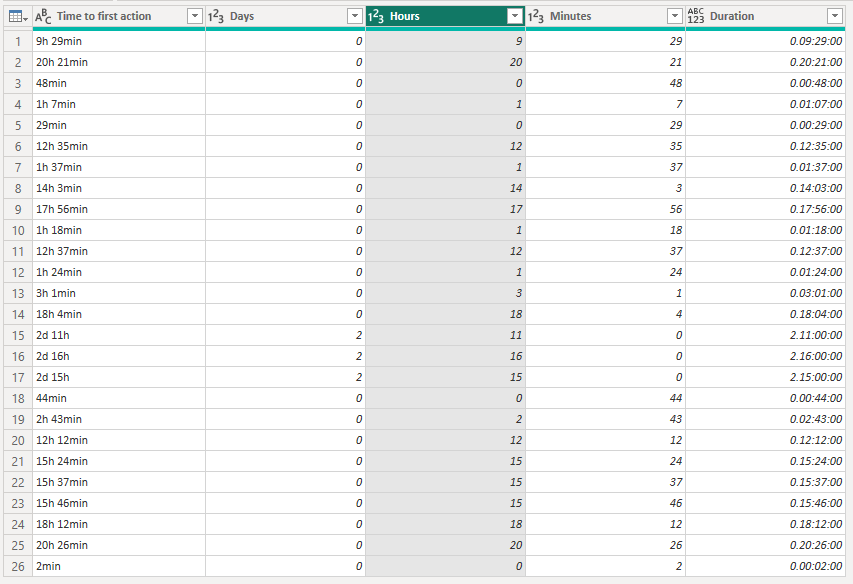- Power BI forums
- Updates
- News & Announcements
- Get Help with Power BI
- Desktop
- Service
- Report Server
- Power Query
- Mobile Apps
- Developer
- DAX Commands and Tips
- Custom Visuals Development Discussion
- Health and Life Sciences
- Power BI Spanish forums
- Translated Spanish Desktop
- Power Platform Integration - Better Together!
- Power Platform Integrations (Read-only)
- Power Platform and Dynamics 365 Integrations (Read-only)
- Training and Consulting
- Instructor Led Training
- Dashboard in a Day for Women, by Women
- Galleries
- Community Connections & How-To Videos
- COVID-19 Data Stories Gallery
- Themes Gallery
- Data Stories Gallery
- R Script Showcase
- Webinars and Video Gallery
- Quick Measures Gallery
- 2021 MSBizAppsSummit Gallery
- 2020 MSBizAppsSummit Gallery
- 2019 MSBizAppsSummit Gallery
- Events
- Ideas
- Custom Visuals Ideas
- Issues
- Issues
- Events
- Upcoming Events
- Community Blog
- Power BI Community Blog
- Custom Visuals Community Blog
- Community Support
- Community Accounts & Registration
- Using the Community
- Community Feedback
Register now to learn Fabric in free live sessions led by the best Microsoft experts. From Apr 16 to May 9, in English and Spanish.
- Power BI forums
- Forums
- Get Help with Power BI
- Desktop
- Re: Unstructured time duration values in column
- Subscribe to RSS Feed
- Mark Topic as New
- Mark Topic as Read
- Float this Topic for Current User
- Bookmark
- Subscribe
- Printer Friendly Page
- Mark as New
- Bookmark
- Subscribe
- Mute
- Subscribe to RSS Feed
- Permalink
- Report Inappropriate Content
Unstructured time duration values in column
Hi,
I have a data dump in csv that has a number of columns but there is one which is rather tricky. It contains values that are not in a standard format and that is creating a major obstacle in my calculations. A sample is below. Is there anyway that I can have this data converted into a uniform and structured standard?
Time to first action
| 9h 29min |
| 20h 21min |
| 48min |
| 1h 7min |
| 29min |
| 12h 35min |
| 1h 37min |
| 14h 3min |
| 17h 56min |
| 1h 18min |
| 12h 37min |
| 1h 24min |
| 3h 1min |
| 18h 4min |
| 2d 11h |
| 2d 16h |
| 2d 15h |
| 44min |
| 2h 43min |
| 12h 12min |
| 15h 24min |
| 15h 37min |
| 15h 46min |
| 18h 12min |
| 20h 26min |
| 2min |
Thanks,
Ad
Solved! Go to Solution.
- Mark as New
- Bookmark
- Subscribe
- Mute
- Subscribe to RSS Feed
- Permalink
- Report Inappropriate Content
Hi @CCAd
This code in Power Query will convert this column into Durations
let
Source = Table.FromRows(Json.Document(Binary.Decompress(Binary.FromText("VZA7EsMgDESvoqFOEQnx8VkYdy7kIrl/GdkeFqXbxz4hhjHSZiTb5/ym/TWSvJ14kvaZ2KjBgc1ilEtwMiRWJ0AzKjV43P+uaKESnZDdQ9GNUMhBzIZYVyxP1KX6WI67WEAlLrsovMNJa1y+5u4vQvcc7z8=", BinaryEncoding.Base64), Compression.Deflate)), let _t = ((type nullable text) meta [Serialized.Text = true]) in type table [#"Time to first action" = _t]),
#"Changed Type" = Table.TransformColumnTypes(Source,{{"Time to first action", type text}}),
#"Added Custom" = Table.AddColumn(#"Changed Type", "Days", each if Text.Contains([Time to first action], "d") then Text.Start([Time to first action], Text.PositionOf([Time to first action] , "d")) else 0),
#"Added Custom1" = Table.AddColumn(#"Added Custom", "Hours", each if [Days] = 0 then
if Text.Contains([Time to first action], "h") then Text.Start([Time to first action], Text.PositionOf([Time to first action] , "h"))
else 0
else Text.Select(Text.Middle([Time to first action], Text.PositionOf([Time to first action] , "d")+1), {"0".."9"})),
#"Added Custom2" = Table.AddColumn(#"Added Custom1", "Minutes", each if Text.Contains([Time to first action], "min") then
if [Hours] = 0 then Text.Select( [Time to first action], {"0".."9"})
else Text.Select(Text.Middle([Time to first action] , Text.PositionOf([Time to first action] , " ")), {"0".."9"})
else 0),
#"Changed Type1" = Table.TransformColumnTypes(#"Added Custom2",{{"Days", Int64.Type}, {"Hours", Int64.Type}, {"Minutes", Int64.Type}}),
#"Added Custom3" = Table.AddColumn(#"Changed Type1", "Duration", each #duration([Days],[Hours],[Minutes],0))
in
#"Added Custom3"
In my example file I've left the Days, Hours, Mins columns in place so you can see how the code works, but also in case you wanted to do something else with them.
Just delete them if you don't need them
Regards
Phil
Did I answer your question? Then please mark my post as the solution.
If I helped you, click on the Thumbs Up to give Kudos.
Blog :: YouTube Channel :: Connect on Linkedin
Proud to be a Super User!
- Mark as New
- Bookmark
- Subscribe
- Mute
- Subscribe to RSS Feed
- Permalink
- Report Inappropriate Content
Hi @CCAd
No worries.
If you paste your code here I'll try to integrate my code into it.
If you can also supply a sample of the full data that the query is working on that will help.
regards
Phil
Did I answer your question? Then please mark my post as the solution.
If I helped you, click on the Thumbs Up to give Kudos.
Blog :: YouTube Channel :: Connect on Linkedin
Proud to be a Super User!
- Mark as New
- Bookmark
- Subscribe
- Mute
- Subscribe to RSS Feed
- Permalink
- Report Inappropriate Content
Mate, your code worked just awesome. I was able to integrate it with the pre-existing one. But again, thank you so much!
- Mark as New
- Bookmark
- Subscribe
- Mute
- Subscribe to RSS Feed
- Permalink
- Report Inappropriate Content
Hi @CCAd
This code in Power Query will convert this column into Durations
let
Source = Table.FromRows(Json.Document(Binary.Decompress(Binary.FromText("VZA7EsMgDESvoqFOEQnx8VkYdy7kIrl/GdkeFqXbxz4hhjHSZiTb5/ym/TWSvJ14kvaZ2KjBgc1ilEtwMiRWJ0AzKjV43P+uaKESnZDdQ9GNUMhBzIZYVyxP1KX6WI67WEAlLrsovMNJa1y+5u4vQvcc7z8=", BinaryEncoding.Base64), Compression.Deflate)), let _t = ((type nullable text) meta [Serialized.Text = true]) in type table [#"Time to first action" = _t]),
#"Changed Type" = Table.TransformColumnTypes(Source,{{"Time to first action", type text}}),
#"Added Custom" = Table.AddColumn(#"Changed Type", "Days", each if Text.Contains([Time to first action], "d") then Text.Start([Time to first action], Text.PositionOf([Time to first action] , "d")) else 0),
#"Added Custom1" = Table.AddColumn(#"Added Custom", "Hours", each if [Days] = 0 then
if Text.Contains([Time to first action], "h") then Text.Start([Time to first action], Text.PositionOf([Time to first action] , "h"))
else 0
else Text.Select(Text.Middle([Time to first action], Text.PositionOf([Time to first action] , "d")+1), {"0".."9"})),
#"Added Custom2" = Table.AddColumn(#"Added Custom1", "Minutes", each if Text.Contains([Time to first action], "min") then
if [Hours] = 0 then Text.Select( [Time to first action], {"0".."9"})
else Text.Select(Text.Middle([Time to first action] , Text.PositionOf([Time to first action] , " ")), {"0".."9"})
else 0),
#"Changed Type1" = Table.TransformColumnTypes(#"Added Custom2",{{"Days", Int64.Type}, {"Hours", Int64.Type}, {"Minutes", Int64.Type}}),
#"Added Custom3" = Table.AddColumn(#"Changed Type1", "Duration", each #duration([Days],[Hours],[Minutes],0))
in
#"Added Custom3"
In my example file I've left the Days, Hours, Mins columns in place so you can see how the code works, but also in case you wanted to do something else with them.
Just delete them if you don't need them
Regards
Phil
Did I answer your question? Then please mark my post as the solution.
If I helped you, click on the Thumbs Up to give Kudos.
Blog :: YouTube Channel :: Connect on Linkedin
Proud to be a Super User!
- Mark as New
- Bookmark
- Subscribe
- Mute
- Subscribe to RSS Feed
- Permalink
- Report Inappropriate Content
Thank you so much for your help. I have a rather dumber question than before. I already have a bit of code(?) in the advanced editor. How should I add the one you provided? Do you want me to paste whats already there?
Helpful resources

Microsoft Fabric Learn Together
Covering the world! 9:00-10:30 AM Sydney, 4:00-5:30 PM CET (Paris/Berlin), 7:00-8:30 PM Mexico City

Power BI Monthly Update - April 2024
Check out the April 2024 Power BI update to learn about new features.

| User | Count |
|---|---|
| 97 | |
| 95 | |
| 78 | |
| 72 | |
| 66 |
| User | Count |
|---|---|
| 136 | |
| 109 | |
| 104 | |
| 82 | |
| 73 |