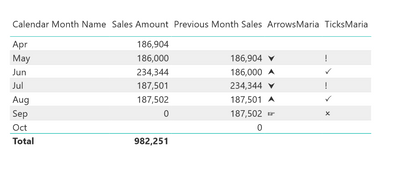FabCon is coming to Atlanta
Join us at FabCon Atlanta from March 16 - 20, 2026, for the ultimate Fabric, Power BI, AI and SQL community-led event. Save $200 with code FABCOMM.
Register now!- Power BI forums
- Get Help with Power BI
- Desktop
- Service
- Report Server
- Power Query
- Mobile Apps
- Developer
- DAX Commands and Tips
- Custom Visuals Development Discussion
- Health and Life Sciences
- Power BI Spanish forums
- Translated Spanish Desktop
- Training and Consulting
- Instructor Led Training
- Dashboard in a Day for Women, by Women
- Galleries
- Data Stories Gallery
- Themes Gallery
- Contests Gallery
- Quick Measures Gallery
- Visual Calculations Gallery
- Notebook Gallery
- Translytical Task Flow Gallery
- TMDL Gallery
- R Script Showcase
- Webinars and Video Gallery
- Ideas
- Custom Visuals Ideas (read-only)
- Issues
- Issues
- Events
- Upcoming Events
Calling all Data Engineers! Fabric Data Engineer (Exam DP-700) live sessions are back! Starting October 16th. Sign up.
- Power BI forums
- Forums
- Get Help with Power BI
- Desktop
- Unicode symbol color missing on PDF export
- Subscribe to RSS Feed
- Mark Topic as New
- Mark Topic as Read
- Float this Topic for Current User
- Bookmark
- Subscribe
- Printer Friendly Page
- Mark as New
- Bookmark
- Subscribe
- Mute
- Subscribe to RSS Feed
- Permalink
- Report Inappropriate Content
Unicode symbol color missing on PDF export
Hello,
For status indication I use the unicode character 128994 (green circle), which is displayed nicely on screen, but on exported PDF the circle misses the color. As the color holds the main information (red, yellow, green), this means I can't use it.
This seems to be a bug.
Any ideas for using symbols to indicate the status, which work with PDF export as well?
Thanks
Solved! Go to Solution.
- Mark as New
- Bookmark
- Subscribe
- Mute
- Subscribe to RSS Feed
- Permalink
- Report Inappropriate Content
Hi @msanter3344 ,
You could try arrows or ticks. I tried these and they export correctly from desktop. Although there is no colour a tick/cross/exclamation mark is universally understood so better design overall!
ArrowsMaria = SWITCH(
TRUE(),
ISBLANK([Previous Month Sales]) || ISBLANK([Sales Amount]), BLANK(),
[Sales Amount] <= 0, UNICHAR(9758),
[Sales Amount] >= [Previous Month Sales], UNICHAR(11165) , //up arrow
[Sales Amount] <= [Previous Month Sales], UNICHAR(11167), // down arrow
UNICHAR(9758)
//BLANK()
) TicksMaria = SWITCH(
TRUE(),
ISBLANK([Previous Month Sales]) || ISBLANK([Sales Amount]), BLANK(),
[Sales Amount] <= 0, UNICHAR(128500),//cross
[Sales Amount] >= [Previous Month Sales], UNICHAR(128504) , //tick
[Sales Amount] <= [Previous Month Sales], UNICHAR(33),//exclamation
UNICHAR(9758)
//BLANK()
)
See ticks code: https://exceleratorbi.com.au/dax-unichar-function-power-bi/
Cheers,
Maria
- Mark as New
- Bookmark
- Subscribe
- Mute
- Subscribe to RSS Feed
- Permalink
- Report Inappropriate Content
Hi @msanter3344 ,
You could try arrows or ticks. I tried these and they export correctly from desktop. Although there is no colour a tick/cross/exclamation mark is universally understood so better design overall!
ArrowsMaria = SWITCH(
TRUE(),
ISBLANK([Previous Month Sales]) || ISBLANK([Sales Amount]), BLANK(),
[Sales Amount] <= 0, UNICHAR(9758),
[Sales Amount] >= [Previous Month Sales], UNICHAR(11165) , //up arrow
[Sales Amount] <= [Previous Month Sales], UNICHAR(11167), // down arrow
UNICHAR(9758)
//BLANK()
) TicksMaria = SWITCH(
TRUE(),
ISBLANK([Previous Month Sales]) || ISBLANK([Sales Amount]), BLANK(),
[Sales Amount] <= 0, UNICHAR(128500),//cross
[Sales Amount] >= [Previous Month Sales], UNICHAR(128504) , //tick
[Sales Amount] <= [Previous Month Sales], UNICHAR(33),//exclamation
UNICHAR(9758)
//BLANK()
)
See ticks code: https://exceleratorbi.com.au/dax-unichar-function-power-bi/
Cheers,
Maria
- Mark as New
- Bookmark
- Subscribe
- Mute
- Subscribe to RSS Feed
- Permalink
- Report Inappropriate Content
thanks, good idea!
Helpful resources

FabCon Global Hackathon
Join the Fabric FabCon Global Hackathon—running virtually through Nov 3. Open to all skill levels. $10,000 in prizes!

Power BI Monthly Update - October 2025
Check out the October 2025 Power BI update to learn about new features.