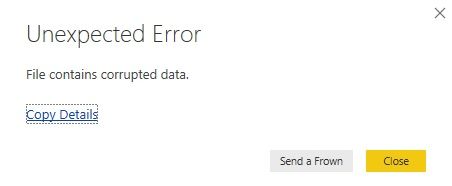FabCon is coming to Atlanta
Join us at FabCon Atlanta from March 16 - 20, 2026, for the ultimate Fabric, Power BI, AI and SQL community-led event. Save $200 with code FABCOMM.
Register now!- Power BI forums
- Get Help with Power BI
- Desktop
- Service
- Report Server
- Power Query
- Mobile Apps
- Developer
- DAX Commands and Tips
- Custom Visuals Development Discussion
- Health and Life Sciences
- Power BI Spanish forums
- Translated Spanish Desktop
- Training and Consulting
- Instructor Led Training
- Dashboard in a Day for Women, by Women
- Galleries
- Data Stories Gallery
- Themes Gallery
- Contests Gallery
- QuickViz Gallery
- Quick Measures Gallery
- Visual Calculations Gallery
- Notebook Gallery
- Translytical Task Flow Gallery
- TMDL Gallery
- R Script Showcase
- Webinars and Video Gallery
- Ideas
- Custom Visuals Ideas (read-only)
- Issues
- Issues
- Events
- Upcoming Events
The Power BI Data Visualization World Championships is back! Get ahead of the game and start preparing now! Learn more
- Power BI forums
- Forums
- Get Help with Power BI
- Desktop
- Unexpected error when opening Power BI desktop
- Subscribe to RSS Feed
- Mark Topic as New
- Mark Topic as Read
- Float this Topic for Current User
- Bookmark
- Subscribe
- Printer Friendly Page
- Mark as New
- Bookmark
- Subscribe
- Mute
- Subscribe to RSS Feed
- Permalink
- Report Inappropriate Content
Unexpected error when opening Power BI desktop
I was working with SQL Server data and I went to the Relationships, and after that Power BI closed and I couldn’t open it anymore.
The error message is the following:
I uninstalled Power BI, reinstalled, repaired, downloaded the new version, delete temporal files, and all I get is this error when I try to launch. Need a solution because if this happens to other users we can’t adopt “reinstall windows” as the solution.
Can you help me?
Data to send to Microsoft:
Feedback Type:
Frown (Error)
Timestamp:
2017-01-10T15:05:04.3754357Z
Local Time:
2017-01-10T12:05:04.3754357-03:00
Product Version:
2.42.4611.482 (PBIDesktop) (x64)
Release:
January, 2017
IE Version:
11.0.9600.18537
OS Version:
Microsoft Windows NT 6.1.7601 Service Pack 1 (x64 es-ES)
CLR Version:
4.5.1 or later [Release Number = 378758]
Peak Working Set:
207 MB
Private Memory:
240 MB
Peak Virtual Memory:
3.58 GB
Error Message:
File contains corrupted data.
Stack Trace:
System.IO.FileFormatException: File contains corrupted data.
at MS.Internal.IO.Zip.ProgressiveCrcCalculatingStream.Read(Byte[] buffer, Int32 offset, Int32 count)
at MS.Internal.IO.Zip.ZipIOModeEnforcingStream.Read(Byte[] buffer, Int32 offset, Int32 count)
at Microsoft.Mashup.Storage.Local.ZipLocalStorage.TryGetPart(String path, Byte[]& content)
at Microsoft.Mashup.Host.Document.Storage.Local.CachingLocalStorage.TryGetPart(String path, Byte[]& content)
at Microsoft.Mashup.Host.Document.Storage.Local.XmlLocalStorageContext`1.TryGetPart(T& part)
at Microsoft.Mashup.Host.Document.Storage.Local.LocalStorageContext`1.Init()
at Microsoft.Mashup.Host.Document.Storage.Local.LocalUISettingsStorage.GetSettings()
at Microsoft.Mashup.Host.Document.Storage.TracingUISettingsStorage.GetSettings()
at Microsoft.Mashup.Client.ClientShared.Ux.ClientUISettings.GetWindowScaleSetting(String windowScaleLeftMetadataName, String windowScaleTopMetadataName, String windowScaleWidthMetadataName, String windowScaleHeightMetadataName, String windowScaleMaximizedMetadataName)
at Microsoft.Mashup.Client.ClientShared.Ux.ClientUISettings.GetMultiArtifactEditorWindowScale()
at Microsoft.PowerBI.Client.Windows.SplashScreenScaler.CheckScreenVisibilityRule(WindowScale input)
at Microsoft.PowerBI.Client.Windows.SplashScreenScaler.Scale()
at Microsoft.PowerBI.Client.Windows.SplashScreenForm.ApplyScale()
at Microsoft.PowerBI.Client.Windows.SplashScreenForm.ShowSplashScreen()
at Microsoft.PowerBI.Client.Windows.Services.SplashScreenManager.ShowSplashScreen(Object parameter)
--- End of stack trace from previous location where exception was thrown ---
at System.Runtime.ExceptionServices.ExceptionDispatchInfo.Throw()
at Microsoft.PowerBI.Client.Windows.Services.SplashScreenManager.GetSplashScreenWindow()
at Microsoft.PowerBI.Client.Windows.Services.SplashScreenManager.ShowSplashScreen(WindowsHost windowsHost, SplashScreenScaler scaler, IPowerBISettings powerBISettings)
at Microsoft.PowerBI.Client.Program.<>c__DisplayClassb.<Main>b__0()
at Microsoft.Mashup.Host.Document.ExceptionHandlerExtensions.HandleExceptions(IExceptionHandler exceptionHandler, Action action)
Invocation Stack Trace:
at Microsoft.Mashup.Host.Document.ExceptionExtensions.GetCurrentInvocationStackTrace()
at Microsoft.Mashup.Client.ClientShared.StackTraceInfo..ctor(String exceptionStackTrace, String invocationStackTrace)
at Microsoft.Mashup.Client.ClientShared.UnexpectedExceptionHandler.<>c__DisplayClass1.<HandleException>b__0()
at Microsoft.Mashup.Client.ClientShared.UnexpectedExceptionHandler.HandleException(Exception e)
at Microsoft.Mashup.Host.Document.ExceptionHandlerExtensions.HandleExceptions(IExceptionHandler exceptionHandler, Action action)
at Microsoft.PowerBI.Client.Program.Main(String[] args)
User ID:
acdd8587-8a8f-44fd-afb9-66cd77306a33
Session ID:
f8e4a071-7b61-4850-a1a7-fa907e4bc87e
Telemetry Enabled:
True
DPI Scale:
100%
Supported Services:
Power BI
- Mark as New
- Bookmark
- Subscribe
- Mute
- Subscribe to RSS Feed
- Permalink
- Report Inappropriate Content
Hi @JuliaYebra,
Based on test, I can't reproduce your issue, can you share some detail content about your issue? I test on win10 64 bit, power bi desktop(2.42.4611.482 64-bit).
For instance:
1. Database type, connect mode.
2. Detail steps which you operated before crash.
BTW, If you create a new file and repro these steps, does this issue appears again? If you change a datasource and test again, does this issue appears again?
Regards,
Xiaoxin Sheng
Helpful resources

Power BI Dataviz World Championships
The Power BI Data Visualization World Championships is back! Get ahead of the game and start preparing now!

| User | Count |
|---|---|
| 40 | |
| 38 | |
| 36 | |
| 29 | |
| 28 |
| User | Count |
|---|---|
| 127 | |
| 88 | |
| 78 | |
| 66 | |
| 65 |