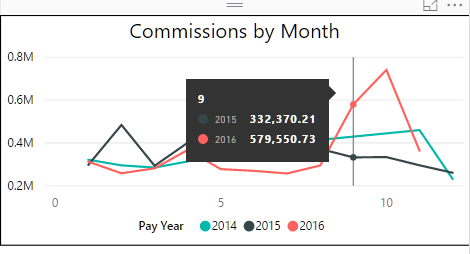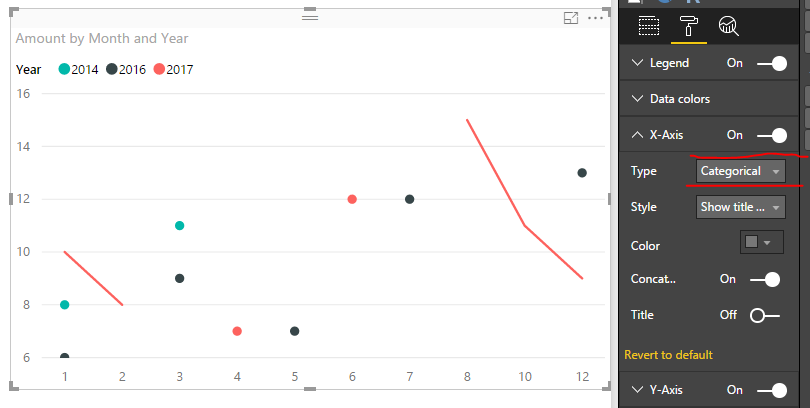- Power BI forums
- Updates
- News & Announcements
- Get Help with Power BI
- Desktop
- Service
- Report Server
- Power Query
- Mobile Apps
- Developer
- DAX Commands and Tips
- Custom Visuals Development Discussion
- Health and Life Sciences
- Power BI Spanish forums
- Translated Spanish Desktop
- Power Platform Integration - Better Together!
- Power Platform Integrations (Read-only)
- Power Platform and Dynamics 365 Integrations (Read-only)
- Training and Consulting
- Instructor Led Training
- Dashboard in a Day for Women, by Women
- Galleries
- Community Connections & How-To Videos
- COVID-19 Data Stories Gallery
- Themes Gallery
- Data Stories Gallery
- R Script Showcase
- Webinars and Video Gallery
- Quick Measures Gallery
- 2021 MSBizAppsSummit Gallery
- 2020 MSBizAppsSummit Gallery
- 2019 MSBizAppsSummit Gallery
- Events
- Ideas
- Custom Visuals Ideas
- Issues
- Issues
- Events
- Upcoming Events
- Community Blog
- Power BI Community Blog
- Custom Visuals Community Blog
- Community Support
- Community Accounts & Registration
- Using the Community
- Community Feedback
Register now to learn Fabric in free live sessions led by the best Microsoft experts. From Apr 16 to May 9, in English and Spanish.
- Power BI forums
- Forums
- Get Help with Power BI
- Desktop
- How to get a year to show properly
- Subscribe to RSS Feed
- Mark Topic as New
- Mark Topic as Read
- Float this Topic for Current User
- Bookmark
- Subscribe
- Printer Friendly Page
- Mark as New
- Bookmark
- Subscribe
- Mute
- Subscribe to RSS Feed
- Permalink
- Report Inappropriate Content
How to get a year to show properly
Hi All
I can't figure out what I'm doing wrong on this visual.
Backstory:
I had to excel worksheets, which I needed to pull into access an combine due to exceeding excel row limitations. One contained all of our 2014 sales and the other contains all of 2015 and 2016 data. After importing the worksheets into access and combining into a new table, I connected that table to BI Desktop. Typically, if you hover over a datapoint on the visual it would show you that value - in this case it should show you each month for the corresponding year. The visual shows each year, as does the legend, however if when you hover over a month it only shows me the datapoints for 2015 and 2016 not 2014, yet the 2014 line is there. Can anyone offer any guidance as to why and how to fix this so when you hover it shows the datapoint for 2014?
Emma
- Mark as New
- Bookmark
- Subscribe
- Mute
- Subscribe to RSS Feed
- Permalink
- Report Inappropriate Content
@PavelR is correct. If there's no fact data on "9" for year 2014, it will be no data point even it already generated a contiguous line. This is exepected behavior. The tooltip will not generate date values automatically depending on line trend. So you have to add the fact data in your source worksheet.
Regards,
- Mark as New
- Bookmark
- Subscribe
- Mute
- Subscribe to RSS Feed
- Permalink
- Report Inappropriate Content
Hi @emma313823
it is just because the fact, that you don't have any data for 9/2014. The line is shown because you have X axis type as continuos, so it connects your data points on visual even though that between this points is no data for some month. When you switch X axis type to categorical, then you will see and get it.
Regards.
Pavel
Helpful resources

Microsoft Fabric Learn Together
Covering the world! 9:00-10:30 AM Sydney, 4:00-5:30 PM CET (Paris/Berlin), 7:00-8:30 PM Mexico City

Power BI Monthly Update - April 2024
Check out the April 2024 Power BI update to learn about new features.

| User | Count |
|---|---|
| 107 | |
| 99 | |
| 76 | |
| 64 | |
| 58 |
| User | Count |
|---|---|
| 148 | |
| 113 | |
| 97 | |
| 84 | |
| 67 |