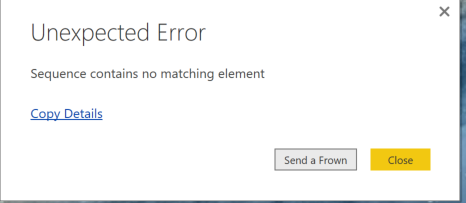FabCon is coming to Atlanta
Join us at FabCon Atlanta from March 16 - 20, 2026, for the ultimate Fabric, Power BI, AI and SQL community-led event. Save $200 with code FABCOMM.
Register now!- Power BI forums
- Get Help with Power BI
- Desktop
- Service
- Report Server
- Power Query
- Mobile Apps
- Developer
- DAX Commands and Tips
- Custom Visuals Development Discussion
- Health and Life Sciences
- Power BI Spanish forums
- Translated Spanish Desktop
- Training and Consulting
- Instructor Led Training
- Dashboard in a Day for Women, by Women
- Galleries
- Data Stories Gallery
- Themes Gallery
- Contests Gallery
- QuickViz Gallery
- Quick Measures Gallery
- Visual Calculations Gallery
- Notebook Gallery
- Translytical Task Flow Gallery
- TMDL Gallery
- R Script Showcase
- Webinars and Video Gallery
- Ideas
- Custom Visuals Ideas (read-only)
- Issues
- Issues
- Events
- Upcoming Events
Get Fabric Certified for FREE during Fabric Data Days. Don't miss your chance! Request now
- Power BI forums
- Forums
- Get Help with Power BI
- Desktop
- Unexpected Error: Sequence contains no matching el...
- Subscribe to RSS Feed
- Mark Topic as New
- Mark Topic as Read
- Float this Topic for Current User
- Bookmark
- Subscribe
- Printer Friendly Page
- Mark as New
- Bookmark
- Subscribe
- Mute
- Subscribe to RSS Feed
- Permalink
- Report Inappropriate Content
Unexpected Error: Sequence contains no matching element
Hello,
I get this error when I try to open a file in Power BI desktop:
Unexpected Error: Sequence contains no matching element
Is there any way to solve this problem beside sending feedback to Microsoft?
Regards,
Salar
- Mark as New
- Bookmark
- Subscribe
- Mute
- Subscribe to RSS Feed
- Permalink
- Report Inappropriate Content
Same here.
- Mark as New
- Bookmark
- Subscribe
- Mute
- Subscribe to RSS Feed
- Permalink
- Report Inappropriate Content
rolling back to Dec 2020 resolved this issue for me
- Mark as New
- Bookmark
- Subscribe
- Mute
- Subscribe to RSS Feed
- Permalink
- Report Inappropriate Content
same error with my Pbix desktop file and this issue also stop my scheduled refresh
- Mark as New
- Bookmark
- Subscribe
- Mute
- Subscribe to RSS Feed
- Permalink
- Report Inappropriate Content
Same here, when trying to repoint an existing pbix report to a different SQL Server, same underlying tables.
- Mark as New
- Bookmark
- Subscribe
- Mute
- Subscribe to RSS Feed
- Permalink
- Report Inappropriate Content
I´m having the same error while updating the data... any news about how to solve it?
Thanks
- Mark as New
- Bookmark
- Subscribe
- Mute
- Subscribe to RSS Feed
- Permalink
- Report Inappropriate Content
I'm getting the same error message when I tried to open a file in Power BI desktop.
Feedback Type: Frown (Error)
Error Message:
Sequence contains no matching element
I already uninstall and reinstall Power PI desktop. But it didn't work.
Any suggestions?
Yinan
- Mark as New
- Bookmark
- Subscribe
- Mute
- Subscribe to RSS Feed
- Permalink
- Report Inappropriate Content
Have you tried logging in as a different user and back in with your desired account? If you don't have another account, see if someone else can log in for you, log them out, and try your account again.
- Mark as New
- Bookmark
- Subscribe
- Mute
- Subscribe to RSS Feed
- Permalink
- Report Inappropriate Content
Thank you for your suggestion. We tried logging in as a different user and it worked fine for the other user. Then he started to grant me access to all workspaces as member for this project. But I'm still getting the same error.
What else is missing for me to open up the file from Power BI descktop?
Thanks
Yinan
- Mark as New
- Bookmark
- Subscribe
- Mute
- Subscribe to RSS Feed
- Permalink
- Report Inappropriate Content
Hi @Sdarwish,
You can upload the pbix file to OneDrive and share the link here.
Thanks,
Lydia Zhang
- Mark as New
- Bookmark
- Subscribe
- Mute
- Subscribe to RSS Feed
- Permalink
- Report Inappropriate Content
- Mark as New
- Bookmark
- Subscribe
- Mute
- Subscribe to RSS Feed
- Permalink
- Report Inappropriate Content
Hi @Sdarwish,
I can reproduce the above error when opening your PBIX file. I am afraid that you need to send a frown email using that button over there.
Thanks,
Lydia Zhang
- Mark as New
- Bookmark
- Subscribe
- Mute
- Subscribe to RSS Feed
- Permalink
- Report Inappropriate Content
Hello @Anonymous,
I have already did that. Thank you for your advise.
Regards,
Salar Darwish
- Mark as New
- Bookmark
- Subscribe
- Mute
- Subscribe to RSS Feed
- Permalink
- Report Inappropriate Content
Hi
I had the same issue, and here is what happend:
I work on the same machine with differnet power bi accounts.
The report i tried to open was connected live to a power bi service modle in user a.
i closed the report, opened another one which was associated with user b,
then when i tried to open the report associated with user a, i got this error.
when i opened the report associated with user b, switched account and then opend the other file it worked.
Power bi team- there should really be a more helpful message in this case such as "Cannot sign in to account accont@diomain.com"
and then prompt with a sign in dialog.
Hope it helps
- Mark as New
- Bookmark
- Subscribe
- Mute
- Subscribe to RSS Feed
- Permalink
- Report Inappropriate Content
Thanks Tal. Even though I was logged in as the correct user, switching to my other user account and back to the appropriate one resolved the error.
- Mark as New
- Bookmark
- Subscribe
- Mute
- Subscribe to RSS Feed
- Permalink
- Report Inappropriate Content
Hi @Sdarwish,
Do you encounter the error message when opening a PBIX file in Power BI Desktop? Could you please check if the error goes away by uninstalling Power BI Desktop and reinstalling it? Also make sure you install the latest version of Power BI Desktop.
Besides, I will appreciate that if you can share the PBIX file, I will test it in my Desktop.
Thanks,
Lydia Zhang
- Mark as New
- Bookmark
- Subscribe
- Mute
- Subscribe to RSS Feed
- Permalink
- Report Inappropriate Content
Hi @Anonymous
I’ve been looking into using custom visuals and have been loading the latest available visuals from the site.
I remember that I ran into this issue once last week, but after that the report loaded normally.
Furthermore when I load the file into the online version everything seems to be ok.
So it might have something to do with the custom visuals and I was wondering if I can force Power BI desktop to load the report without loading the custom visuals to test this.
one more thing:
I’ve renamed the .pbix file to .zip, removed all the custom visuals from it, saved it and renamed back to .pbix.
After that I could load the report into Power BI desktop.
Therefore somehow there is/are custom visuals that somehow mess up the report.
How can I share the .pbix file with you?
Thanks!
- Mark as New
- Bookmark
- Subscribe
- Mute
- Subscribe to RSS Feed
- Permalink
- Report Inappropriate Content
I recieve an error when I try to open a file in Power BI:
Are there any ways to solve this problem beside sending feedback to Microsoft.
Regards,
Salar
- Mark as New
- Bookmark
- Subscribe
- Mute
- Subscribe to RSS Feed
- Permalink
- Report Inappropriate Content
same...
- Mark as New
- Bookmark
- Subscribe
- Mute
- Subscribe to RSS Feed
- Permalink
- Report Inappropriate Content
Same...
- Mark as New
- Bookmark
- Subscribe
- Mute
- Subscribe to RSS Feed
- Permalink
- Report Inappropriate Content
Same...
Helpful resources

Power BI Monthly Update - November 2025
Check out the November 2025 Power BI update to learn about new features.

Fabric Data Days
Advance your Data & AI career with 50 days of live learning, contests, hands-on challenges, study groups & certifications and more!

| User | Count |
|---|---|
| 103 | |
| 81 | |
| 65 | |
| 50 | |
| 45 |