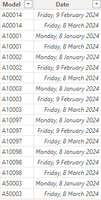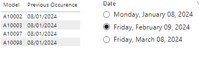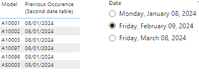FabCon is coming to Atlanta
Join us at FabCon Atlanta from March 16 - 20, 2026, for the ultimate Fabric, Power BI, AI and SQL community-led event. Save $200 with code FABCOMM.
Register now!- Power BI forums
- Get Help with Power BI
- Desktop
- Service
- Report Server
- Power Query
- Mobile Apps
- Developer
- DAX Commands and Tips
- Custom Visuals Development Discussion
- Health and Life Sciences
- Power BI Spanish forums
- Translated Spanish Desktop
- Training and Consulting
- Instructor Led Training
- Dashboard in a Day for Women, by Women
- Galleries
- Data Stories Gallery
- Themes Gallery
- Contests Gallery
- Quick Measures Gallery
- Notebook Gallery
- Translytical Task Flow Gallery
- TMDL Gallery
- R Script Showcase
- Webinars and Video Gallery
- Ideas
- Custom Visuals Ideas (read-only)
- Issues
- Issues
- Events
- Upcoming Events
Join the Fabric FabCon Global Hackathon—running virtually through Nov 3. Open to all skill levels. $10,000 in prizes! Register now.
- Power BI forums
- Forums
- Get Help with Power BI
- Desktop
- Understanding calculate and slicer behaviour
- Subscribe to RSS Feed
- Mark Topic as New
- Mark Topic as Read
- Float this Topic for Current User
- Bookmark
- Subscribe
- Printer Friendly Page
- Mark as New
- Bookmark
- Subscribe
- Mute
- Subscribe to RSS Feed
- Permalink
- Report Inappropriate Content
Understanding calculate and slicer behaviour
Hi,
I am new to PowerBI/DAX but (think) I have a decent understanding of the basics. I run into behaviour I don't understand though:
So with very simple sample data:
I want to display the last date for [model] before the current date. The current date is selected with a slicer:
The measure is set up like this:
Previous Occurence =
VAR selecteddate = SELECTEDVALUE(Data[Date])
RETURN
CALCULATE(
MAX(Data[Date]),
FILTER(
ALL(Data[Date]),
Data[Date]<selecteddate
)
)
I would expect ALL to remove all filters from [Date], but the slicer still seems to be applied. In above screenshot I would expect model A50003 to shop up with date 08/01/2024, but it is blank because the model was not present for the date selected in the slicer.
When I use a separate date table without relationship, it does work like expected:
Would like to understand why this is happening and whether I can achieve this without a separate table.
Thanks!
Solved! Go to Solution.
- Mark as New
- Bookmark
- Subscribe
- Mute
- Subscribe to RSS Feed
- Permalink
- Report Inappropriate Content
Hello, I will say it is not possible achieving the desired result without a separate table (for slicer), since the data field used a row and dates are from the same table, for this reason, when a model is not present on the day selected, it will not be displayed in the visual.
- Mark as New
- Bookmark
- Subscribe
- Mute
- Subscribe to RSS Feed
- Permalink
- Report Inappropriate Content
Hello, I will say it is not possible achieving the desired result without a separate table (for slicer), since the data field used a row and dates are from the same table, for this reason, when a model is not present on the day selected, it will not be displayed in the visual.