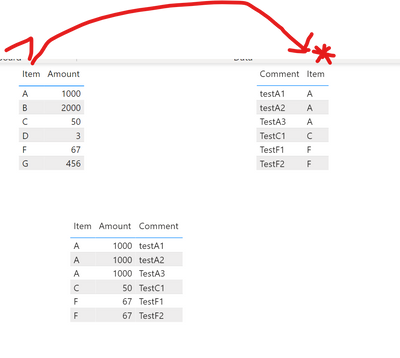FabCon is coming to Atlanta
Join us at FabCon Atlanta from March 16 - 20, 2026, for the ultimate Fabric, Power BI, AI and SQL community-led event. Save $200 with code FABCOMM.
Register now!- Power BI forums
- Get Help with Power BI
- Desktop
- Service
- Report Server
- Power Query
- Mobile Apps
- Developer
- DAX Commands and Tips
- Custom Visuals Development Discussion
- Health and Life Sciences
- Power BI Spanish forums
- Translated Spanish Desktop
- Training and Consulting
- Instructor Led Training
- Dashboard in a Day for Women, by Women
- Galleries
- Data Stories Gallery
- Themes Gallery
- Contests Gallery
- QuickViz Gallery
- Quick Measures Gallery
- Visual Calculations Gallery
- Notebook Gallery
- Translytical Task Flow Gallery
- TMDL Gallery
- R Script Showcase
- Webinars and Video Gallery
- Ideas
- Custom Visuals Ideas (read-only)
- Issues
- Issues
- Events
- Upcoming Events
The Power BI Data Visualization World Championships is back! Get ahead of the game and start preparing now! Learn more
- Power BI forums
- Forums
- Get Help with Power BI
- Desktop
- Understanding One to many relationship?
- Subscribe to RSS Feed
- Mark Topic as New
- Mark Topic as Read
- Float this Topic for Current User
- Bookmark
- Subscribe
- Printer Friendly Page
- Mark as New
- Bookmark
- Subscribe
- Mute
- Subscribe to RSS Feed
- Permalink
- Report Inappropriate Content
Understanding One to many relationship?
Hello
sorry for the probably veyr basic question, but I can't figure out this one.
I have 2 tables in powerBI, both containing the column "Item" through which they are related through a one to many relationship. See snapshot below.
When I create a table visual using the firts table (Item, Amount) and add then "Comment" from the second table, PowerBI filters out all items that have no comments at all instead of leaving them in with the associated quantity and comments blank.
How can I get t this second behaviour? Combine the 2 tables so that I have ALL items from the first table and the relevant from the related second table, with blanks where no values are present?
Thanks a lot for your help!
Kind regards
Valeria
Solved! Go to Solution.
- Mark as New
- Bookmark
- Subscribe
- Mute
- Subscribe to RSS Feed
- Permalink
- Report Inappropriate Content
Great question, and it touches upon one of the fundamentals of how Vertipaq works.
Your choice of "item" from one or the other table has a profound impact on the displayed data. If you pick it from the "dimension" table (the 1 side of the relationship) then you perform an inner join with strict filtering. If you choose to use the field from the "fact" table (the M side) then that is more like a left outer join.
By the way, the first option is preferred. If you don't like the strictness you can check the box "show items with no data" in the columns/rows well.
- Mark as New
- Bookmark
- Subscribe
- Mute
- Subscribe to RSS Feed
- Permalink
- Report Inappropriate Content
Thanks! In my case, I need to keep all items rom the 1-side of the relationship as it contains the sales amounts. But I want to capture comments that were made on specific sales, this is why the M side does not contain all items. So a left outer join on the "M" side is not optimal for me, it should be on the 1-side.
However, believe it or not, I had never noticed the "show items with no data" button. So thanks a lot for explaining so clearly the behaviour of the filters as well as opening my eyes on this option I had overseen!!!!!!
- Mark as New
- Bookmark
- Subscribe
- Mute
- Subscribe to RSS Feed
- Permalink
- Report Inappropriate Content
Great question, and it touches upon one of the fundamentals of how Vertipaq works.
Your choice of "item" from one or the other table has a profound impact on the displayed data. If you pick it from the "dimension" table (the 1 side of the relationship) then you perform an inner join with strict filtering. If you choose to use the field from the "fact" table (the M side) then that is more like a left outer join.
By the way, the first option is preferred. If you don't like the strictness you can check the box "show items with no data" in the columns/rows well.
Helpful resources

Power BI Dataviz World Championships
The Power BI Data Visualization World Championships is back! Get ahead of the game and start preparing now!

| User | Count |
|---|---|
| 41 | |
| 39 | |
| 37 | |
| 29 | |
| 24 |
| User | Count |
|---|---|
| 124 | |
| 107 | |
| 80 | |
| 69 | |
| 67 |