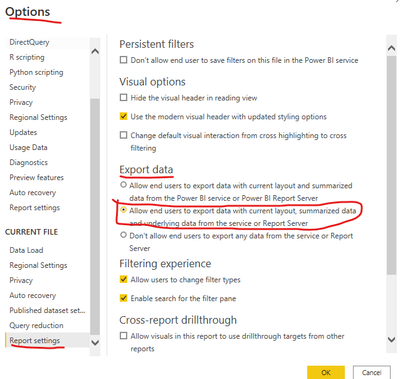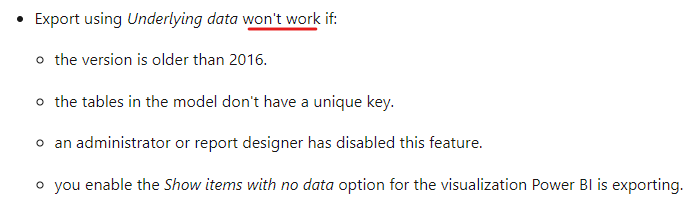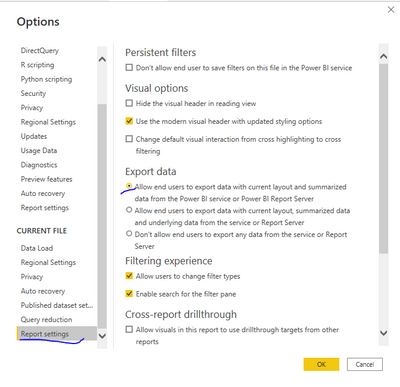Join us at FabCon Vienna from September 15-18, 2025
The ultimate Fabric, Power BI, SQL, and AI community-led learning event. Save €200 with code FABCOMM.
Get registered- Power BI forums
- Get Help with Power BI
- Desktop
- Service
- Report Server
- Power Query
- Mobile Apps
- Developer
- DAX Commands and Tips
- Custom Visuals Development Discussion
- Health and Life Sciences
- Power BI Spanish forums
- Translated Spanish Desktop
- Training and Consulting
- Instructor Led Training
- Dashboard in a Day for Women, by Women
- Galleries
- Data Stories Gallery
- Themes Gallery
- Contests Gallery
- Quick Measures Gallery
- Notebook Gallery
- Translytical Task Flow Gallery
- TMDL Gallery
- R Script Showcase
- Webinars and Video Gallery
- Ideas
- Custom Visuals Ideas (read-only)
- Issues
- Issues
- Events
- Upcoming Events
Compete to become Power BI Data Viz World Champion! First round ends August 18th. Get started.
- Power BI forums
- Forums
- Get Help with Power BI
- Desktop
- Re: Underlying data export option is not working
- Subscribe to RSS Feed
- Mark Topic as New
- Mark Topic as Read
- Float this Topic for Current User
- Bookmark
- Subscribe
- Printer Friendly Page
- Mark as New
- Bookmark
- Subscribe
- Mute
- Subscribe to RSS Feed
- Permalink
- Report Inappropriate Content
Underlying data export option is not working
Dear Community memebers,
Need you help here!
I am currently facing challenges to export the underlying data from a report (published) altough the correct option to download was selected. I tried to re-publish it but it didn't work!
Appreciate your swift response! Thanks in advance!
Solved! Go to Solution.
- Mark as New
- Bookmark
- Subscribe
- Mute
- Subscribe to RSS Feed
- Permalink
- Report Inappropriate Content
Hi @vvummaneni ,
First, you have to make sure that the "Allow end users to export data with current layout, summarized data and underlying data from the service or ReportServer" option is checked when the report is initially created and uploaded to Power BI Service. If it is not checked at the beginning, it will not work even if you check the option and re-upload it later. In this case, you need to checked that option first and then recreate the report. Delete the original report in the Service and re-upload it again.
Copy and paste a report visualization
Copy Measures Between 2 Power BI PBIX Files
In addition, see if you have hit any following of the limitations I mentioned in my previous post.
Best Regards
- Mark as New
- Bookmark
- Subscribe
- Mute
- Subscribe to RSS Feed
- Permalink
- Report Inappropriate Content
Hi Team,
I just got this same issue, I already checked all shown on the solution but it's still not working. It happens with some visuals on the report not all, until last Friday it was working correctly.
Thanks!
- Mark as New
- Bookmark
- Subscribe
- Mute
- Subscribe to RSS Feed
- Permalink
- Report Inappropriate Content
Hi @vvummaneni ,
In addition to check the "Allow end users to export data with current layout, summarized data and underlying data from the service or ReportServer"option mentioned by @amitchandak in Power BI Desktop, please check if the relevant report settings option also have been checked in Power BI Service as shown below.
In addition, please check if you hit any of the following limitations. You can get the details in this official documentation.
Best Regards
- Mark as New
- Bookmark
- Subscribe
- Mute
- Subscribe to RSS Feed
- Permalink
- Report Inappropriate Content
Hi, Thanks for the details! The above mentioned settings are already reflecting and I am still facing the issue.
- Mark as New
- Bookmark
- Subscribe
- Mute
- Subscribe to RSS Feed
- Permalink
- Report Inappropriate Content
Hi @vvummaneni ,
First, you have to make sure that the "Allow end users to export data with current layout, summarized data and underlying data from the service or ReportServer" option is checked when the report is initially created and uploaded to Power BI Service. If it is not checked at the beginning, it will not work even if you check the option and re-upload it later. In this case, you need to checked that option first and then recreate the report. Delete the original report in the Service and re-upload it again.
Copy and paste a report visualization
Copy Measures Between 2 Power BI PBIX Files
In addition, see if you have hit any following of the limitations I mentioned in my previous post.
Best Regards
- Mark as New
- Bookmark
- Subscribe
- Mute
- Subscribe to RSS Feed
- Permalink
- Report Inappropriate Content
- Mark as New
- Bookmark
- Subscribe
- Mute
- Subscribe to RSS Feed
- Permalink
- Report Inappropriate Content
Hi Amit, to get underlying data, I am sure we need to select second option in export data. Please review and confirm.