Fabric Data Days starts November 4th!
Advance your Data & AI career with 50 days of live learning, dataviz contests, hands-on challenges, study groups & certifications and more!
Get registered- Power BI forums
- Get Help with Power BI
- Desktop
- Service
- Report Server
- Power Query
- Mobile Apps
- Developer
- DAX Commands and Tips
- Custom Visuals Development Discussion
- Health and Life Sciences
- Power BI Spanish forums
- Translated Spanish Desktop
- Training and Consulting
- Instructor Led Training
- Dashboard in a Day for Women, by Women
- Galleries
- Data Stories Gallery
- Themes Gallery
- Contests Gallery
- QuickViz Gallery
- Quick Measures Gallery
- Visual Calculations Gallery
- Notebook Gallery
- Translytical Task Flow Gallery
- TMDL Gallery
- R Script Showcase
- Webinars and Video Gallery
- Ideas
- Custom Visuals Ideas (read-only)
- Issues
- Issues
- Events
- Upcoming Events
Get Fabric Certified for FREE during Fabric Data Days. Don't miss your chance! Request now
- Power BI forums
- Forums
- Get Help with Power BI
- Desktop
- Re: Unable to sort the Date Column in Descending o...
- Subscribe to RSS Feed
- Mark Topic as New
- Mark Topic as Read
- Float this Topic for Current User
- Bookmark
- Subscribe
- Printer Friendly Page
- Mark as New
- Bookmark
- Subscribe
- Mute
- Subscribe to RSS Feed
- Permalink
- Report Inappropriate Content
Unable to sort the Date Column in Descending order like I can in an Excel Pivot
Hello,
User/company preference is to have the Date field in the column and have it sorted in Descending order.
I am able to do this in an Excel Pivot and Google Docs Pivot, but I can't figure our how to do it in Power BI.
Screen shot below is how it appears in an Excel Pivot Asscending, preferred Descending and the default Power BI in Ascending order. The Question is, how can I change Power BI to Descending order.
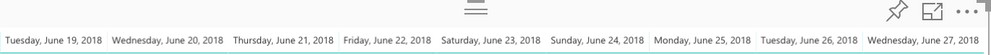
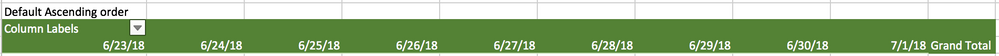
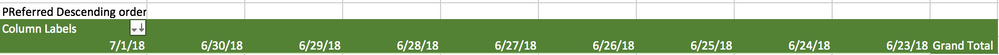
Solved! Go to Solution.
- Mark as New
- Bookmark
- Subscribe
- Mute
- Subscribe to RSS Feed
- Permalink
- Report Inappropriate Content
- Mark as New
- Bookmark
- Subscribe
- Mute
- Subscribe to RSS Feed
- Permalink
- Report Inappropriate Content
Hi
You can sort in Data tab -> Select the column -> Right click on the column header -> Select descending/ asending sorting as you need. We can do the same in Query Editor too.
I hope this is what you are looking for.
Thanks
Raj
- Mark as New
- Bookmark
- Subscribe
- Mute
- Subscribe to RSS Feed
- Permalink
- Report Inappropriate Content
I have a two-column sort issue. I have a date-time column, and a "Ticket Number" column. I want to group all the ticket numbers together, but have them in date-time order, so I know the order of functions applied to each ticket.
I can sort by Date, and all the dates are in order, then I try to sort by Ticket number, and the ticket numbers are in order -- but the date/time order is mixed up. In Excel, if I do this the date order remains sorted within each ticket number. I can do sorts on multiple columns and the old sorts remain for each new grouping. I can't get this to happen in Power Pivot (Excel 16)
| 5/19/2019 12:46:00 PM | INC000007156403 |
| 5/22/2019 7:25:00 AM | INC000007156403 |
| 5/22/2019 7:27:00 AM | INC000007156403 |
| 5/19/2019 12:56:00 PM | INC000007156403 |
| 5/22/2019 3:15:00 PM | INC000007156403 |
Can you help?
- Mark as New
- Bookmark
- Subscribe
- Mute
- Subscribe to RSS Feed
- Permalink
- Report Inappropriate Content
THank you for the reply. I tried the following, but it still doesn't work.
"You can sort in Data tab -> Select the column -> Right click on the column header -> Select descending/ asending sorting as you need. We can do the same in Query Editor too."
- Mark as New
- Bookmark
- Subscribe
- Mute
- Subscribe to RSS Feed
- Permalink
- Report Inappropriate Content
This doesn't work. I can sort every column in my date table ... Date, YYYY-MM, MonthOfyear ... whatever ... any one of them in descending order, yet my columns in my matrix table remain in ascending order, e.g. 2021-04, 2021-05, 2021-06.
- Mark as New
- Bookmark
- Subscribe
- Mute
- Subscribe to RSS Feed
- Permalink
- Report Inappropriate Content
Right click on the right top of the visualson the eclipse (...) symbol and do the sorting as needed from the options.
Thanks
Raj
- Mark as New
- Bookmark
- Subscribe
- Mute
- Subscribe to RSS Feed
- Permalink
- Report Inappropriate Content
Can you send a screen shot, I dont know what you're referring to.
- Mark as New
- Bookmark
- Subscribe
- Mute
- Subscribe to RSS Feed
- Permalink
- Report Inappropriate Content
- Mark as New
- Bookmark
- Subscribe
- Mute
- Subscribe to RSS Feed
- Permalink
- Report Inappropriate Content
Yes, what I meant was that I did this and it didn't work. My date column still only sorts ascending.
- Mark as New
- Bookmark
- Subscribe
- Mute
- Subscribe to RSS Feed
- Permalink
- Report Inappropriate Content
Helpful resources

Power BI Monthly Update - November 2025
Check out the November 2025 Power BI update to learn about new features.

Fabric Data Days
Advance your Data & AI career with 50 days of live learning, contests, hands-on challenges, study groups & certifications and more!

| User | Count |
|---|---|
| 98 | |
| 72 | |
| 50 | |
| 50 | |
| 43 |

