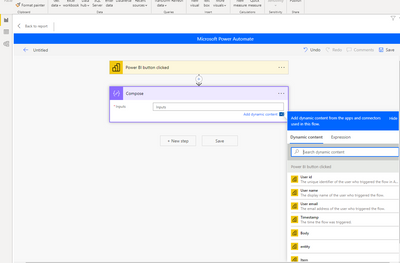Join us at the 2025 Microsoft Fabric Community Conference
March 31 - April 2, 2025, in Las Vegas, Nevada. Use code MSCUST for a $150 discount! Early bird discount ends December 31.
Register Now- Power BI forums
- Get Help with Power BI
- Desktop
- Service
- Report Server
- Power Query
- Mobile Apps
- Developer
- DAX Commands and Tips
- Custom Visuals Development Discussion
- Health and Life Sciences
- Power BI Spanish forums
- Translated Spanish Desktop
- Training and Consulting
- Instructor Led Training
- Dashboard in a Day for Women, by Women
- Galleries
- Community Connections & How-To Videos
- COVID-19 Data Stories Gallery
- Themes Gallery
- Data Stories Gallery
- R Script Showcase
- Webinars and Video Gallery
- Quick Measures Gallery
- 2021 MSBizAppsSummit Gallery
- 2020 MSBizAppsSummit Gallery
- 2019 MSBizAppsSummit Gallery
- Events
- Ideas
- Custom Visuals Ideas
- Issues
- Issues
- Events
- Upcoming Events
Be one of the first to start using Fabric Databases. View on-demand sessions with database experts and the Microsoft product team to learn just how easy it is to get started. Watch now
- Power BI forums
- Forums
- Get Help with Power BI
- Desktop
- Re: Unable to see "PowerBIdata" option under compo...
- Subscribe to RSS Feed
- Mark Topic as New
- Mark Topic as Read
- Float this Topic for Current User
- Bookmark
- Subscribe
- Printer Friendly Page
- Mark as New
- Bookmark
- Subscribe
- Mute
- Subscribe to RSS Feed
- Permalink
- Report Inappropriate Content
Unable to see "PowerBIdata" option under compose in power automate
Hello,
I am trying to create a csv file using powerautomate. When I select compose, under inputs, I am unable to see the "PowerBIdata" option. All it shows are userid, username,body, entity and item. Is there anything else I need to setup? Please suggest.
Thanks,
Solved! Go to Solution.
- Mark as New
- Bookmark
- Subscribe
- Mute
- Subscribe to RSS Feed
- Permalink
- Report Inappropriate Content
you need to create the flow from within the Power Automate visual in Power BI Desktop. Otherwise you won't get the PowerBIData object.
- Mark as New
- Bookmark
- Subscribe
- Mute
- Subscribe to RSS Feed
- Permalink
- Report Inappropriate Content
Hello @lbendlin
I thought I got this. But on a second try, I do not see the "Power BI Desktop" option. What am I doing incorrectly?
In my report, I just have a table visual and I am connecting Powerautomate from PBI desktop.
Thank you.
- Mark as New
- Bookmark
- Subscribe
- Mute
- Subscribe to RSS Feed
- Permalink
- Report Inappropriate Content
The table visual is irrelevant. The only thing that is important is the PowerAutomate visual.
Looks like you have wired it up correctly. Where are you stuck?
- Mark as New
- Bookmark
- Subscribe
- Mute
- Subscribe to RSS Feed
- Permalink
- Report Inappropriate Content
Thank you @lbendlin for your inputs and help. That was my bad. I accidentally did not choose the columns. Sorry for that.
One more question. When I create tasks, sometimes the powerautomate button is not getting clicked. Is there any inputs/reasons on that?
- Mark as New
- Bookmark
- Subscribe
- Mute
- Subscribe to RSS Feed
- Permalink
- Report Inappropriate Content
I don't know what you mean by "create tasks"
In Power BI Desktop you need to CTRL-click the visual to initiate the flow. In the service you can do a simple click.
- Mark as New
- Bookmark
- Subscribe
- Mute
- Subscribe to RSS Feed
- Permalink
- Report Inappropriate Content
@lbendlin I meant creating a flow in powerautomate. I am trying CTRL-click only. But nothing is happening most of the time. Looks to be like a plain button without action. I restarted system as well.
When I go inside powerautomate and run manually, I get error
"The execution of template action 'Apply_to_each' failed: the result of the evaluation of 'foreach' expression '@triggerBody()?['entity']?['Power BI values']' is of type 'Null'. The result must be a valid array."
This was running fine earlier. I was just trying to create a task which creates and write a csv file to onedrive.
Task has create array--Assign to variable--Create csv and write to onedrive.
- Mark as New
- Bookmark
- Subscribe
- Mute
- Subscribe to RSS Feed
- Permalink
- Report Inappropriate Content
The Power Automate visual in Power BI works based on two assumptions
1. you tie data from your Power BI data model to the Power Automate visual
2. you create the Power Automate flow via the Edit button on the visual
If both assumptions are met you will be able to reference/consume the Power BI data in the newly created flow.
You seems to have tried an approach without item 1, and potentially without item 2. While technically possible, this is not recommended.
- Mark as New
- Bookmark
- Subscribe
- Mute
- Subscribe to RSS Feed
- Permalink
- Report Inappropriate Content
Thank you. I also had to upgrade my PBI desktop.
- Mark as New
- Bookmark
- Subscribe
- Mute
- Subscribe to RSS Feed
- Permalink
- Report Inappropriate Content
you need to create the flow from within the Power Automate visual in Power BI Desktop. Otherwise you won't get the PowerBIData object.
Helpful resources

Join us at the Microsoft Fabric Community Conference
March 31 - April 2, 2025, in Las Vegas, Nevada. Use code MSCUST for a $150 discount!

We want your feedback!
Your insights matter. That’s why we created a quick survey to learn about your experience finding answers to technical questions.

Microsoft Fabric Community Conference 2025
Arun Ulag shares exciting details about the Microsoft Fabric Conference 2025, which will be held in Las Vegas, NV.

| User | Count |
|---|---|
| 119 | |
| 88 | |
| 73 | |
| 67 | |
| 49 |
| User | Count |
|---|---|
| 199 | |
| 140 | |
| 96 | |
| 77 | |
| 68 |