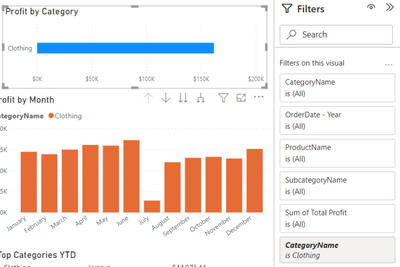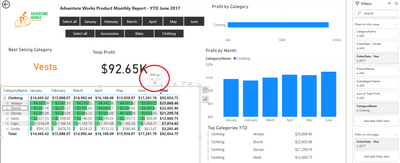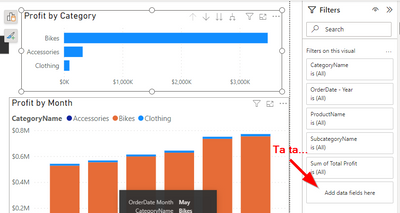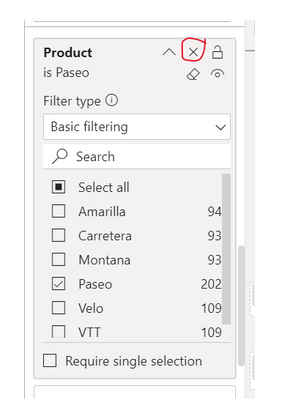- Subscribe to RSS Feed
- Mark Topic as New
- Mark Topic as Read
- Float this Topic for Current User
- Bookmark
- Subscribe
- Printer Friendly Page
- Mark as New
- Bookmark
- Subscribe
- Mute
- Subscribe to RSS Feed
- Permalink
- Report Inappropriate Content

Unable to remove a filter - says "This filter came from a drill action"
Hello,
I have a strange situation on a report I inherited where several visualisations I have on a page have a CategoryName filter on the visual. I wanted to remove this filter, but moving my mouse over the filter, I get a message stating, "This filter came from a drill action like drill-down, drill-through or cross-report drill." The filter's text is italicised. I cannot remove or modify it in any way.
I don't see any filters under the drill through section. If I add a brand new visual to the same page, it inherits this klingon filter!
If I create the identical visualisation on a clean page, it seems okay.
I am frustrated that there doesn't seem to be anywhere I can actually REMOVE this filter for CategoryName. At the moment, my solution is to recreate everything on a new page, but I wondered if there is some way to get rid of that filter? It seems odd that there wouldn't be.
Thanks
- Mark as New
- Bookmark
- Subscribe
- Mute
- Subscribe to RSS Feed
- Permalink
- Report Inappropriate Content

I was struggling with the same issue, and found that my issue was caused by a bookmark that had been captured with a filter on. Have you tried deleting your bookmarks?
- Mark as New
- Bookmark
- Subscribe
- Mute
- Subscribe to RSS Feed
- Permalink
- Report Inappropriate Content

Hello @DataSkills ,
This happens when you right-click on the "CategoryName" field in the matrix table at the bottom of the page and say "Drill Down".
If you do not want to experience this situation and you want to see only "Clothing" data on the matrix table, you should give a "Clothing" filter to the "CategoryName" field in the filter panel.
Summary: When you "Drill Up" to drill down in the matrix table, the filter on other images will be removed.
- Mark as New
- Bookmark
- Subscribe
- Mute
- Subscribe to RSS Feed
- Permalink
- Report Inappropriate Content

Thank you very much, if it worked for me.
First activate the detail mode
and then set it to just that visual
- Mark as New
- Bookmark
- Subscribe
- Mute
- Subscribe to RSS Feed
- Permalink
- Report Inappropriate Content
Dear @ilhan_berberler
I had the same problem but with your solution I solved it!!!!
Thanks a lot!!!
Enrico
- Mark as New
- Bookmark
- Subscribe
- Mute
- Subscribe to RSS Feed
- Permalink
- Report Inappropriate Content

When to remove Category from the legend, you can see an 'x' button in the Category filter as shown below. When you click on the the 'X', you can remove it
- Mark as New
- Bookmark
- Subscribe
- Mute
- Subscribe to RSS Feed
- Permalink
- Report Inappropriate Content

Hello,
not sure if this was solved or not, but i hope someone might find this helpful .... i had a similair problem with cards, created on a certain page, that was introducing the same type of message, about "this filter came from a drill action ....". In my case i had my visual (cards) being filtered by another visual on the same page (Clustered Column Chart), that i had it drilled down... Removing the interaction between that (Clustered Column Chart), and the Card, from Format -> Edit Interactions, has removed that filter coming from a drill action ...
- Mark as New
- Bookmark
- Subscribe
- Mute
- Subscribe to RSS Feed
- Permalink
- Report Inappropriate Content

Thanks, that was more or less my problem 🙂 The way I solved it was I simply created a duplicate page and removed each visualization 1 by 1 until suddenly the filter was gone and all the remaining visuzalizations showed proper data. So the last deleted visualization was at foult 🙂 I then delete the duplicate page and switched back to original where I just "refreshed" the drill down.
- Mark as New
- Bookmark
- Subscribe
- Mute
- Subscribe to RSS Feed
- Permalink
- Report Inappropriate Content

I was really bothered about this bug/issue, so I took the time to identify the specific visual causing the problem across the page. I chose to address it before moving forward with rebuilding a bunch of visuals. Thank you so much for your input -- it saved me a great deal of time! 🙏
- Mark as New
- Bookmark
- Subscribe
- Mute
- Subscribe to RSS Feed
- Permalink
- Report Inappropriate Content

Having the same issue. A filter showed up in all my visuals for a specific page but within each "filter on this visual". There is no way to clear it or remove it. When I hover over it it says "this filter came from a drill action like drill down, drill through or cross-report drill".
The field filtered is not present in any of my visuals.
I have Cross-report drill turned off in all my pages
I have not used any Drill through filters in any of my pages
Does anyone have a clue?
- Mark as New
- Bookmark
- Subscribe
- Mute
- Subscribe to RSS Feed
- Permalink
- Report Inappropriate Content

@DataSkills , what is the filter shown on the bottom right? you are not able to remove that
Usually, drill through filter is available visualization pane
- Mark as New
- Bookmark
- Subscribe
- Mute
- Subscribe to RSS Feed
- Permalink
- Report Inappropriate Content

I've tried this approach, and unfortunately, removing all the drill-throughs doesn't guarantee the issue will be resolved
- Mark as New
- Bookmark
- Subscribe
- Mute
- Subscribe to RSS Feed
- Permalink
- Report Inappropriate Content

Hello @amitchandak, that's just it! I don't see any other filters or drill throughs or anything like that.
I have uploaded a copy of this file to Google Drive HERE. Please use the "Download all" option at the top right to download the complete PBIX file.
Thanks
Helpful resources

Join us at the Microsoft Fabric Community Conference
March 31 - April 2, 2025, in Las Vegas, Nevada. Use code MSCUST for a $150 discount!

Power BI Monthly Update - February 2025
Check out the February 2025 Power BI update to learn about new features.

| Subject | Author | Posted | |
|---|---|---|---|
| 07-07-2024 09:13 PM | |||
| 09-06-2024 07:55 AM | |||
| 09-16-2024 02:21 PM | |||
| 07-18-2024 11:45 AM | |||
|
Anonymous
| 06-19-2024 03:53 AM |
| User | Count |
|---|---|
| 84 | |
| 78 | |
| 52 | |
| 38 | |
| 35 |
| User | Count |
|---|---|
| 95 | |
| 72 | |
| 55 | |
| 52 | |
| 46 |