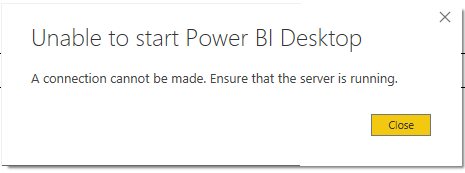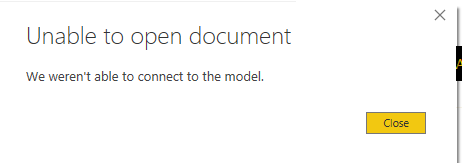Join us at FabCon Vienna from September 15-18, 2025
The ultimate Fabric, Power BI, SQL, and AI community-led learning event. Save €200 with code FABCOMM.
Get registered- Power BI forums
- Get Help with Power BI
- Desktop
- Service
- Report Server
- Power Query
- Mobile Apps
- Developer
- DAX Commands and Tips
- Custom Visuals Development Discussion
- Health and Life Sciences
- Power BI Spanish forums
- Translated Spanish Desktop
- Training and Consulting
- Instructor Led Training
- Dashboard in a Day for Women, by Women
- Galleries
- Data Stories Gallery
- Themes Gallery
- Contests Gallery
- Quick Measures Gallery
- Notebook Gallery
- Translytical Task Flow Gallery
- TMDL Gallery
- R Script Showcase
- Webinars and Video Gallery
- Ideas
- Custom Visuals Ideas (read-only)
- Issues
- Issues
- Events
- Upcoming Events
Enhance your career with this limited time 50% discount on Fabric and Power BI exams. Ends August 31st. Request your voucher.
- Power BI forums
- Forums
- Get Help with Power BI
- Desktop
- Unable to open PowerBI Desktop- A connection canno...
- Subscribe to RSS Feed
- Mark Topic as New
- Mark Topic as Read
- Float this Topic for Current User
- Bookmark
- Subscribe
- Printer Friendly Page
- Mark as New
- Bookmark
- Subscribe
- Mute
- Subscribe to RSS Feed
- Permalink
- Report Inappropriate Content
Unable to open PowerBI Desktop- A connection cannot be made
I'm currently having issues while attempting to open up PowerBI Desktop. This is the latest version of PowerBI Desktop for the March 2018 release.
Repro Steps
1. Have attempted to click on Repair in Control Panel, that doesn't work
2. Have attempted to uninstall / reinstall into a different location, that doesn't work
3. Have attempted to run as administrator, that doesn't work
4. Nothing in Windows firewall is preventing it from opening or the SQL Analysis server.
I'm running out of ideas and past threads from last year are not much help.
Solved! Go to Solution.
- Mark as New
- Bookmark
- Subscribe
- Mute
- Subscribe to RSS Feed
- Permalink
- Report Inappropriate Content
For the March update, found it's an issue with Windows Defender. They are addressing it.
For a workaround please see below
We’ve identified the issue – it’s related to a Windows Defender update that shipped recently. While we work to resolve it, the workaround is to add the msmdsrv.exe process to the exclusion list. Instructions on how to do that are here: https://support.microsoft.com/en-us/help/4028485/windows-10-add-an-exclusion-to-windows-defender-ant....
Or can also work around this issue by running the following command from an elevated command prompt: "C:\Program Files\Windows Defender\MpCmdRun.exe –resetplatform"
- Mark as New
- Bookmark
- Subscribe
- Mute
- Subscribe to RSS Feed
- Permalink
- Report Inappropriate Content
Hey,
personally I never encountered this problem, but I heard that this sometimes occurs, ask a coworker for an empty pbix file, without any traces to datasources
File --> Options and Settings --> Datasource settings:
Delete all Permissions from "Global permissions"
If you have no co-worker you can give this pbix file a try.
Regards
Tom
Did I answer your question? Mark my post as a solution, this will help others!
Proud to be a Super User!
I accept Kudos 😉
Hamburg, Germany
- Mark as New
- Bookmark
- Subscribe
- Mute
- Subscribe to RSS Feed
- Permalink
- Report Inappropriate Content
Shoot that didn't work. I was able to get into PowerBI Desktop, though I couldn't open up any other file.
I was able to delete permissions though. Though still if I open up from scratch or open up any other PBIX file I'm getting the same error message.
Really has become frustrating as I'm stuck as to what else I can do here short of blowing away the computer here.
- Mark as New
- Bookmark
- Subscribe
- Mute
- Subscribe to RSS Feed
- Permalink
- Report Inappropriate Content
Do you have a
Enterprise Gateway installed, if so
- unsinstall the Gateway, reboot
- unstill PowerBI, reboot
- reinstall PowerBI
If this doesn't work, I have no further ideas
Did I answer your question? Mark my post as a solution, this will help others!
Proud to be a Super User!
I accept Kudos 😉
Hamburg, Germany
- Mark as New
- Bookmark
- Subscribe
- Mute
- Subscribe to RSS Feed
- Permalink
- Report Inappropriate Content
Crap no joy 😞
Hopefully someone else on this forum, from the PowerBI group there at Microsoft can answer this as I'm stuck.
- Mark as New
- Bookmark
- Subscribe
- Mute
- Subscribe to RSS Feed
- Permalink
- Report Inappropriate Content
For the March update, found it's an issue with Windows Defender. They are addressing it.
For a workaround please see below
We’ve identified the issue – it’s related to a Windows Defender update that shipped recently. While we work to resolve it, the workaround is to add the msmdsrv.exe process to the exclusion list. Instructions on how to do that are here: https://support.microsoft.com/en-us/help/4028485/windows-10-add-an-exclusion-to-windows-defender-ant....
Or can also work around this issue by running the following command from an elevated command prompt: "C:\Program Files\Windows Defender\MpCmdRun.exe –resetplatform"
- Mark as New
- Bookmark
- Subscribe
- Mute
- Subscribe to RSS Feed
- Permalink
- Report Inappropriate Content
UPDATE, attempting to click on another PBIX file I'm getting this