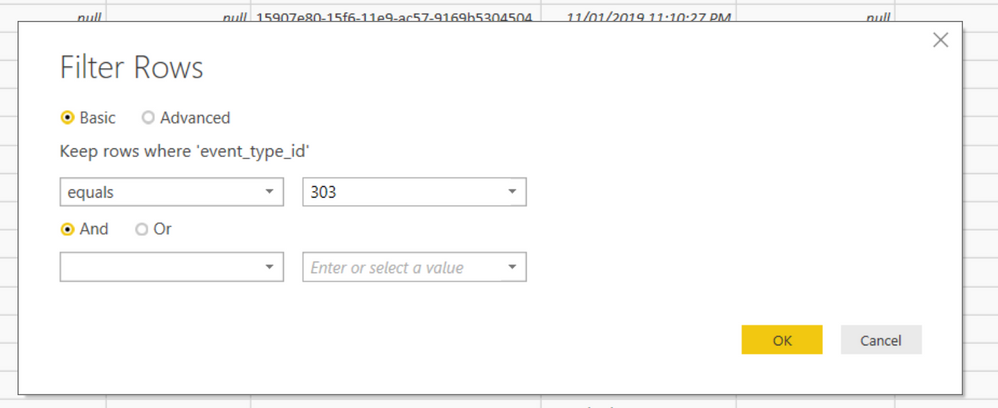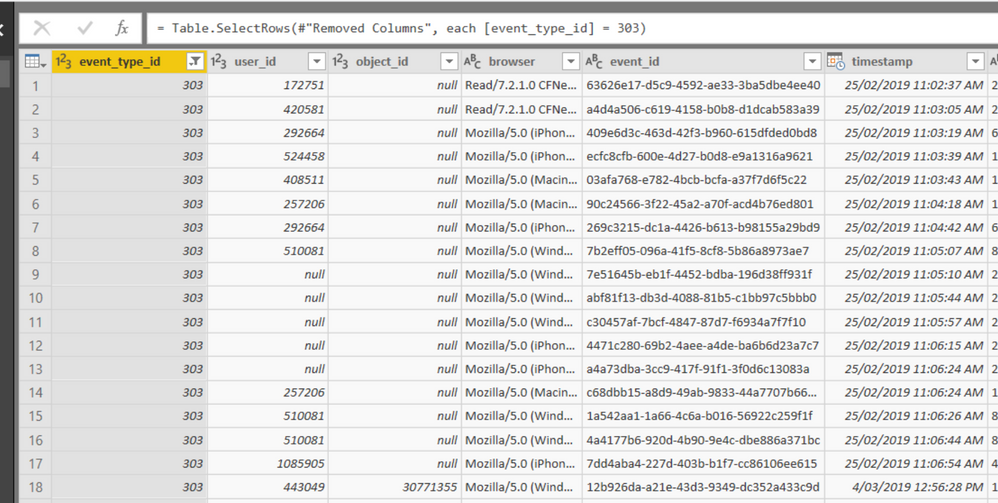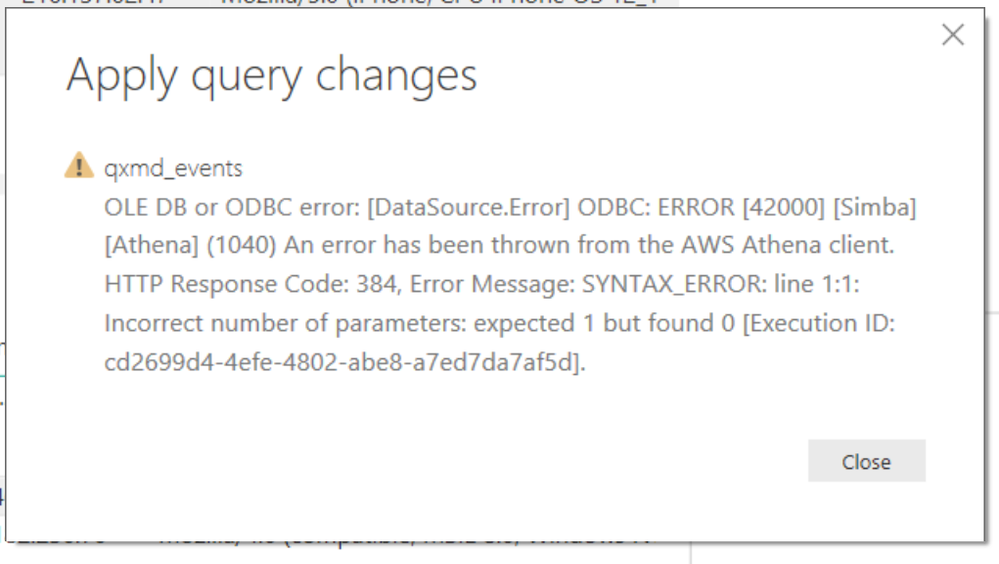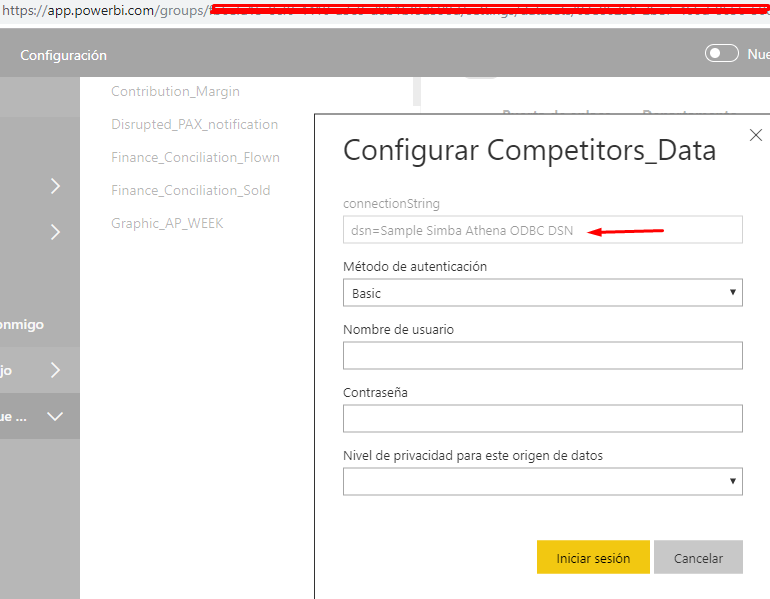Become a Certified Power BI Data Analyst!
Join us for an expert-led overview of the tools and concepts you'll need to pass exam PL-300. The first session starts on June 11th. See you there!
Get registered- Power BI forums
- Get Help with Power BI
- Desktop
- Service
- Report Server
- Power Query
- Mobile Apps
- Developer
- DAX Commands and Tips
- Custom Visuals Development Discussion
- Health and Life Sciences
- Power BI Spanish forums
- Translated Spanish Desktop
- Training and Consulting
- Instructor Led Training
- Dashboard in a Day for Women, by Women
- Galleries
- Webinars and Video Gallery
- Data Stories Gallery
- Themes Gallery
- Contests Gallery
- Quick Measures Gallery
- Notebook Gallery
- Translytical Task Flow Gallery
- R Script Showcase
- Ideas
- Custom Visuals Ideas (read-only)
- Issues
- Issues
- Events
- Upcoming Events
Power BI is turning 10! Let’s celebrate together with dataviz contests, interactive sessions, and giveaways. Register now.
- Power BI forums
- Forums
- Get Help with Power BI
- Desktop
- Unable to filter rows with Athena ODBC data source
- Subscribe to RSS Feed
- Mark Topic as New
- Mark Topic as Read
- Float this Topic for Current User
- Bookmark
- Subscribe
- Printer Friendly Page
- Mark as New
- Bookmark
- Subscribe
- Mute
- Subscribe to RSS Feed
- Permalink
- Report Inappropriate Content
Unable to filter rows with Athena ODBC data source
I'm using the Athena ODBC data source with the Simba Athena ODBC driver. In general this is all working well. I can create + publish reports and do scheduled updates via the On-prem data gateway. However I'm unable to filter rows by value which is maddening as I have to pull-down all the data and then filter in my reports which quickly leads to timeouts etc.
My table in the Edit Queries window looks like this
I wish to select only rows with event_id 303, so I do this.
All looks good and as expected in the newly refreshed preview.
However, when I click "Close & Apply" I get this (every time).
This can't be a limitation of Athena, as I can happily write queries along the lines of SELECT * WHERE event_id = 303 in the Athena query editor. And of course I can filter by row value happily with other data sources (eg. MySQL). I'm assuming it is some issue with the Simba ODBC driver?
Can anyone suggest a way to fix this? Or, failing that a work around that will let me achieve the same goal of filtering rows to limit the amount of data being pulled down?
Thanks!
Solved! Go to Solution.
- Mark as New
- Bookmark
- Subscribe
- Mute
- Subscribe to RSS Feed
- Permalink
- Report Inappropriate Content
I would try a work around by filtering the data at the source (get data screen). so when you connect to PBI, under advanced options connect by using "SQL statement" - enter a query with where Clause filtering by event_ID 303.
- Mark as New
- Bookmark
- Subscribe
- Mute
- Subscribe to RSS Feed
- Permalink
- Report Inappropriate Content
Hi @Anonymous & @Abdelh One question....how could you scheduled the updates via the On-prem data gateway using AWS Athena (from app.powerbi.com)
Im trying to do the same...but the connection string to properly work should be something like:
Driver=Simba Athena ODBC Driver;AwsRegion=us-east-2;S3OutputLocation=s3://bucket_name-xx;AuthenticationType=IAM Credentials
But seems that the connection string required is taken directly from the Simba ODBC driver...so it's something like: dsn=Sample Simba Athena ODBC DSN
So at the end of the day it doest work...because it needs the full conexion string but the report its uploaded with the "short one" not the "full one". And also the conextion string on app.powerbi.com it's not editable
Thanks
- Mark as New
- Bookmark
- Subscribe
- Mute
- Subscribe to RSS Feed
- Permalink
- Report Inappropriate Content
How are you trying to add this connection to the gateway? I configured mine after uploading the report that contained it, that is, went into the configurations of the datasource and added it to the gateway when prompted.
For the life of me, I can't understand why we still need a gateway for two cloud services to talk to each other, that drives me crazy!
- Mark as New
- Bookmark
- Subscribe
- Mute
- Subscribe to RSS Feed
- Permalink
- Report Inappropriate Content
I would try a work around by filtering the data at the source (get data screen). so when you connect to PBI, under advanced options connect by using "SQL statement" - enter a query with where Clause filtering by event_ID 303.
- Mark as New
- Bookmark
- Subscribe
- Mute
- Subscribe to RSS Feed
- Permalink
- Report Inappropriate Content
Worked great, thankyou!
Helpful resources

Join our Fabric User Panel
This is your chance to engage directly with the engineering team behind Fabric and Power BI. Share your experiences and shape the future.

Power BI Monthly Update - June 2025
Check out the June 2025 Power BI update to learn about new features.

| User | Count |
|---|---|
| 84 | |
| 76 | |
| 73 | |
| 42 | |
| 36 |
| User | Count |
|---|---|
| 109 | |
| 56 | |
| 52 | |
| 48 | |
| 43 |