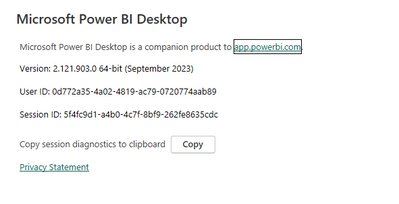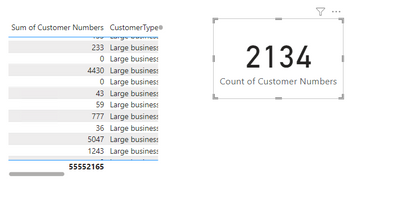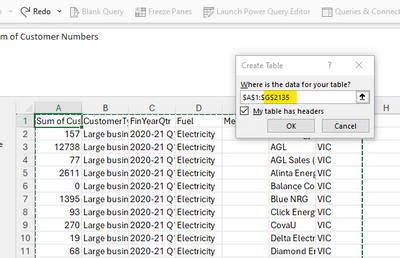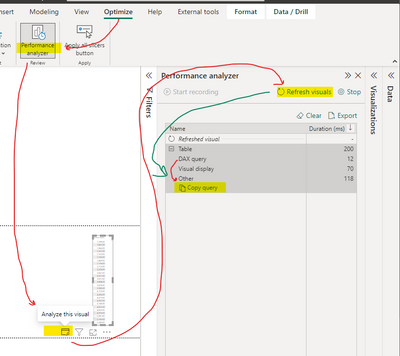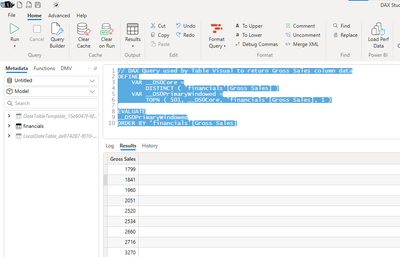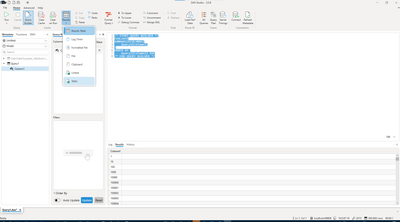FabCon is coming to Atlanta
Join us at FabCon Atlanta from March 16 - 20, 2026, for the ultimate Fabric, Power BI, AI and SQL community-led event. Save $200 with code FABCOMM.
Register now!- Power BI forums
- Get Help with Power BI
- Desktop
- Service
- Report Server
- Power Query
- Mobile Apps
- Developer
- DAX Commands and Tips
- Custom Visuals Development Discussion
- Health and Life Sciences
- Power BI Spanish forums
- Translated Spanish Desktop
- Training and Consulting
- Instructor Led Training
- Dashboard in a Day for Women, by Women
- Galleries
- Data Stories Gallery
- Themes Gallery
- Contests Gallery
- QuickViz Gallery
- Quick Measures Gallery
- Visual Calculations Gallery
- Notebook Gallery
- Translytical Task Flow Gallery
- TMDL Gallery
- R Script Showcase
- Webinars and Video Gallery
- Ideas
- Custom Visuals Ideas (read-only)
- Issues
- Issues
- Events
- Upcoming Events
The Power BI Data Visualization World Championships is back! Get ahead of the game and start preparing now! Learn more
- Power BI forums
- Forums
- Get Help with Power BI
- Desktop
- Re: Unable to export to csv file
- Subscribe to RSS Feed
- Mark Topic as New
- Mark Topic as Read
- Float this Topic for Current User
- Bookmark
- Subscribe
- Printer Friendly Page
- Mark as New
- Bookmark
- Subscribe
- Mute
- Subscribe to RSS Feed
- Permalink
- Report Inappropriate Content
Unable to export to csv file
Hi,
We are currently unable to export a .csv file from power bi desktop. We are getting error message to state that we are unable to export as the file is to big despite in some cases there only being 300 or 400 rows. This is even the case for files we have just last week been able to export. Are others experiencing this issue today?
Solved! Go to Solution.
- Mark as New
- Bookmark
- Subscribe
- Mute
- Subscribe to RSS Feed
- Permalink
- Report Inappropriate Content
Hi @BrianD ,
Have submitted this issue internal to confirm, would update here as soon as possible if there is any update about it.
Best Regards
Community Support Team _ Rongtie
If this post helps, then please consider Accept it as the solution to help the other members find it more quickly.
- Mark as New
- Bookmark
- Subscribe
- Mute
- Subscribe to RSS Feed
- Permalink
- Report Inappropriate Content
Hi @BrianD ,
The issue has been resolved now, please have a try.
Best Regards
Community Support Team _ Rongtie
If this post helps, then please consider Accept it as the solution to help the other members find it more quickly.
- Mark as New
- Bookmark
- Subscribe
- Mute
- Subscribe to RSS Feed
- Permalink
- Report Inappropriate Content
Hi,
I just tried refreshing a Power BI report with a significant number of lines and still got the same error message that data too large, some data sampling may occur
- Mark as New
- Bookmark
- Subscribe
- Mute
- Subscribe to RSS Feed
- Permalink
- Report Inappropriate Content
It appears to be fixed on the version of Power BI Desktop from the Microsoft Store. Successfully exported 2134 rows as CSV. Screenshots below:
- Mark as New
- Bookmark
- Subscribe
- Mute
- Subscribe to RSS Feed
- Permalink
- Report Inappropriate Content
Hi @BrianD ,
Have submitted this issue internal to confirm, would update here as soon as possible if there is any update about it.
Best Regards
Community Support Team _ Rongtie
If this post helps, then please consider Accept it as the solution to help the other members find it more quickly.
- Mark as New
- Bookmark
- Subscribe
- Mute
- Subscribe to RSS Feed
- Permalink
- Report Inappropriate Content
Hi,
Thanks for the responses, we won't be adding dax studio. Is this a push towards power bi pro, we have never had this issue previously?
Thanks
- Mark as New
- Bookmark
- Subscribe
- Mute
- Subscribe to RSS Feed
- Permalink
- Report Inappropriate Content
This is a known issue.
Issue ID: 498
Title: Export to CSV file truncated at 300 rows
Description: When you select Export data on a tabular visual's options menu and choose to export to a CSV file, the resulting downloaded file is truncated to 300 rows, rather than showing all the available rows.
Status: Active
Reference URL: https://learn.microsoft.com/en-us/power-bi/troubleshoot/known-issues/known-issue-498-export-csv-file...
Additional workaround: Use DAX Studio to export data from selected Visual to CSV or Excel.
- Mark as New
- Bookmark
- Subscribe
- Mute
- Subscribe to RSS Feed
- Permalink
- Report Inappropriate Content
I tried to export with dax studio, but it trunc for 500 rows, its better but still dont enought.
- Mark as New
- Bookmark
- Subscribe
- Mute
- Subscribe to RSS Feed
- Permalink
- Report Inappropriate Content
Hi,
Is there a timeline for resolving this issue as we have a number of reports which have significant number of lines which we would require to be able to export to excel and currently we are unable to do so.
Thanks for flagging that this is a known issue.
- Mark as New
- Bookmark
- Subscribe
- Mute
- Subscribe to RSS Feed
- Permalink
- Report Inappropriate Content
I just found another workaround.
You can upload the report online and you can export the data from P.Bi online, with this method io could download all the rows.
Thanks
- Mark as New
- Bookmark
- Subscribe
- Mute
- Subscribe to RSS Feed
- Permalink
- Report Inappropriate Content
Yes, the Service can do this.
- Mark as New
- Bookmark
- Subscribe
- Mute
- Subscribe to RSS Feed
- Permalink
- Report Inappropriate Content
Hi,
Is this by publishing to powerbi.com and in particular My Workspace.
- Mark as New
- Bookmark
- Subscribe
- Mute
- Subscribe to RSS Feed
- Permalink
- Report Inappropriate Content
Yes, this implies the Power BI Service and can be the My Workspace if
that is where you choose to store the dataset and report.
Export rules have not changed. If you need to export above the export ceiling
designed into Power BI Desktop Designer or the Service, a traditionally accepted
and endorsed method is to use DAX Studio which is painless, and to my knowledge
99 44/100 % reliable without fussing around export limits.
- Mark as New
- Bookmark
- Subscribe
- Mute
- Subscribe to RSS Feed
- Permalink
- Report Inappropriate Content
Hi,
im having the same exact problem since yesterday, i tried with the method above (DAX Studio) but i can only export the table data (not visual) in P.Bi.
I want export from visuals!
Thanks
- Mark as New
- Bookmark
- Subscribe
- Mute
- Subscribe to RSS Feed
- Permalink
- Report Inappropriate Content
Using Performance analyzer you are able to capture the DAX query behind the visual. Copy the DAX query, and use this in DAX Studio to return the data behind the visual. This is also quite handy when writing documentation.
In this case, the DAX expression would be :
// DAX Query used by Table Visual to return Gross Sales column data
DEFINE
VAR __DS0Core =
DISTINCT ( 'financials'[Gross Sales] )
VAR __DS0PrimaryWindowed =
TOPN ( 501, __DS0Core, 'financials'[Gross Sales], 1 )
EVALUATE
__DS0PrimaryWindowed
ORDER BY 'financials'[Gross Sales]
Follow Gilbert Quevauvilliers post from June 2022 for general instructions.
- Mark as New
- Bookmark
- Subscribe
- Mute
- Subscribe to RSS Feed
- Permalink
- Report Inappropriate Content
what are the next steps in this process? I've managed to follow these steps and get query results but can't figure out how to get those results into a .csv or .xls file. the only way to export the results I see is trying to export a table, not the query results and if I select export metrics then I get a .vpax file and I'm not sure what to do with that
- Mark as New
- Bookmark
- Subscribe
- Mute
- Subscribe to RSS Feed
- Permalink
- Report Inappropriate Content
Hi, thanks for the response and it's working but i cant extract all the rows in the table but the only thats visble in the table, why's that?
I tried to extract 4577 rows but only 500 is extracted in the CSV file.
Thanks for the quick response!!
- Mark as New
- Bookmark
- Subscribe
- Mute
- Subscribe to RSS Feed
- Permalink
- Report Inappropriate Content
Hell @Sukhraj_Ghuman, if I understand you correctly, I believe that you are referring
to when you preview a table in DAX Studio it uses TOPN to limit the display to
the top 500 rows.
// Generated DAX Query to display top 500 rows of 'Table 3'
EVALUATE
TOPN( 500, 'Table 3' )
// DAX Query to display all rows of 'Table 3'
EVALUATE 'Table 3'
- Mark as New
- Bookmark
- Subscribe
- Mute
- Subscribe to RSS Feed
- Permalink
- Report Inappropriate Content
Ok, thanks.
I tried and its working just fine.
Thanks a lot! And have a great day!
- Mark as New
- Bookmark
- Subscribe
- Mute
- Subscribe to RSS Feed
- Permalink
- Report Inappropriate Content
Should mention that in DAX Studio, if you look to Advanced > Export Data, you can dump one or more Tables from the local model without restriction.
- Mark as New
- Bookmark
- Subscribe
- Mute
- Subscribe to RSS Feed
- Permalink
- Report Inappropriate Content
A handy alternative or primary resource to export to CSV would be
DAX Studio.
The current reference to DAX Studio is: DAX Studio | DAX Studio
When exporting, choose CSV or Static Excel File as shown in the screenshot below:
Helpful resources

Power BI Monthly Update - November 2025
Check out the November 2025 Power BI update to learn about new features.

Fabric Data Days
Advance your Data & AI career with 50 days of live learning, contests, hands-on challenges, study groups & certifications and more!

| User | Count |
|---|---|
| 58 | |
| 45 | |
| 42 | |
| 21 | |
| 18 |