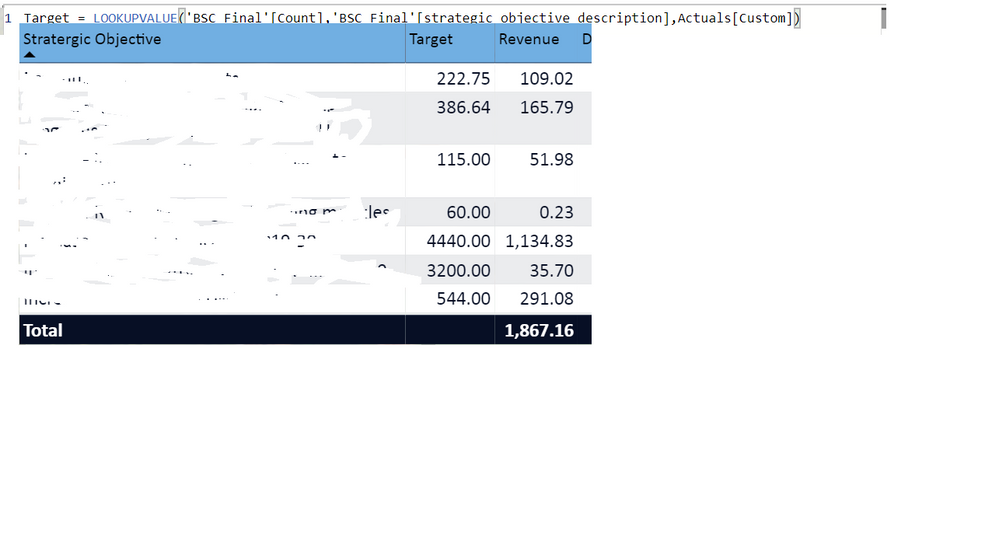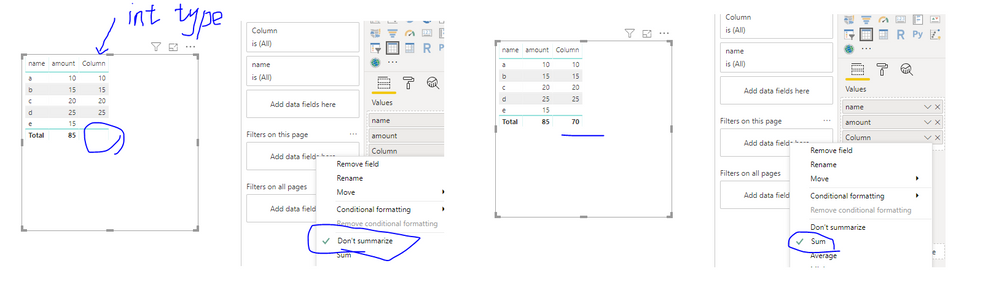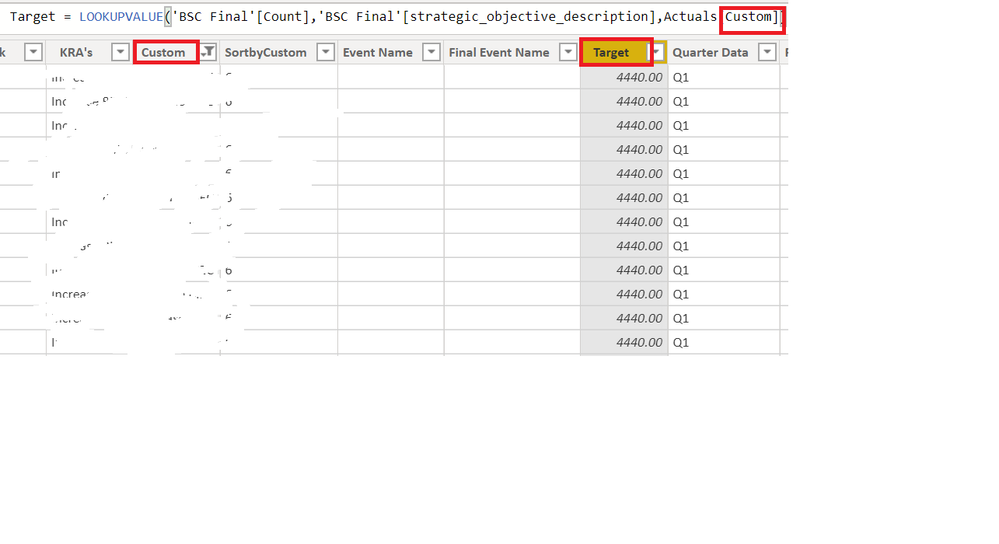Fabric Data Days starts November 4th!
Advance your Data & AI career with 50 days of live learning, dataviz contests, hands-on challenges, study groups & certifications and more!
Get registered- Power BI forums
- Get Help with Power BI
- Desktop
- Service
- Report Server
- Power Query
- Mobile Apps
- Developer
- DAX Commands and Tips
- Custom Visuals Development Discussion
- Health and Life Sciences
- Power BI Spanish forums
- Translated Spanish Desktop
- Training and Consulting
- Instructor Led Training
- Dashboard in a Day for Women, by Women
- Galleries
- Data Stories Gallery
- Themes Gallery
- Contests Gallery
- QuickViz Gallery
- Quick Measures Gallery
- Visual Calculations Gallery
- Notebook Gallery
- Translytical Task Flow Gallery
- TMDL Gallery
- R Script Showcase
- Webinars and Video Gallery
- Ideas
- Custom Visuals Ideas (read-only)
- Issues
- Issues
- Events
- Upcoming Events
Get Fabric Certified for FREE during Fabric Data Days. Don't miss your chance! Request now
- Power BI forums
- Forums
- Get Help with Power BI
- Desktop
- Re: Unable to display Total in Matrix
- Subscribe to RSS Feed
- Mark Topic as New
- Mark Topic as Read
- Float this Topic for Current User
- Bookmark
- Subscribe
- Printer Friendly Page
- Mark as New
- Bookmark
- Subscribe
- Mute
- Subscribe to RSS Feed
- Permalink
- Report Inappropriate Content
Unable to display Total in Matrix
Hello All,
I have added one column named TARGET to the MAIN TABLE from other TABLE using LOOKUPVALUE (formula is also shown), how ever when i put the value in table matrix i am unable to get the TOTAL for the column. Please advice.
- Mark as New
- Bookmark
- Subscribe
- Mute
- Subscribe to RSS Feed
- Permalink
- Report Inappropriate Content
Hi nagaraj007,
I test this in my environment which works well in Matrix. In addition, you said that the sumx(summarize()) function don't work in your environment, what output did you get currently? If possible, could you please inform me more detailed information(such as your sample data and your expected output)? Then I will help you more correctly.
Please do mask sensitive data before uploading.
Thanks for your understanding and support.
Best Regards,
Zoe Zhi
If this post helps, then please consider Accept it as the solution to help the other members find it more quickly.
- Mark as New
- Bookmark
- Subscribe
- Mute
- Subscribe to RSS Feed
- Permalink
- Report Inappropriate Content
try
SUMX(SUMMARIZE(table_strategic objective), table [strategic objective], “target”, [target]), target)
Did I answer your question? Mark my post as a solution!
In doing so, you are also helping me. Thank you!
Proud to be a Super User!
Paul on Linkedin.
- Mark as New
- Bookmark
- Subscribe
- Mute
- Subscribe to RSS Feed
- Permalink
- Report Inappropriate Content
I am unable to get the result as per the below query
- Mark as New
- Bookmark
- Subscribe
- Mute
- Subscribe to RSS Feed
- Permalink
- Report Inappropriate Content
Target1 = SUMX(SUMMARIZE('BSC Final','BSC Final'[strategic_objective_description],"ttarget",Actuals[Target]),[ttarget])
Is the section highlighted in red your [target] measure?
( & the table and column reference in the SUMMARIZE function (in blue) must be the same as the one used in the visual for "Strategic Objective")
Having said all that, It is slightly odd that you are using a LOOKUPVALUE function in this way. How is your data structured? Are the "Target" values and "Actuals from different tables? Do they have a common field (for example, "Strategic Objective")? can you set up a bridge table with a common field? etc etc
If you can share your data structure and table structures (hiding confidential data of course) we might be able to provide a much more efficient solution.
Did I answer your question? Mark my post as a solution!
In doing so, you are also helping me. Thank you!
Proud to be a Super User!
Paul on Linkedin.
- Mark as New
- Bookmark
- Subscribe
- Mute
- Subscribe to RSS Feed
- Permalink
- Report Inappropriate Content
I have 2 tables:
from 1st table i am using Stratergic objective as common and in 2nd table custom column name (same as Stratergic objective) pulling the data using LOOKUPVALUE to get the target in the main table which is table 2.
Target is not a measure, but others in the matrix are all measure. I want to show the sum of target in the matrix table which is not showing.
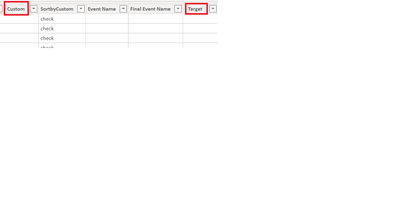
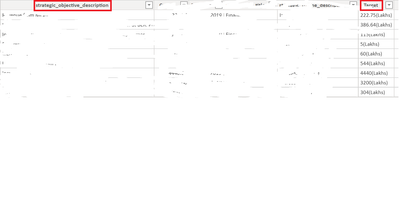
- Mark as New
- Bookmark
- Subscribe
- Mute
- Subscribe to RSS Feed
- Permalink
- Report Inappropriate Content
Hi nagaraj007,
This might be related to aggregation. I find that when I set like below, it won't sum, you could check it
Best Regards,
Zoe Zhi
If this post helps, then please consider Accept it as the solution to help the other members find it more quickly.
- Mark as New
- Bookmark
- Subscribe
- Mute
- Subscribe to RSS Feed
- Permalink
- Report Inappropriate Content
Hi Zoe,
I did that, now the problem is Target is getting summed up based on Custom, but i want lookupvalue to take 1 item as 4440 and make others as 0. That would solve my problem, as its getting summed up of the same custom column which is wrong.
Based on custom name it should take only 1 item and make others 0.
Could you please help me to fix this issue, it would be of great help.
Helpful resources

Fabric Data Days
Advance your Data & AI career with 50 days of live learning, contests, hands-on challenges, study groups & certifications and more!

Power BI Monthly Update - October 2025
Check out the October 2025 Power BI update to learn about new features.