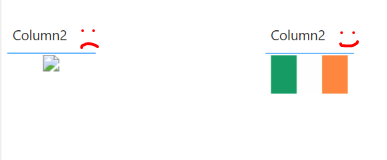FabCon is coming to Atlanta
Join us at FabCon Atlanta from March 16 - 20, 2026, for the ultimate Fabric, Power BI, AI and SQL community-led event. Save $200 with code FABCOMM.
Register now!- Power BI forums
- Get Help with Power BI
- Desktop
- Service
- Report Server
- Power Query
- Mobile Apps
- Developer
- DAX Commands and Tips
- Custom Visuals Development Discussion
- Health and Life Sciences
- Power BI Spanish forums
- Translated Spanish Desktop
- Training and Consulting
- Instructor Led Training
- Dashboard in a Day for Women, by Women
- Galleries
- Data Stories Gallery
- Themes Gallery
- Contests Gallery
- QuickViz Gallery
- Quick Measures Gallery
- Visual Calculations Gallery
- Notebook Gallery
- Translytical Task Flow Gallery
- TMDL Gallery
- R Script Showcase
- Webinars and Video Gallery
- Ideas
- Custom Visuals Ideas (read-only)
- Issues
- Issues
- Events
- Upcoming Events
Get Fabric Certified for FREE during Fabric Data Days. Don't miss your chance! Request now
- Power BI forums
- Forums
- Get Help with Power BI
- Desktop
- Unable to display PNG Image in Card Visual in Powe...
- Subscribe to RSS Feed
- Mark Topic as New
- Mark Topic as Read
- Float this Topic for Current User
- Bookmark
- Subscribe
- Printer Friendly Page
- Mark as New
- Bookmark
- Subscribe
- Mute
- Subscribe to RSS Feed
- Permalink
- Report Inappropriate Content
Unable to display PNG Image in Card Visual in Power BI Desktop
I am trying to show a PNG Image from website "https://www.countries-ofthe-world.com/flags-normal/flag-of-Ireland.png" in a Card Visual but nothing is being displayed.
This was working in earlier versions of PBI Desktop ... possibly up to mid-2021.
The website references are in an imported table, and the column is flagged with Data Category "Image URL".
What has changed?
ANy help appreciated.
Solved! Go to Solution.
- Mark as New
- Bookmark
- Subscribe
- Mute
- Subscribe to RSS Feed
- Permalink
- Report Inappropriate Content
Hi @Kealkil4 , how are you? 🙂
I tried your link on a blank PBI document and indeed that weblink doesn't work, even though it seems to work when I copy/past it to a browser.
So I googled for another weblink and I tried it and it works (on the left the previous and on the right a new one - https://th.bing.com/th/id/OIP.SmszPhs0S9BO5Z8Z-9SrqgHaDt?pid=ImgDet&rs=1)
Keep in mind that this is in a table and not a card...unfortunately I'm not aware of a way to make a web image work on a card. In that sense, what I usually do is (and by the way more dependable than trusting a link on the web, that might break): download the image and just place it on your card. Something like this:
An amazing source of free icons (you can choose different shapes, colors, etc) is for example Vector Icons and Stickers - PNG, SVG, EPS, PSD and CSS (flaticon.com)
There are many more, but I love this one!
Hope I was of assistance!
Cheers
Joao Marcelino
Ps- Did I answer your question? Mark my post as a solution! Kudos are also appreciated 🙂
- Mark as New
- Bookmark
- Subscribe
- Mute
- Subscribe to RSS Feed
- Permalink
- Report Inappropriate Content
Hi @Kealkil4 ,
Could you tell me if your problem has been solved?
Do you try to use @JoaoMarcelino 's image url? I think @JoaoMarcelino 's method is already very good.
If you could, please mark his reply as the solution.
Best Regards,
Stephen Tao
- Mark as New
- Bookmark
- Subscribe
- Mute
- Subscribe to RSS Feed
- Permalink
- Report Inappropriate Content
Hi @Kealkil4 , how are you? 🙂
I tried your link on a blank PBI document and indeed that weblink doesn't work, even though it seems to work when I copy/past it to a browser.
So I googled for another weblink and I tried it and it works (on the left the previous and on the right a new one - https://th.bing.com/th/id/OIP.SmszPhs0S9BO5Z8Z-9SrqgHaDt?pid=ImgDet&rs=1)
Keep in mind that this is in a table and not a card...unfortunately I'm not aware of a way to make a web image work on a card. In that sense, what I usually do is (and by the way more dependable than trusting a link on the web, that might break): download the image and just place it on your card. Something like this:
An amazing source of free icons (you can choose different shapes, colors, etc) is for example Vector Icons and Stickers - PNG, SVG, EPS, PSD and CSS (flaticon.com)
There are many more, but I love this one!
Hope I was of assistance!
Cheers
Joao Marcelino
Ps- Did I answer your question? Mark my post as a solution! Kudos are also appreciated 🙂
Helpful resources

Power BI Monthly Update - November 2025
Check out the November 2025 Power BI update to learn about new features.

Fabric Data Days
Advance your Data & AI career with 50 days of live learning, contests, hands-on challenges, study groups & certifications and more!