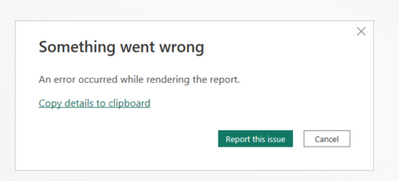FabCon is coming to Atlanta
Join us at FabCon Atlanta from March 16 - 20, 2026, for the ultimate Fabric, Power BI, AI and SQL community-led event. Save $200 with code FABCOMM.
Register now!- Power BI forums
- Get Help with Power BI
- Desktop
- Service
- Report Server
- Power Query
- Mobile Apps
- Developer
- DAX Commands and Tips
- Custom Visuals Development Discussion
- Health and Life Sciences
- Power BI Spanish forums
- Translated Spanish Desktop
- Training and Consulting
- Instructor Led Training
- Dashboard in a Day for Women, by Women
- Galleries
- Data Stories Gallery
- Themes Gallery
- Contests Gallery
- QuickViz Gallery
- Quick Measures Gallery
- Visual Calculations Gallery
- Notebook Gallery
- Translytical Task Flow Gallery
- TMDL Gallery
- R Script Showcase
- Webinars and Video Gallery
- Ideas
- Custom Visuals Ideas (read-only)
- Issues
- Issues
- Events
- Upcoming Events
The Power BI Data Visualization World Championships is back! Get ahead of the game and start preparing now! Learn more
- Power BI forums
- Forums
- Get Help with Power BI
- Desktop
- Re: Unable to delete measures after changing data ...
- Subscribe to RSS Feed
- Mark Topic as New
- Mark Topic as Read
- Float this Topic for Current User
- Bookmark
- Subscribe
- Printer Friendly Page
- Mark as New
- Bookmark
- Subscribe
- Mute
- Subscribe to RSS Feed
- Permalink
- Report Inappropriate Content
Unable to delete measures after changing data source location
Hi everyone!
I am facing an annoying bug/issue.
Previously I had developed a PBI report, with some measures here and there.
At one point, it was necessary to switch from the testing dataset to the PBI dataset, but not all the measures were aligned.
Now I am unable to delete some of the measures that do not work anymore (See screenshot).
When I press on the 'three dots' for more options, it simply displays "Something went wrong" error.
What to do? Thansk!!!
Pictures:
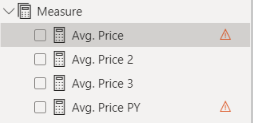
Error message:
Solved! Go to Solution.
- Mark as New
- Bookmark
- Subscribe
- Mute
- Subscribe to RSS Feed
- Permalink
- Report Inappropriate Content
Yes exactly!
And I did find a solution just a couple of minutes ago.
It might be a bug inside Power BI or just my own low level of brain capacity hah
The scenario was that the PBI report had some measures with the same name as the new Live PBI dataset that I connected to. This led to having measures with duplicate names and PBI doesn't like that, which resulted in one of those measures to be 'broken' as on the picture.
Even though I was not able to delete the broken measures directly, as it simply gave me an error, I was still able to rename the broken measures and then delete them 🙂
- Mark as New
- Bookmark
- Subscribe
- Mute
- Subscribe to RSS Feed
- Permalink
- Report Inappropriate Content
I would suggest this actually is a bug. I've had this exact same issue. In the past, I've been able to right click and "delete from model", but that no longer works consistently (sometimes it does, usually it doesn't). When it doesn't work, there is no error. It just doesn't do anything.
Renaming and then deleting is not a good solution. Here is why:
My use case: I have a live connection to SSAS tabular. I create a custom measure within the PBIX file named "Widget Count", and build out a number of pages of content using this custom measure. It's such a useful measure, I have it built into the SSAS tabular model itself with the same name. So when I delete the custom measure in my file, all my reports will already work because they'll find the name. If I have to rename before I delete, I'll need to update every view with the new measure, which can be a lot of work, especially when you've formatted the view with certain colors/styles/conditional formats/etc.
The renaming option is only good if the measure in your file has a different intent/definition than the duplicate that was created.
I'm using this version:
Microsoft Power BI Desktop (Optimized for Power BI Report Server - May 2022)
- Mark as New
- Bookmark
- Subscribe
- Mute
- Subscribe to RSS Feed
- Permalink
- Report Inappropriate Content
Right click the measure, select Delete From Model
- Mark as New
- Bookmark
- Subscribe
- Mute
- Subscribe to RSS Feed
- Permalink
- Report Inappropriate Content
Doesn't work. Can't even right click. When I right click, it pops up the error message above.
- Mark as New
- Bookmark
- Subscribe
- Mute
- Subscribe to RSS Feed
- Permalink
- Report Inappropriate Content
Have you tried deleting them with Tabular Editor?
Pat
- Mark as New
- Bookmark
- Subscribe
- Mute
- Subscribe to RSS Feed
- Permalink
- Report Inappropriate Content
That's actually a good idea, unfortunately the issue is in the PBI report that is conected to a PBI dataset, in which case the Tabular editor doesn't work. It works on the dataset report itself, however there is no issue there, its only on the visual report that connects to PBI dataset.
- Mark as New
- Bookmark
- Subscribe
- Mute
- Subscribe to RSS Feed
- Permalink
- Report Inappropriate Content
sorry, but to confirm are you trying to delete these measures out of a PBIX that has a live connection to a published dataset?
- Mark as New
- Bookmark
- Subscribe
- Mute
- Subscribe to RSS Feed
- Permalink
- Report Inappropriate Content
Yes exactly!
And I did find a solution just a couple of minutes ago.
It might be a bug inside Power BI or just my own low level of brain capacity hah
The scenario was that the PBI report had some measures with the same name as the new Live PBI dataset that I connected to. This led to having measures with duplicate names and PBI doesn't like that, which resulted in one of those measures to be 'broken' as on the picture.
Even though I was not able to delete the broken measures directly, as it simply gave me an error, I was still able to rename the broken measures and then delete them 🙂
- Mark as New
- Bookmark
- Subscribe
- Mute
- Subscribe to RSS Feed
- Permalink
- Report Inappropriate Content
How did you rename the measure? I have the same issue, a measure with the same name as one subsiquently added to the tabular model, but I can't delete it, edit it, rename it, do anything but produce an error report. Measure Tools don't open when I click on it, and the 3 dots only bring up an error message.
- Mark as New
- Bookmark
- Subscribe
- Mute
- Subscribe to RSS Feed
- Permalink
- Report Inappropriate Content
If you are facing this issue and it meets the discussed criteria in this post (you are connected to a published model [e.g. live connection], and not working on the semantic model*) then you would need to delete/rename the measure you've added through the tabular model. One of them should still be editable whilst the other will not.
If you're unable to do this; you will need to access (or contact the owner) the semantic model to remove the measure that was published as part of the dataset.
*Simplest way to test if you are working on the semantic model is if you can create custom columns. If you can not - you are not working on the semantic model.
- Mark as New
- Bookmark
- Subscribe
- Mute
- Subscribe to RSS Feed
- Permalink
- Report Inappropriate Content
good job on the find, it was going to be my next suggestion. I was making the assumption you were working inside of a PBIX where you had imported data, not done a live connection.
as an FYI it's not a bug. Depending upon organisational structure a published dataset could have measures and calculated columns built into it for all content creators to access. If the dataset is governed and shared with multiple content creators (single source of truth etc.) then PBIX files that create a live connection to the dataset can not create calculated columns, but only measures.
Measures published in the original dataset will be available for all users, however measures created on your live connect PBIX will only be accessible and visible to users who have access to your unique PBIX file.
If there's a conflict the resolution is to re-name the measure (as you have done), or access the dataset and rename/delete the measures in the dataset file.
Helpful resources

Power BI Dataviz World Championships
The Power BI Data Visualization World Championships is back! Get ahead of the game and start preparing now!

| User | Count |
|---|---|
| 39 | |
| 37 | |
| 33 | |
| 32 | |
| 29 |
| User | Count |
|---|---|
| 132 | |
| 88 | |
| 82 | |
| 68 | |
| 64 |