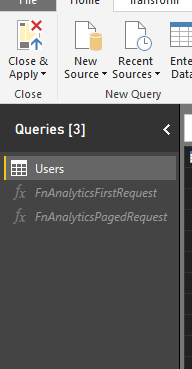FabCon is coming to Atlanta
Join us at FabCon Atlanta from March 16 - 20, 2026, for the ultimate Fabric, Power BI, AI and SQL community-led event. Save $200 with code FABCOMM.
Register now!- Power BI forums
- Get Help with Power BI
- Desktop
- Service
- Report Server
- Power Query
- Mobile Apps
- Developer
- DAX Commands and Tips
- Custom Visuals Development Discussion
- Health and Life Sciences
- Power BI Spanish forums
- Translated Spanish Desktop
- Training and Consulting
- Instructor Led Training
- Dashboard in a Day for Women, by Women
- Galleries
- Data Stories Gallery
- Themes Gallery
- Contests Gallery
- Quick Measures Gallery
- Visual Calculations Gallery
- Notebook Gallery
- Translytical Task Flow Gallery
- TMDL Gallery
- R Script Showcase
- Webinars and Video Gallery
- Ideas
- Custom Visuals Ideas (read-only)
- Issues
- Issues
- Events
- Upcoming Events
Calling all Data Engineers! Fabric Data Engineer (Exam DP-700) live sessions are back! Starting October 16th. Sign up.
- Power BI forums
- Forums
- Get Help with Power BI
- Desktop
- Unable to combine paged web api results and use au...
- Subscribe to RSS Feed
- Mark Topic as New
- Mark Topic as Read
- Float this Topic for Current User
- Bookmark
- Subscribe
- Printer Friendly Page
- Mark as New
- Bookmark
- Subscribe
- Mute
- Subscribe to RSS Feed
- Permalink
- Report Inappropriate Content
Unable to combine paged web api results and use auto refresh
Hi,
I am trying to create some code that get paginated data from elastic search to create a dataset.
This works great locally but the refresh fails on my Personal Gateway on this error:
[Unable to combine data] Section1/Users/AutoRemovedColumns1 is accessing data sources that have privacy levels which cannot be used together. Please rebuild this data combination.
I have already read that the solution for this should be separating each data call to its own function, and then creating a query that calls these functions. However, I still can't get it to work and I get the same error.
Perhaps I need to create the Power Query functions in some special way that I didn't do.
Here are my 2 functions:
let
FnAnalyticsFirstRequest = (scroll as text, size as number) =>
let
Response = Json.Document(Web.Contents("http://<elasticserver>",
[Query=[scroll=scroll, size=Text.From(size)], RelativePath="/users/_search"]))
in
Response
in
FnAnalyticsFirstRequestlet
FnAnalyticsPagedRequest = (scroll as text, scrollId as text, cacheBust as text)=>
let
Response = Json.Document(Web.Contents(
"http://<elasticsearch server>",
[IsRetry=true, Query=[scroll=scroll, scroll_id=scrollId], RelativePath="/_search/scroll"]))
in
Response
in
FnAnalyticsPagedRequestAnd here is my main query(Users):
let
FetchElasticsearchData= (CallsRemaining, InScrollId, ListOfResults, KeepAlive) =>
let
Response = Function.Invoke(FnAnalyticsPagedRequest, {KeepAlive, InScrollId, "CacheBust" & Number.ToText(CallsRemaining)}),
OutScrollId = Response[_scroll_id],
CombinedResults = List.Combine({ListOfResults, Response[hits][hits]})
in
if CallsRemaining > 0
then @FetchElasticsearchData(CallsRemaining- 1, OutScrollId, ListOfResults & {Response[hits][hits]}, KeepAlive)
else ListOfResults,
DocumentsPerRequest = 5,
KeepAliveTime = "3m",
StartScrollQueryResult = Function.Invoke(FnAnalyticsFirstRequest, {KeepAliveTime, DocumentsPerRequest}),
Result = FetchElasticsearchData(Number.RoundDown(StartScrollQueryResult[hits][total]/DocumentsPerRequest), StartScrollQueryResult[_scroll_id], {StartScrollQueryResult[hits][hits]}, KeepAliveTime)
in
Result
This is how it visually looks in Power BI:
Do you know what could I be missing?
Thanks,
Robert
- Mark as New
- Bookmark
- Subscribe
- Mute
- Subscribe to RSS Feed
- Permalink
- Report Inappropriate Content
Hi,
Go to Power BI options and modify privacy levels, change them to Ignore the Privacy levels and potentially improve performance. Remeber
Security Note: Selecting Ignore the Privacy levels and potentially improve performance may improve performance; however, Power BI Desktop cannot ensure the privacy of data merged into the Power BI Desktop file.
https://powerbi.microsoft.com/en-us/documentation/powerbi-desktop-privacy-levels/
- Mark as New
- Bookmark
- Subscribe
- Mute
- Subscribe to RSS Feed
- Permalink
- Report Inappropriate Content
Hi,
Thanks for the quick reply but I have already tried doing that, it has no effect and I still get the same error. I even tried changing the privacy settings for the data source and played around with all of them (private, public, organizational, none), but still the error occurs every time.
- Mark as New
- Bookmark
- Subscribe
- Mute
- Subscribe to RSS Feed
- Permalink
- Report Inappropriate Content
I have tried many different ways to do this in code, but in the end I get the same error...
Did anyone manage to get something like this to work? Or should I assume that it is just unsupported...
Helpful resources

FabCon Global Hackathon
Join the Fabric FabCon Global Hackathon—running virtually through Nov 3. Open to all skill levels. $10,000 in prizes!

Power BI Monthly Update - October 2025
Check out the October 2025 Power BI update to learn about new features.