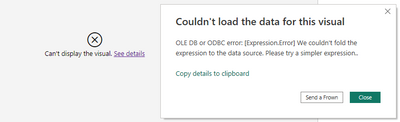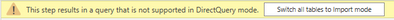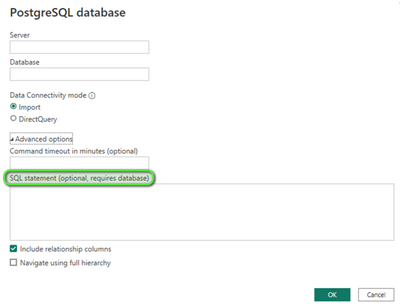Fabric Data Days starts November 4th!
Advance your Data & AI career with 50 days of live learning, dataviz contests, hands-on challenges, study groups & certifications and more!
Get registered- Power BI forums
- Get Help with Power BI
- Desktop
- Service
- Report Server
- Power Query
- Mobile Apps
- Developer
- DAX Commands and Tips
- Custom Visuals Development Discussion
- Health and Life Sciences
- Power BI Spanish forums
- Translated Spanish Desktop
- Training and Consulting
- Instructor Led Training
- Dashboard in a Day for Women, by Women
- Galleries
- Data Stories Gallery
- Themes Gallery
- Contests Gallery
- QuickViz Gallery
- Quick Measures Gallery
- Visual Calculations Gallery
- Notebook Gallery
- Translytical Task Flow Gallery
- TMDL Gallery
- R Script Showcase
- Webinars and Video Gallery
- Ideas
- Custom Visuals Ideas (read-only)
- Issues
- Issues
- Events
- Upcoming Events
Get Fabric Certified for FREE during Fabric Data Days. Don't miss your chance! Request now
- Power BI forums
- Forums
- Get Help with Power BI
- Desktop
- Re: Unable to calculate the difference between two...
- Subscribe to RSS Feed
- Mark Topic as New
- Mark Topic as Read
- Float this Topic for Current User
- Bookmark
- Subscribe
- Printer Friendly Page
- Mark as New
- Bookmark
- Subscribe
- Mute
- Subscribe to RSS Feed
- Permalink
- Report Inappropriate Content
Unable to calculate the difference between two dates in a Direct Query model
Hi,
I'm having trouble calculating the difference between two date fields in a Direct Query model, I'm looking for the number of hours between them. I've tried three different calculated column formula options and a measure formula and none flag an error in completing the formula, but then when I try to put any of them into a table to view, it just says 'can't display the visual - 'couldn't load the data for this visual':
I've also tried two custom column formulas and both say 'This step results in a query that is not supported in DirectQuery mode.
Unfortunately changing to Import mode is not an option.
These are the different formulas I've tried:
Measure:
- DurationMeasure = SUM('DB'[end_date_time]) - SUM('DB'[start_date_time])
- DurationDateDiff = DATEDIFF('DB'[end_date_time],'DB'[start_date_time],HOUR)
- DurationDateValue = DATEVALUE('DB'[end_date_time]) - DATEVALUE('DB'[start_date_time])
- DurationSubtraction = 'DB'[end_date_time] - 'DB'[start_date_time]
Transform data > Add custom column:
- = Table.AddColumn(DB, "DurationCustomColumnDuration.Hours", each Duration.Hours([end_date_time]-[start_date_time]))
- = Table.AddColumn(DB, "DurationCustomColumn", each [end_date_time] - [start_date_time])
- Mark as New
- Bookmark
- Subscribe
- Mute
- Subscribe to RSS Feed
- Permalink
- Report Inappropriate Content
What database are you using? I got the measure below to work in a DirectQuery table that uses SQL Server:
Duration Hours = ( MAX ( FactTable[EndDateTime] ) - MAX ( FactTable[StartDateTime] ) ) * 24
Did I answer your question? Mark my post as a solution!
Proud to be a Super User!
- Mark as New
- Bookmark
- Subscribe
- Mute
- Subscribe to RSS Feed
- Permalink
- Report Inappropriate Content
Hi @DataInsights, sorry I forgot to mention that - it's a PostgreSQL database. Thanks for the suggestion, unfortunately
Duration Hours = ( MAX ( FactTable[EndDateTime] ) - MAX ( FactTable[StartDateTime] ) ) * 24
Also doesn't error when creating it, but then says 'Can't display the visual' when I try and put in a table.
- Mark as New
- Bookmark
- Subscribe
- Mute
- Subscribe to RSS Feed
- Permalink
- Report Inappropriate Content
Have you tried using custom SQL in the PostgreSQL connector?
Did I answer your question? Mark my post as a solution!
Proud to be a Super User!
- Mark as New
- Bookmark
- Subscribe
- Mute
- Subscribe to RSS Feed
- Permalink
- Report Inappropriate Content
Hi @DataInsights, no I haven't, how do I use custom SQL in the PostgreSQL connector?
- Mark as New
- Bookmark
- Subscribe
- Mute
- Subscribe to RSS Feed
- Permalink
- Report Inappropriate Content
In Advanced options, enter custom SQL in the "SQL statement" box:
Did I answer your question? Mark my post as a solution!
Proud to be a Super User!
Helpful resources

Power BI Monthly Update - November 2025
Check out the November 2025 Power BI update to learn about new features.

Fabric Data Days
Advance your Data & AI career with 50 days of live learning, contests, hands-on challenges, study groups & certifications and more!