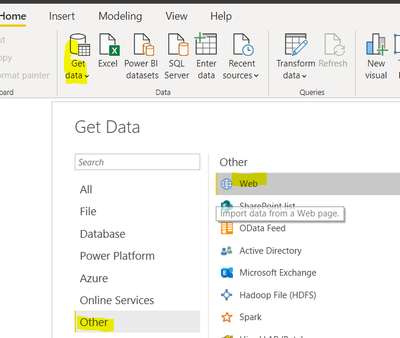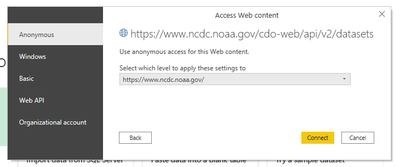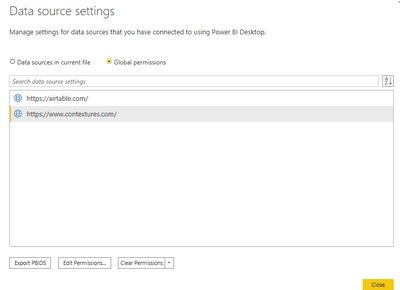Join us at the 2025 Microsoft Fabric Community Conference
March 31 - April 2, 2025, in Las Vegas, Nevada. Use code MSCUST for a $150 discount! Early bird discount ends December 31.
Register Now- Power BI forums
- Get Help with Power BI
- Desktop
- Service
- Report Server
- Power Query
- Mobile Apps
- Developer
- DAX Commands and Tips
- Custom Visuals Development Discussion
- Health and Life Sciences
- Power BI Spanish forums
- Translated Spanish Desktop
- Training and Consulting
- Instructor Led Training
- Dashboard in a Day for Women, by Women
- Galleries
- Community Connections & How-To Videos
- COVID-19 Data Stories Gallery
- Themes Gallery
- Data Stories Gallery
- R Script Showcase
- Webinars and Video Gallery
- Quick Measures Gallery
- 2021 MSBizAppsSummit Gallery
- 2020 MSBizAppsSummit Gallery
- 2019 MSBizAppsSummit Gallery
- Events
- Ideas
- Custom Visuals Ideas
- Issues
- Issues
- Events
- Upcoming Events
Be one of the first to start using Fabric Databases. View on-demand sessions with database experts and the Microsoft product team to learn just how easy it is to get started. Watch now
- Power BI forums
- Forums
- Get Help with Power BI
- Desktop
- Re: Unable to query NOAA historical weather data f...
- Subscribe to RSS Feed
- Mark Topic as New
- Mark Topic as Read
- Float this Topic for Current User
- Bookmark
- Subscribe
- Printer Friendly Page
- Mark as New
- Bookmark
- Subscribe
- Mute
- Subscribe to RSS Feed
- Permalink
- Report Inappropriate Content
Unable to Query Historical NOAA Weather Data from Weather Stations
Hi Everyone,
For a project at work, I am trying to pull historical data from various weather stations from the NOAA and I would like to put it into a Power BI Database. My main goal is to pull data from the major cities in the Northeast USA, and to show the daily average temperatures for the last several years (let’s say a data series from 2010 to present).
I looked on the relevant NOAA website, and it was a bit overwhelming for how to pull this into Power BI: https://www.ncdc.noaa.gov/cdo-web/webservices/v2
- I’ve made the request for a token : https://www.ncdc.noaa.gov/cdo-web/token
- I’ve identified a sample list of weather stations that I’d like to pull data from: I just picked the airports in the 5 largest cities in the NE USA. These are the Weather Station Codes:
GHCND:USW00014732 |
GHCND:USW00013739 |
GHCND:USW00014739 |
GHCND:USW00094823 |
GHCND:USW00014765 |
- Based on the advice from the NOAA website, I created a URL that should be able to pull this data with these 5 codes:
- I went into Power BI Desktop > Get Data > Web > Basic > entered the URL
I then typed in the URL under basic, but then I encountered an error:
For whatever reason, Power BI didn’t ask for a Token to authenticate me. Is there some simple way for me to tell Power BI that I have a Token where I can pull this data from the NOAA? The token should act as an authentication, however I wasn't prompted to enter one.
Thanks so much for your help!
Peter
Solved! Go to Solution.
- Mark as New
- Bookmark
- Subscribe
- Mute
- Subscribe to RSS Feed
- Permalink
- Report Inappropriate Content
Hello @pwares
The token must be provided in the request header. I tried this and it works, just enter your own token at the top. Sample PBIX file here.
let
api_url = "https://www.ncdc.noaa.gov/cdo-web/api/v2/datasets?stationid=GHCND:USW00014732&stationid=GHCND:USW00013739&stationid=GHCND:USW00014739&stationid=GHCND:USW00094823&stationid=GHCND:USW00014765",
token = "XXXXXXXXX",
Source = Json.Document(Web.Contents(api_url,
[
Headers = [token = token ,#"Content-Type"="application/json"]
]
)
),
#"Converted to Table" = Record.ToTable(Source),
Value = #"Converted to Table"{1}[Value],
#"Converted to Table1" = Table.FromList(Value, Splitter.SplitByNothing(), null, null, ExtraValues.Error),
#"Expanded Column1" = Table.ExpandRecordColumn(#"Converted to Table1", "Column1", {"uid", "mindate", "maxdate", "name", "datacoverage", "id"}, {"uid", "mindate", "maxdate", "name", "datacoverage", "id"})
in
#"Expanded Column1"
Best regards
Phil
If I answered your question please mark my post as the solution.
If my answer helped solve your problem, give it a kudos by clicking Thumbs Up.
Did I answer your question? Then please mark my post as the solution.
If I helped you, click on the Thumbs Up to give Kudos.
Blog :: YouTube Channel :: Connect on Linkedin
Proud to be a Super User!
- Mark as New
- Bookmark
- Subscribe
- Mute
- Subscribe to RSS Feed
- Permalink
- Report Inappropriate Content
Hello @pwares
The token must be provided in the request header. I tried this and it works, just enter your own token at the top. Sample PBIX file here.
let
api_url = "https://www.ncdc.noaa.gov/cdo-web/api/v2/datasets?stationid=GHCND:USW00014732&stationid=GHCND:USW00013739&stationid=GHCND:USW00014739&stationid=GHCND:USW00094823&stationid=GHCND:USW00014765",
token = "XXXXXXXXX",
Source = Json.Document(Web.Contents(api_url,
[
Headers = [token = token ,#"Content-Type"="application/json"]
]
)
),
#"Converted to Table" = Record.ToTable(Source),
Value = #"Converted to Table"{1}[Value],
#"Converted to Table1" = Table.FromList(Value, Splitter.SplitByNothing(), null, null, ExtraValues.Error),
#"Expanded Column1" = Table.ExpandRecordColumn(#"Converted to Table1", "Column1", {"uid", "mindate", "maxdate", "name", "datacoverage", "id"}, {"uid", "mindate", "maxdate", "name", "datacoverage", "id"})
in
#"Expanded Column1"
Best regards
Phil
If I answered your question please mark my post as the solution.
If my answer helped solve your problem, give it a kudos by clicking Thumbs Up.
Did I answer your question? Then please mark my post as the solution.
If I helped you, click on the Thumbs Up to give Kudos.
Blog :: YouTube Channel :: Connect on Linkedin
Proud to be a Super User!
- Mark as New
- Bookmark
- Subscribe
- Mute
- Subscribe to RSS Feed
- Permalink
- Report Inappropriate Content
The code provided by PhilipTreacy only gives a summary for me not daily weather data
- Mark as New
- Bookmark
- Subscribe
- Mute
- Subscribe to RSS Feed
- Permalink
- Report Inappropriate Content
Excellent, thanks so much for the help. I plugged this into Power BI Advanced Editor and was able to see the data. This is really helpful.
- Mark as New
- Bookmark
- Subscribe
- Mute
- Subscribe to RSS Feed
- Permalink
- Report Inappropriate Content
Hi @pwares ,
Are you saying that the below verification window does not pop up?
If so you could go to Options and Settings -> Data source settings, find the datasource and clear the permission and try again.
Best Regards,
Jay
If this post helps, then please consider Accept it as the solution to help the other members find it.
Helpful resources

Join us at the Microsoft Fabric Community Conference
March 31 - April 2, 2025, in Las Vegas, Nevada. Use code MSCUST for a $150 discount!

Microsoft Fabric Community Conference 2025
Arun Ulag shares exciting details about the Microsoft Fabric Conference 2025, which will be held in Las Vegas, NV.

| User | Count |
|---|---|
| 125 | |
| 85 | |
| 69 | |
| 55 | |
| 43 |
| User | Count |
|---|---|
| 197 | |
| 107 | |
| 94 | |
| 64 | |
| 56 |