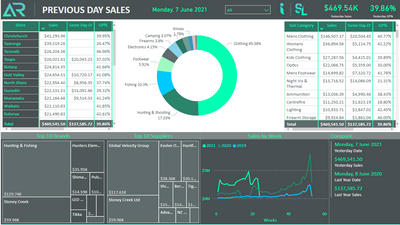Join us at FabCon Vienna from September 15-18, 2025
The ultimate Fabric, Power BI, SQL, and AI community-led learning event. Save €200 with code FABCOMM.
Get registered- Power BI forums
- Get Help with Power BI
- Desktop
- Service
- Report Server
- Power Query
- Mobile Apps
- Developer
- DAX Commands and Tips
- Custom Visuals Development Discussion
- Health and Life Sciences
- Power BI Spanish forums
- Translated Spanish Desktop
- Training and Consulting
- Instructor Led Training
- Dashboard in a Day for Women, by Women
- Galleries
- Data Stories Gallery
- Themes Gallery
- Contests Gallery
- Quick Measures Gallery
- Notebook Gallery
- Translytical Task Flow Gallery
- TMDL Gallery
- R Script Showcase
- Webinars and Video Gallery
- Ideas
- Custom Visuals Ideas (read-only)
- Issues
- Issues
- Events
- Upcoming Events
Enhance your career with this limited time 50% discount on Fabric and Power BI exams. Ends August 31st. Request your voucher.
- Power BI forums
- Forums
- Get Help with Power BI
- Desktop
- Re: UTC timezone issue
- Subscribe to RSS Feed
- Mark Topic as New
- Mark Topic as Read
- Float this Topic for Current User
- Bookmark
- Subscribe
- Printer Friendly Page
- Mark as New
- Bookmark
- Subscribe
- Mute
- Subscribe to RSS Feed
- Permalink
- Report Inappropriate Content
UTC timezone issue
Hi,
I don't know if this is related to all the other timezone issues people have (none of the solutions I've found seem to work) because I don't think I can solve by having a local timezone slicer because of my same day last year DAX columns.
My timezone is +12 (NZ) and I have a previous day sales report that I had working by using filters on but my boss wanted to see same day LY which don't work (as far as I'm aware) with the filters.
Here's my issue, today is Tuesday and the report will show Sundays sales up until 12pm today and then will switch to Monday:
(Not all stores have been on the database for a full year)
It should look like this being that it is Tuesday today (screenshot is from desktop application):
This is because of the UTC server timezone.
This is the DAX query I have for yesterday sales:
Yesterday Sales =
CALCULATE(
SUM(fact_sales[sale_amt])
, 'dim_date'[date_value] = TODAY()-1
)
I have tried to run with today sales and just update the dataset at night but come 12pm, everything apart from same day ly goes (Blank) because it would roll onto the UTC today.
Thanks in advance to anyone that can help!
Solved! Go to Solution.
- Mark as New
- Bookmark
- Subscribe
- Mute
- Subscribe to RSS Feed
- Permalink
- Report Inappropriate Content
Hi @zachjudge ,
You can use DateTime.AddZone function to achieve your requirement. This function adds the timezonehours as an offset to the input datetime value and returns a new datetimezone value.
DateTime.AddZone([Date],-12)
Reference
https://msdn.microsoft.com/en-us/library/mt253514.aspx
Best Regards,
Kelly
Did I answer your question? Mark my post as a solution!
- Mark as New
- Bookmark
- Subscribe
- Mute
- Subscribe to RSS Feed
- Permalink
- Report Inappropriate Content
Hi @zachjudge ,
You can use DateTime.AddZone function to achieve your requirement. This function adds the timezonehours as an offset to the input datetime value and returns a new datetimezone value.
DateTime.AddZone([Date],-12)
Reference
https://msdn.microsoft.com/en-us/library/mt253514.aspx
Best Regards,
Kelly
Did I answer your question? Mark my post as a solution!
- Mark as New
- Bookmark
- Subscribe
- Mute
- Subscribe to RSS Feed
- Permalink
- Report Inappropriate Content
Hi Kelly,
How do I implement that because I feel like I've tried everything I can find on google that has this solution.
Cheers,
- Mark as New
- Bookmark
- Subscribe
- Mute
- Subscribe to RSS Feed
- Permalink
- Report Inappropriate Content
Hi @zachjudge ,
Sorry for the late reply.
I found a good example to address your issue:
https://powerbitalks.com/2020/08/convert-utc-into-local-time-zone-po.html
Best Regards,
Kelly
Did I answer your question? Mark my post as a solution!