Fabric Data Days starts November 4th!
Advance your Data & AI career with 50 days of live learning, dataviz contests, hands-on challenges, study groups & certifications and more!
Get registered- Power BI forums
- Get Help with Power BI
- Desktop
- Service
- Report Server
- Power Query
- Mobile Apps
- Developer
- DAX Commands and Tips
- Custom Visuals Development Discussion
- Health and Life Sciences
- Power BI Spanish forums
- Translated Spanish Desktop
- Training and Consulting
- Instructor Led Training
- Dashboard in a Day for Women, by Women
- Galleries
- Data Stories Gallery
- Themes Gallery
- Contests Gallery
- QuickViz Gallery
- Quick Measures Gallery
- Visual Calculations Gallery
- Notebook Gallery
- Translytical Task Flow Gallery
- TMDL Gallery
- R Script Showcase
- Webinars and Video Gallery
- Ideas
- Custom Visuals Ideas (read-only)
- Issues
- Issues
- Events
- Upcoming Events
Get Fabric Certified for FREE during Fabric Data Days. Don't miss your chance! Request now
- Power BI forums
- Forums
- Get Help with Power BI
- Desktop
- Re: USERELATIONSHIP help - measure not using the r...
- Subscribe to RSS Feed
- Mark Topic as New
- Mark Topic as Read
- Float this Topic for Current User
- Bookmark
- Subscribe
- Printer Friendly Page
- Mark as New
- Bookmark
- Subscribe
- Mute
- Subscribe to RSS Feed
- Permalink
- Report Inappropriate Content
USERELATIONSHIP help - measure not using the relationship
I have a problem with the context being lost when calculating measures. I've attached the relationship that is being used.
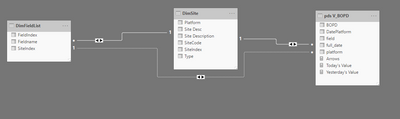
I have two measures (Today's Value and Yesterday's Value) created that include USERELATIONSHIP so that the inactive relationship is used.
Today's Value = CALCULATE(SUM('pds V_BOPD'[BOPD]),
FILTER('pds V_BOPD', 'pds V_BOPD'[full_date]=DATEVALUE("21-feb-2019")), USERELATIONSHIP( 'pds V_BOPD'[field] , DimFieldList[Fieldname])
)I then created another measure that indicates whether there is an increase or decrease in values and shows a coloured circle depending on the value.
Arrows = SWITCH(
TRUE(),
ISBLANK([Yesterday's Value]), BLANK() & "Missing Data",
ISBLANK([Today's Value]), BLANK() & "Missing Data",
[Today's Value] = [Yesterday's Value], CONCATENATE(UNICHAR(9898) ," No Change"),
[Today's Value] > [Yesterday's Value], CONCATENATE(UNICHAR(128309), " Increase"),
[Today's Value] < [Yesterday's Value], CONCATENATE(UNICHAR(128308), " Decrease"),
BLANK() )As soon as I add the Arrows measure, the results are basically showing a cartesian product, where each field is showing against each site. What am I missing?
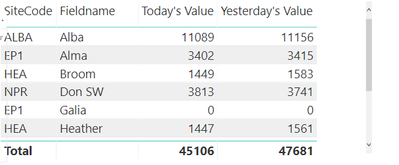
 Results when Arrows measure is used - every field is showing with every site
Results when Arrows measure is used - every field is showing with every siteSolved! Go to Solution.
- Mark as New
- Bookmark
- Subscribe
- Mute
- Subscribe to RSS Feed
- Permalink
- Report Inappropriate Content
@suzsword if you remove the site code, it removes the cartesian, the issue is because you dont have a relationship on the table that has site code, therefore it returns everything
If I took the time to answer your question and I came up with a solution, please mark my post as a solution and /or give kudos freely for the effort 🙂 Thank you!
Proud to be a Super User!
- Mark as New
- Bookmark
- Subscribe
- Mute
- Subscribe to RSS Feed
- Permalink
- Report Inappropriate Content
@suzsword any chance you can share the file? or provide some data?
If I took the time to answer your question and I came up with a solution, please mark my post as a solution and /or give kudos freely for the effort 🙂 Thank you!
Proud to be a Super User!
- Mark as New
- Bookmark
- Subscribe
- Mute
- Subscribe to RSS Feed
- Permalink
- Report Inappropriate Content
You should be able to get the file from Here
Changing the order of the USERELATIONSHIP function made no difference.
Thanks
Susan
- Mark as New
- Bookmark
- Subscribe
- Mute
- Subscribe to RSS Feed
- Permalink
- Report Inappropriate Content
@suzsword if you remove the site code, it removes the cartesian, the issue is because you dont have a relationship on the table that has site code, therefore it returns everything
If I took the time to answer your question and I came up with a solution, please mark my post as a solution and /or give kudos freely for the effort 🙂 Thank you!
Proud to be a Super User!
- Mark as New
- Bookmark
- Subscribe
- Mute
- Subscribe to RSS Feed
- Permalink
- Report Inappropriate Content
@vanessafvg I have similar problem but i have got relationship defined but still receiving cartesian product output.
Once i remove the measure with function - it works with direct column but not with the measure with function.
Please advise.
https://community.powerbi.com/t5/Desktop/Data-is-Off/m-p/710786#M343188
Helpful resources

Power BI Monthly Update - November 2025
Check out the November 2025 Power BI update to learn about new features.

Fabric Data Days
Advance your Data & AI career with 50 days of live learning, contests, hands-on challenges, study groups & certifications and more!

| User | Count |
|---|---|
| 97 | |
| 73 | |
| 50 | |
| 46 | |
| 44 |
