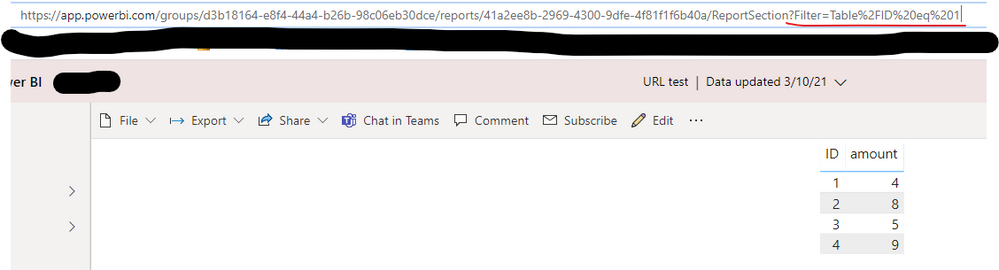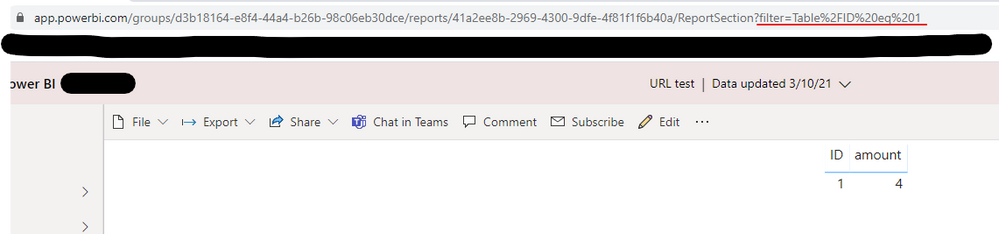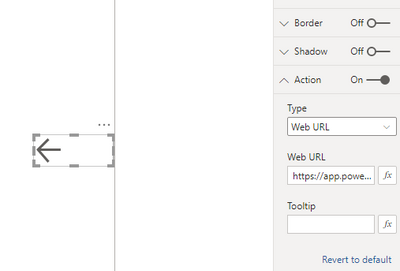FabCon is coming to Atlanta
Join us at FabCon Atlanta from March 16 - 20, 2026, for the ultimate Fabric, Power BI, AI and SQL community-led event. Save $200 with code FABCOMM.
Register now!- Power BI forums
- Get Help with Power BI
- Desktop
- Service
- Report Server
- Power Query
- Mobile Apps
- Developer
- DAX Commands and Tips
- Custom Visuals Development Discussion
- Health and Life Sciences
- Power BI Spanish forums
- Translated Spanish Desktop
- Training and Consulting
- Instructor Led Training
- Dashboard in a Day for Women, by Women
- Galleries
- Data Stories Gallery
- Themes Gallery
- Contests Gallery
- QuickViz Gallery
- Quick Measures Gallery
- Visual Calculations Gallery
- Notebook Gallery
- Translytical Task Flow Gallery
- TMDL Gallery
- R Script Showcase
- Webinars and Video Gallery
- Ideas
- Custom Visuals Ideas (read-only)
- Issues
- Issues
- Events
- Upcoming Events
The Power BI Data Visualization World Championships is back! Get ahead of the game and start preparing now! Learn more
- Power BI forums
- Forums
- Get Help with Power BI
- Desktop
- Re: URL parameters giving this filter came from a ...
- Subscribe to RSS Feed
- Mark Topic as New
- Mark Topic as Read
- Float this Topic for Current User
- Bookmark
- Subscribe
- Printer Friendly Page
- Mark as New
- Bookmark
- Subscribe
- Mute
- Subscribe to RSS Feed
- Permalink
- Report Inappropriate Content
URL parameters giving this filter came from a query string parameter that was added to a report url
Hi Team,
I have one detail report and it is developed by using power bi desktop and deployed in power bi workspace. I have another summary report and it is created by using report builder and now I am trying to pass detail power bi service report in this summary report using Action—Go to URL option but it is not passing summary filters to power bi service detail report. It is giving warning in detail report like “this filter came from a query string parameter that was added to a report url" .
I have given expression as bellow
https://app.powerbi.com/groups/3343f374-5faf-4b28-a156-9f83946a0b5b/reports
/87c1bebe-40b7-47ae-8f4f-707882da9216/ReportSection?Filter=Page1/Group eq ‘R1’
Please let me know is there any mistake on above expression and how to pass summary report parameter value to detail service report
Solved! Go to Solution.
- Mark as New
- Bookmark
- Subscribe
- Mute
- Subscribe to RSS Feed
- Permalink
- Report Inappropriate Content
Hi, @Narukkp
According to my test, the case of the letters in the link also affects whether the URL filter works, you can see my screenshot:
The URL filter can’t work when I used “?Filter=”
The URL filter worked when I used “?filter=”
As a result, I suggest you to change the expression like this:
Then you should also check if the case of the letters in your table name and column name are correct.
Regarding to how to pass summary report parameter value to detail service report, I think your method that uses “Web URL” button can work according to my test. You can just skip the warning and continue if it’s possible. But you should gurantee the browser your link jumped to has signed in with the correct account.
More info about Filter a report using query string parameters in the URL
You can download my test pbix file here
Best Regards,
Community Support Team _Robert Qin
If this post helps, then please consider Accept it as the solution to help the other members find it more quickly.
- Mark as New
- Bookmark
- Subscribe
- Mute
- Subscribe to RSS Feed
- Permalink
- Report Inappropriate Content
Hi, @Narukkp
According to my test, the case of the letters in the link also affects whether the URL filter works, you can see my screenshot:
The URL filter can’t work when I used “?Filter=”
The URL filter worked when I used “?filter=”
As a result, I suggest you to change the expression like this:
Then you should also check if the case of the letters in your table name and column name are correct.
Regarding to how to pass summary report parameter value to detail service report, I think your method that uses “Web URL” button can work according to my test. You can just skip the warning and continue if it’s possible. But you should gurantee the browser your link jumped to has signed in with the correct account.
More info about Filter a report using query string parameters in the URL
You can download my test pbix file here
Best Regards,
Community Support Team _Robert Qin
If this post helps, then please consider Accept it as the solution to help the other members find it more quickly.
- Mark as New
- Bookmark
- Subscribe
- Mute
- Subscribe to RSS Feed
- Permalink
- Report Inappropriate Content
Hi,
Any one having idea about how to pass multi selection paramter value in action hyperlink in report builder
- Mark as New
- Bookmark
- Subscribe
- Mute
- Subscribe to RSS Feed
- Permalink
- Report Inappropriate Content
Hi,
@v-robertq-msft do u have any idea about how to pass the multivalues to url pameter expression when we select the multi value in parmeter selection. Below code is working fine for parameter single selection
="https://app.powerbi.com/groups/3343f374-5faf-4b28-a156-9f83946a0b5b/reports/c201a30b-6f92-4aa9-bf0b-... eq '" & Parameters!Group.Label(0) & "' and Dim_Corp_Hier/Area eq '" & Parameters!Area.Label(0) & "' and Dim_Corp_Hier/Business_x0020_Unit eq '" & Parameters!BU.Label(0) & "' and Dim_Corp_Hier/Division eq '" & Parameters!Div.Label(0) & "'
and Dim_Corp_Hier/Line_x0020_of_x0020_Business eq '" & Fields!cur_lob_category.Value & "'
and Dim_Sales_Activity_Hier/Report_x0020_Level_x0020_1 eq '" & Fields!lvl_1.Value & "'
and Dim_Sales_Activity_Hier/Report_x0020_Level_x0020_2 eq '" & Fields!lvl_2.Value & "'
and Dim_Sales_Activity_Hier/Report_x0020_Level_x0020_3 eq '" & Fields!lvl_3.Value & "'
and Dim_Sales_Activity_Hier/Report_x0020_Level_x0020_4 eq '" & Fields!lvl_4.Value & "'
and Dim_Sales_Activity_Hier/Report_x0020_Level_x0020_5 eq '" & Fields!lvl_5.Value & "'
"
- Mark as New
- Bookmark
- Subscribe
- Mute
- Subscribe to RSS Feed
- Permalink
- Report Inappropriate Content
Perfect it is working. filter keyword is case senstive Thank you so much @v-robertq-msft ......
Helpful resources

Power BI Dataviz World Championships
The Power BI Data Visualization World Championships is back! Get ahead of the game and start preparing now!

| User | Count |
|---|---|
| 61 | |
| 43 | |
| 40 | |
| 38 | |
| 22 |
| User | Count |
|---|---|
| 178 | |
| 125 | |
| 116 | |
| 77 | |
| 54 |