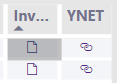FabCon is coming to Atlanta
Join us at FabCon Atlanta from March 16 - 20, 2026, for the ultimate Fabric, Power BI, AI and SQL community-led event. Save $200 with code FABCOMM.
Register now!- Power BI forums
- Get Help with Power BI
- Desktop
- Service
- Report Server
- Power Query
- Mobile Apps
- Developer
- DAX Commands and Tips
- Custom Visuals Development Discussion
- Health and Life Sciences
- Power BI Spanish forums
- Translated Spanish Desktop
- Training and Consulting
- Instructor Led Training
- Dashboard in a Day for Women, by Women
- Galleries
- Data Stories Gallery
- Themes Gallery
- Contests Gallery
- Quick Measures Gallery
- Notebook Gallery
- Translytical Task Flow Gallery
- TMDL Gallery
- R Script Showcase
- Webinars and Video Gallery
- Ideas
- Custom Visuals Ideas (read-only)
- Issues
- Issues
- Events
- Upcoming Events
To celebrate FabCon Vienna, we are offering 50% off select exams. Ends October 3rd. Request your discount now.
- Power BI forums
- Forums
- Get Help with Power BI
- Desktop
- Re: URL link and icon not working
- Subscribe to RSS Feed
- Mark Topic as New
- Mark Topic as Read
- Float this Topic for Current User
- Bookmark
- Subscribe
- Printer Friendly Page
- Mark as New
- Bookmark
- Subscribe
- Mute
- Subscribe to RSS Feed
- Permalink
- Report Inappropriate Content
URL link and icon not working
Hi all,
I have table with 2 kind of URL (pic below)
1- http - https://www.ynet.co.il/home/0,7340,L-8,00.html
2- file - file://ServerName/FolderPath/FileName.pdf
the 1st (http) working perfect from PBI servise & desktopn
the 2nd is not. I managed only:
right click -
copy link address -
paste in the url bar
and than the pdf is open.
I wish that the file icon will be click able (understood from documentationthat is should work)
and now with picture 🙂
inv column(file) not cleckable
ynet column (http) clickable
Many thanks for your support!
Solved! Go to Solution.
- Mark as New
- Bookmark
- Subscribe
- Mute
- Subscribe to RSS Feed
- Permalink
- Report Inappropriate Content
See the limitation in official blog in the May 2017 update:
If you want to use file URLs, there are some limitations. They will not open in the Power BI Desktop, only in web browsers. For most browsers, you will need to right click on the link, copy the link address, and paste the URL in a new tab.
This issue has been raised by others as ideas, you could vote and comment idea here, so this feature can be add to Power Bi asap: https://ideas.powerbi.com/forums/265200-power-bi-ideas/suggestions/33366481-open-local-files-file-di...
Paul Zheng _ Community Support Team
- Mark as New
- Bookmark
- Subscribe
- Mute
- Subscribe to RSS Feed
- Permalink
- Report Inappropriate Content
@nirrobi , not very clear, have you marked that a url field
https://docs.microsoft.com/en-us/power-bi/create-reports/power-bi-hyperlinks-in-tables
- Mark as New
- Bookmark
- Subscribe
- Mute
- Subscribe to RSS Feed
- Permalink
- Report Inappropriate Content
Thanks for your prompt reply.
Yes I marked the url field.
I will try again 🙂
I have a problem that url filed that start with file (support by documentation) is not clickable.
e.g.
file://ServerName/FolderPath/FileName.pdf
- Mark as New
- Bookmark
- Subscribe
- Mute
- Subscribe to RSS Feed
- Permalink
- Report Inappropriate Content
See the limitation in official blog in the May 2017 update:
If you want to use file URLs, there are some limitations. They will not open in the Power BI Desktop, only in web browsers. For most browsers, you will need to right click on the link, copy the link address, and paste the URL in a new tab.
This issue has been raised by others as ideas, you could vote and comment idea here, so this feature can be add to Power Bi asap: https://ideas.powerbi.com/forums/265200-power-bi-ideas/suggestions/33366481-open-local-files-file-di...
Paul Zheng _ Community Support Team