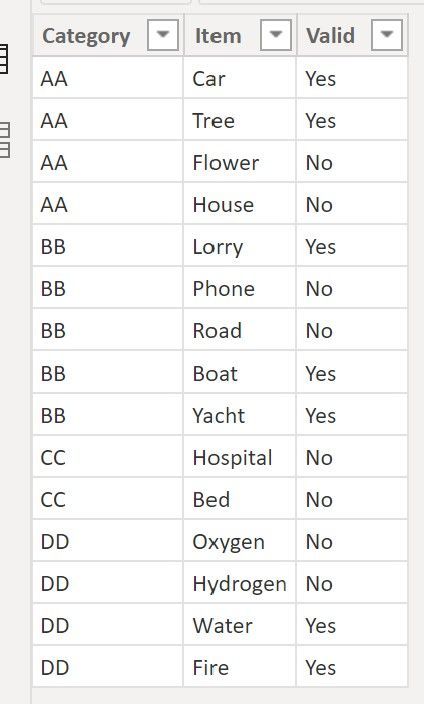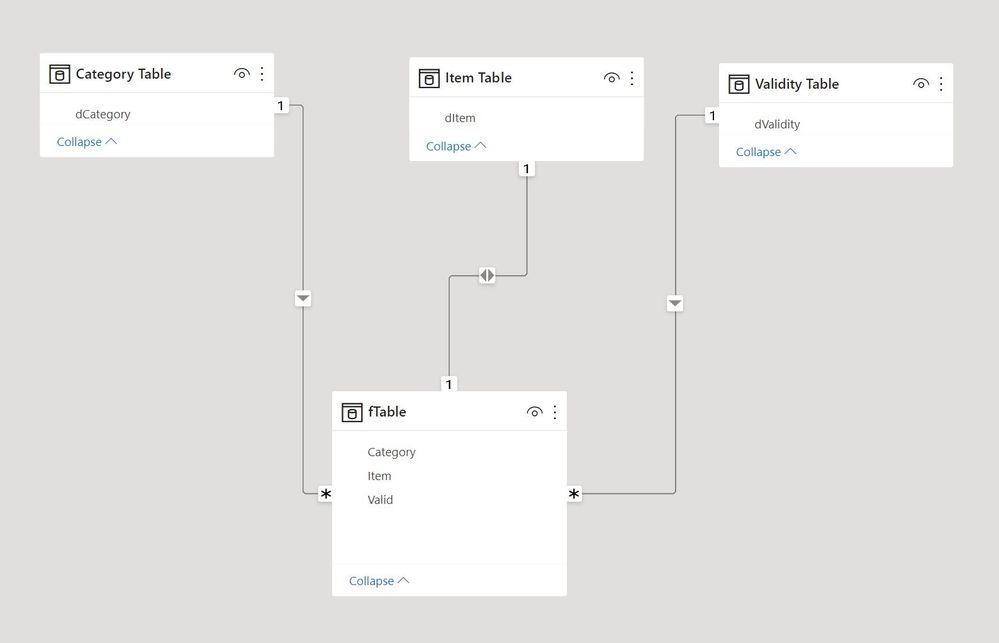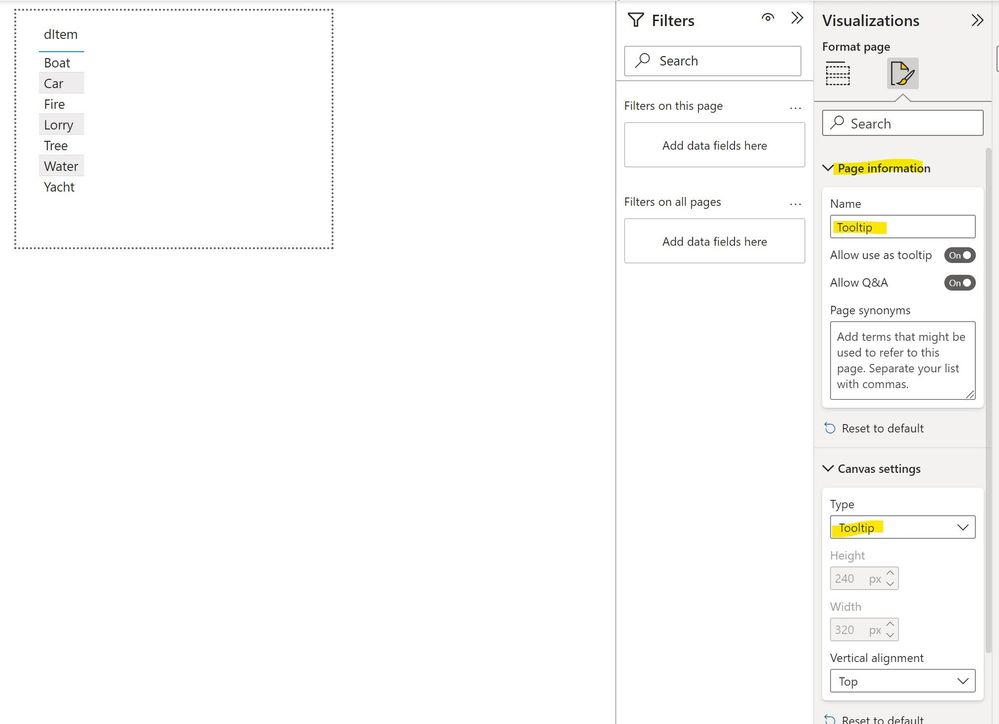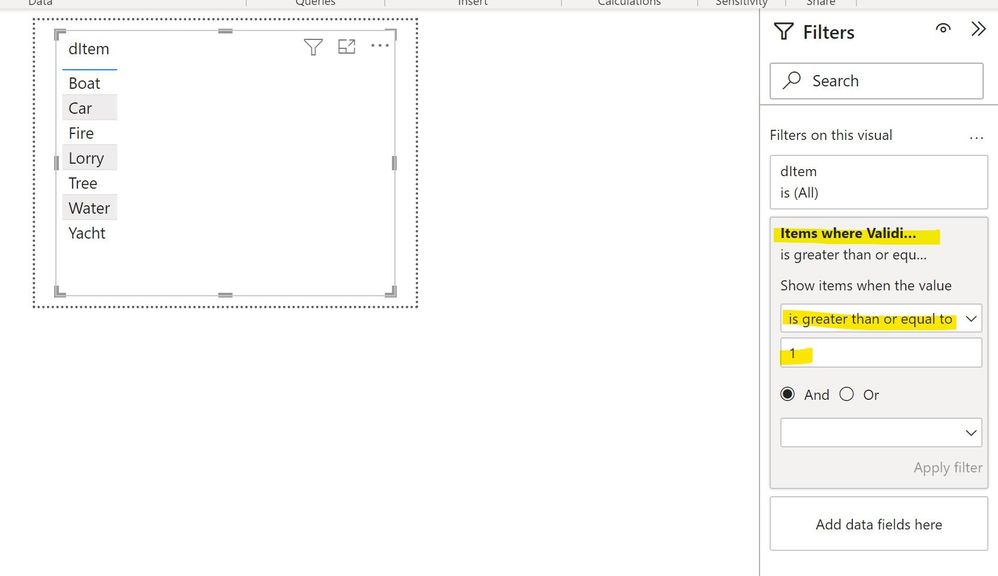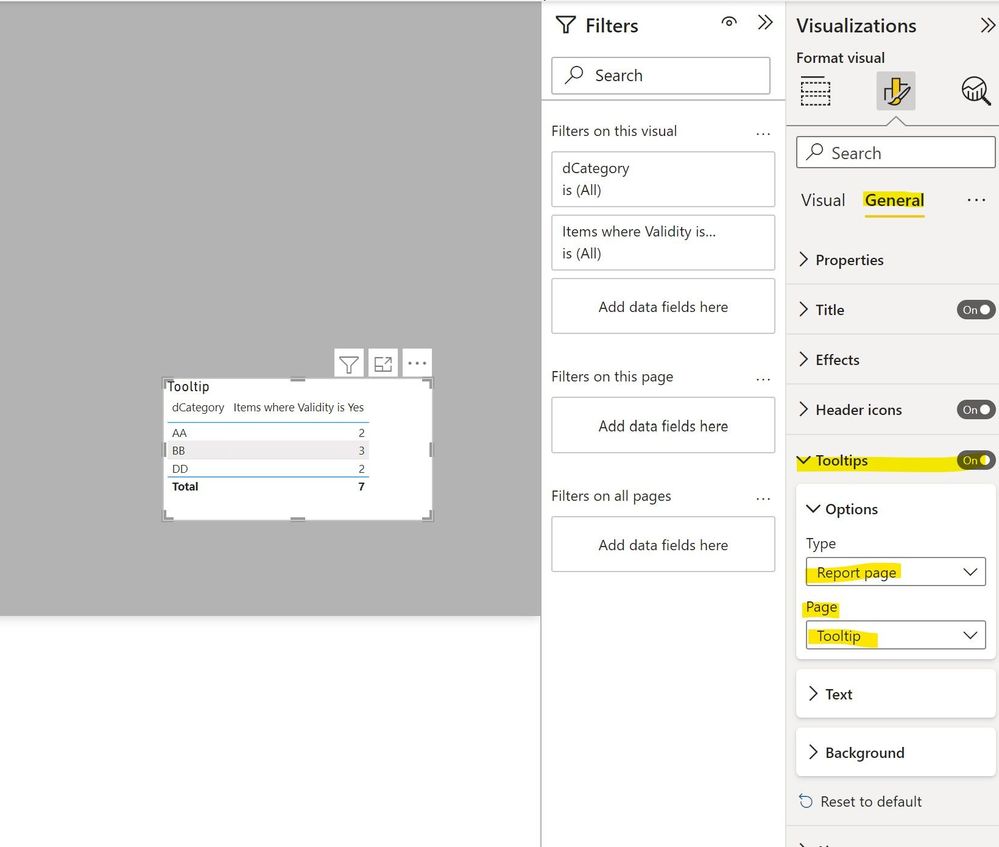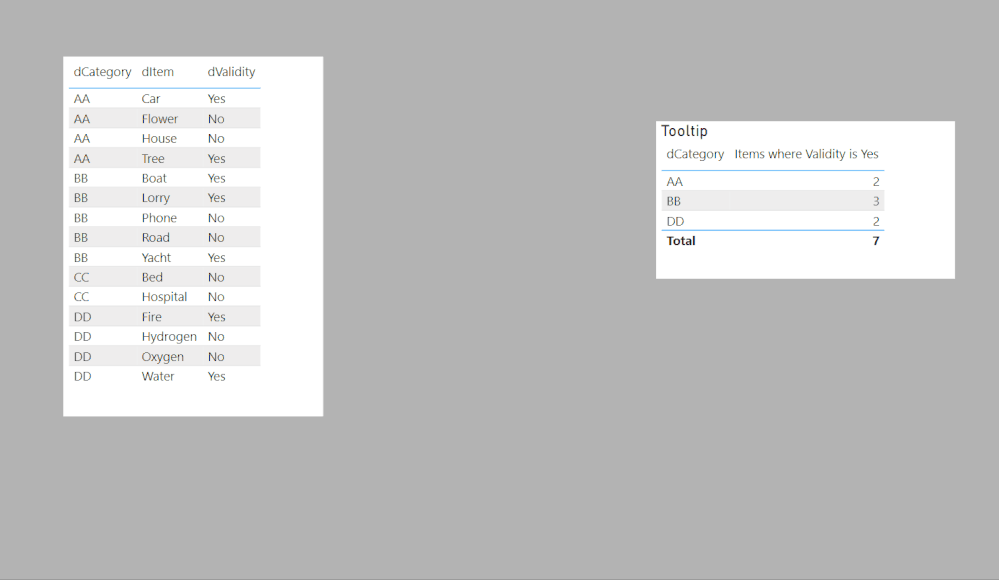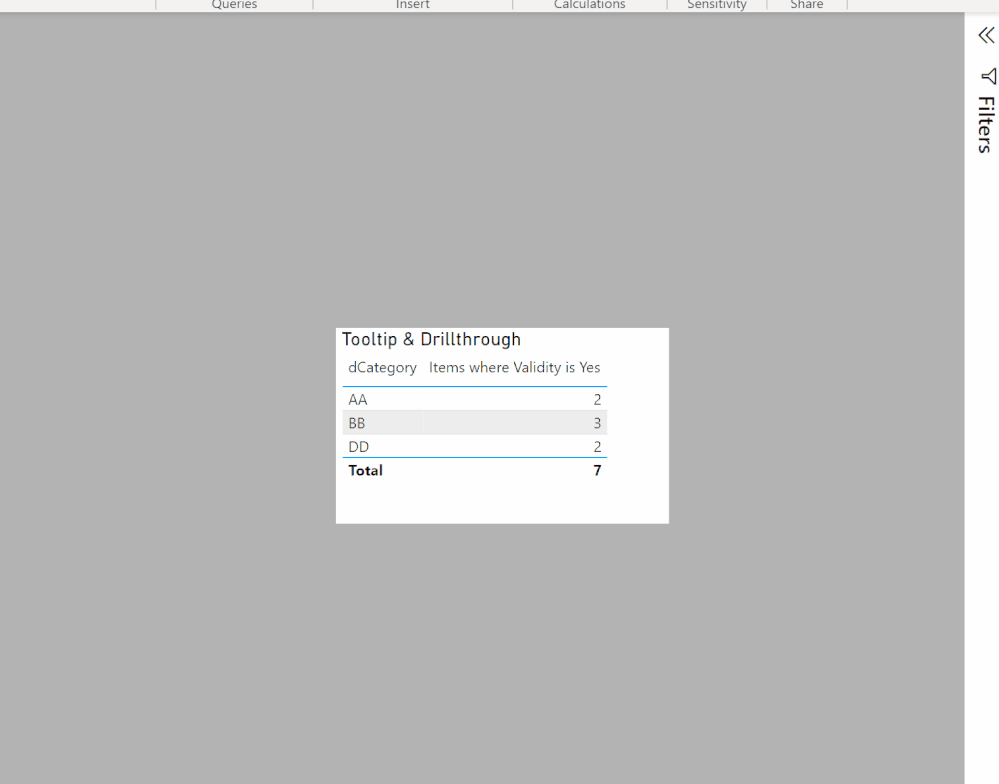FabCon is coming to Atlanta
Join us at FabCon Atlanta from March 16 - 20, 2026, for the ultimate Fabric, Power BI, AI and SQL community-led event. Save $200 with code FABCOMM.
Register now!- Power BI forums
- Get Help with Power BI
- Desktop
- Service
- Report Server
- Power Query
- Mobile Apps
- Developer
- DAX Commands and Tips
- Custom Visuals Development Discussion
- Health and Life Sciences
- Power BI Spanish forums
- Translated Spanish Desktop
- Training and Consulting
- Instructor Led Training
- Dashboard in a Day for Women, by Women
- Galleries
- Data Stories Gallery
- Themes Gallery
- Contests Gallery
- QuickViz Gallery
- Quick Measures Gallery
- Visual Calculations Gallery
- Notebook Gallery
- Translytical Task Flow Gallery
- TMDL Gallery
- R Script Showcase
- Webinars and Video Gallery
- Ideas
- Custom Visuals Ideas (read-only)
- Issues
- Issues
- Events
- Upcoming Events
The Power BI Data Visualization World Championships is back! Get ahead of the game and start preparing now! Learn more
- Power BI forums
- Forums
- Get Help with Power BI
- Desktop
- URL Filtering by dates not working
- Subscribe to RSS Feed
- Mark Topic as New
- Mark Topic as Read
- Float this Topic for Current User
- Bookmark
- Subscribe
- Printer Friendly Page
- Mark as New
- Bookmark
- Subscribe
- Mute
- Subscribe to RSS Feed
- Permalink
- Report Inappropriate Content
URL Filtering by dates not working
This is my measure to filter dates to page ( but it is not filtering the dates the page )
url = MIN(Table1[URL])&"?filter=Raw_Data/POSTING_DT ge "&MIN(Table1[POSTING_DT])&" and Raw_Data/POSTING_DT le "&MAX(Table1[POSTING_DT])
this is how my date looks like
Solved! Go to Solution.
- Mark as New
- Bookmark
- Subscribe
- Mute
- Subscribe to RSS Feed
- Permalink
- Report Inappropriate Content
There are many ways to display the detail behind a distinctcount measure.
Take this model:
To show the distinctcount of items by category where the validity is "Yes", we have this measure:
Items where Validity is Yes =
CALCULATE (
DISTINCTCOUNT ( 'Item Table'[dItem] ),
FILTER ( 'Validity Table', 'Validity Table'[dValidity] = "Yes" )
)
If you want to list the items in a table visual, you can use a measure as follows:
Display Items =
VAR _Items =
CALCULATETABLE (
VALUES ( 'Item Table'[dItem] ),
FILTER ( 'Item Table', [Items filter] >= 1 )
)
RETURN
CONCATENATEX ( _Items, 'Item Table'[dItem], ", " )
If you want the values to be displayed as a tooltip, you can create a report tooltip page, with for example a table visual for items. You will need the following measure to filter the visual to display the correct values:
Items filter =
COUNTROWS (
CALCULATETABLE (
VALUES ( 'Item Table'[dItem] ),
FILTER ( 'Validity Table', 'Validity Table'[dValidity] = "Yes" )
)
)
If you actually want to be able to drillthrough to a new page where there is a visual listing the values, you can set it up as follows:
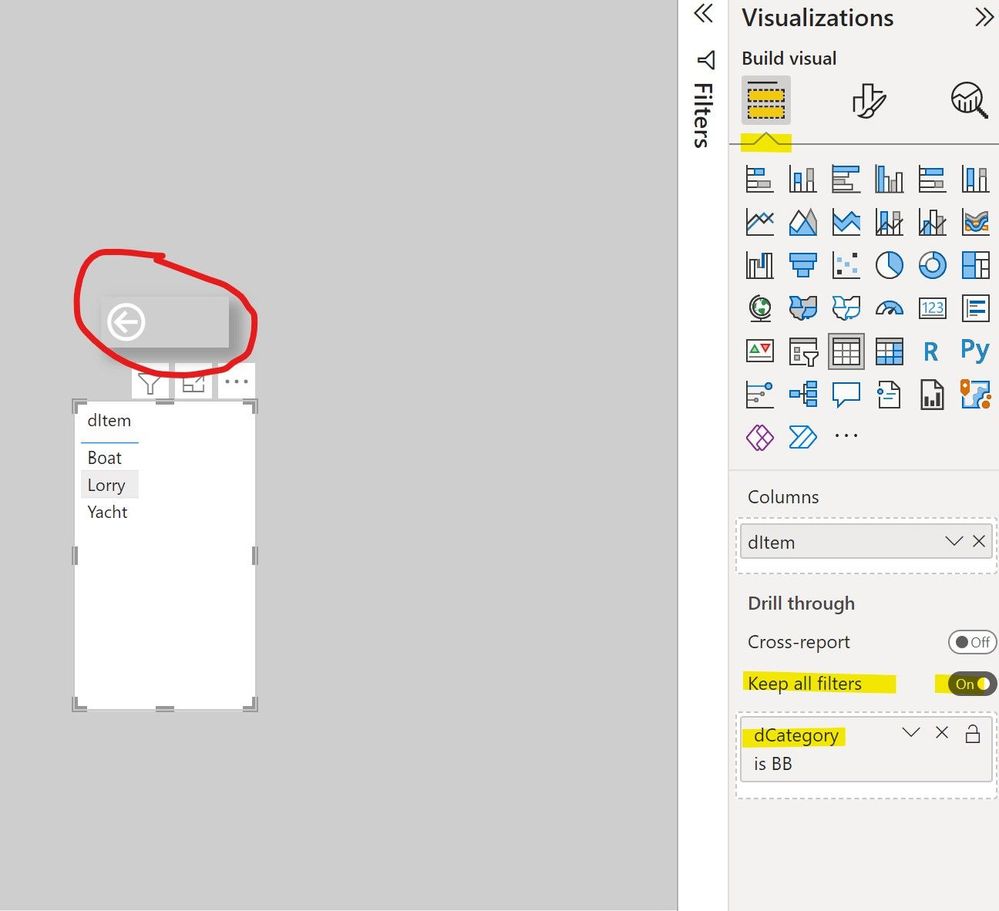
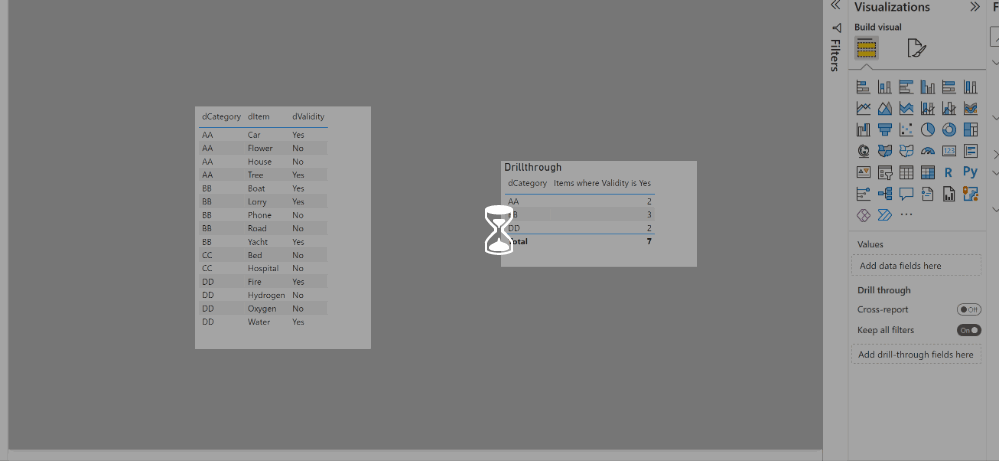

You can also combine these techniques if you wish: for example Report Page Tooltip & Drillthrough:
Sample PBIX file attached
Did I answer your question? Mark my post as a solution!
In doing so, you are also helping me. Thank you!
Proud to be a Super User!
Paul on Linkedin.
- Mark as New
- Bookmark
- Subscribe
- Mute
- Subscribe to RSS Feed
- Permalink
- Report Inappropriate Content
What are you trying to get? DISTINCTCOUNT in a row conext will always deliver 1 as the result
Did I answer your question? Mark my post as a solution!
In doing so, you are also helping me. Thank you!
Proud to be a Super User!
Paul on Linkedin.
- Mark as New
- Bookmark
- Subscribe
- Mute
- Subscribe to RSS Feed
- Permalink
- Report Inappropriate Content
i have measure column in matrix written using this query
the main column measure looke like these
10
8
3
7
- Mark as New
- Bookmark
- Subscribe
- Mute
- Subscribe to RSS Feed
- Permalink
- Report Inappropriate Content
Sorry, I still don't know what you are trying to achieve. What is the "raw data link"? What is the link pointing to? Where do you want to put the link? Which values is it supposed to filter? Where is the column you refer to?
The easiest way we can help you is if you provide sample data and a depiction of what you are trying to achieve
Did I answer your question? Mark my post as a solution!
In doing so, you are also helping me. Thank you!
Proud to be a Super User!
Paul on Linkedin.
- Mark as New
- Bookmark
- Subscribe
- Mute
- Subscribe to RSS Feed
- Permalink
- Report Inappropriate Content
I have this table visual in pbi desktop, this is how it looks , the yellow one is column header names and above that it shows what kind of column it is.
now i have the column MF IN THE TABLE WHICH IS CREATED BY USING THIS MEASURE
My REQUIREMENT IS : i want to create a url filter parameter such that , when i click on the link
lets say MF=3 , IT SHOULD DISPLAY ALL 3 RECORDS OF THE CLICKED MF
THANK YOU PAUL 🙂
- Mark as New
- Bookmark
- Subscribe
- Mute
- Subscribe to RSS Feed
- Permalink
- Report Inappropriate Content
When you say you want to create a URL field parameter, do you mean to the source data? If so, it won't work. You can create a parameter in Power Query to filter data on import, but this is not dynamic in the sense that once the import occurs, the dataset is set.
Did I answer your question? Mark my post as a solution!
In doing so, you are also helping me. Thank you!
Proud to be a Super User!
Paul on Linkedin.
- Mark as New
- Bookmark
- Subscribe
- Mute
- Subscribe to RSS Feed
- Permalink
- Report Inappropriate Content
thanks paul you are being very helpful 🙂
i thought so too that way, is there any other way that on click on mf = 3 and drill through that it list all 3 values.
- Mark as New
- Bookmark
- Subscribe
- Mute
- Subscribe to RSS Feed
- Permalink
- Report Inappropriate Content
There are many ways to display the detail behind a distinctcount measure.
Take this model:
To show the distinctcount of items by category where the validity is "Yes", we have this measure:
Items where Validity is Yes =
CALCULATE (
DISTINCTCOUNT ( 'Item Table'[dItem] ),
FILTER ( 'Validity Table', 'Validity Table'[dValidity] = "Yes" )
)
If you want to list the items in a table visual, you can use a measure as follows:
Display Items =
VAR _Items =
CALCULATETABLE (
VALUES ( 'Item Table'[dItem] ),
FILTER ( 'Item Table', [Items filter] >= 1 )
)
RETURN
CONCATENATEX ( _Items, 'Item Table'[dItem], ", " )
If you want the values to be displayed as a tooltip, you can create a report tooltip page, with for example a table visual for items. You will need the following measure to filter the visual to display the correct values:
Items filter =
COUNTROWS (
CALCULATETABLE (
VALUES ( 'Item Table'[dItem] ),
FILTER ( 'Validity Table', 'Validity Table'[dValidity] = "Yes" )
)
)
If you actually want to be able to drillthrough to a new page where there is a visual listing the values, you can set it up as follows:
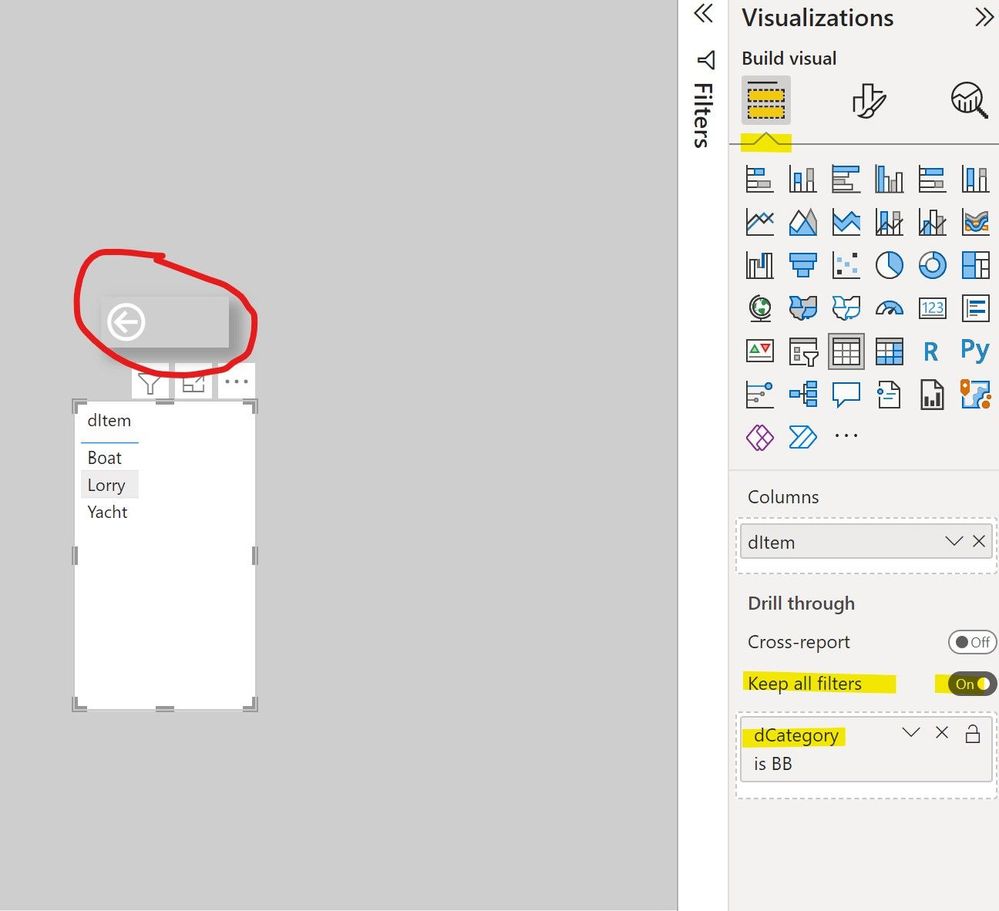
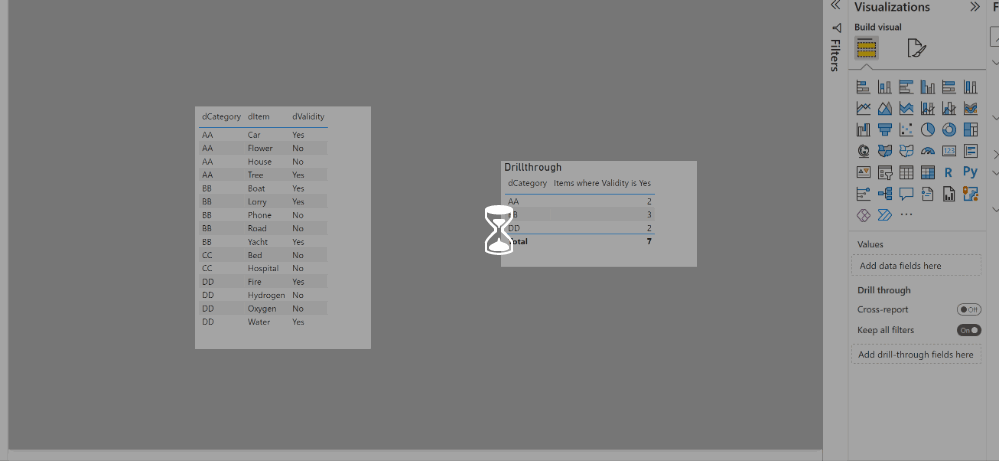

You can also combine these techniques if you wish: for example Report Page Tooltip & Drillthrough:
Sample PBIX file attached
Did I answer your question? Mark my post as a solution!
In doing so, you are also helping me. Thank you!
Proud to be a Super User!
Paul on Linkedin.
- Mark as New
- Bookmark
- Subscribe
- Mute
- Subscribe to RSS Feed
- Permalink
- Report Inappropriate Content
thank you very much paul for putting effort in this, i will try this method and let you know might be delayed by a day or two 🙂
world needs more people like you, thanks again.
- Mark as New
- Bookmark
- Subscribe
- Mute
- Subscribe to RSS Feed
- Permalink
- Report Inappropriate Content
sorry if it is confusing, i am confused as well
- Mark as New
- Bookmark
- Subscribe
- Mute
- Subscribe to RSS Feed
- Permalink
- Report Inappropriate Content
Sorry, I don't understand what you are after. Can you please post sample data and a depiction of the expected outcome?
Did I answer your question? Mark my post as a solution!
In doing so, you are also helping me. Thank you!
Proud to be a Super User!
Paul on Linkedin.
- Mark as New
- Bookmark
- Subscribe
- Mute
- Subscribe to RSS Feed
- Permalink
- Report Inappropriate Content
Thanks paul , but i found the issue can you help me with this
Below is a measure , how to convert this into a calculated column, might be silly
thanks
Helpful resources

Power BI Dataviz World Championships
The Power BI Data Visualization World Championships is back! Get ahead of the game and start preparing now!

| User | Count |
|---|---|
| 38 | |
| 36 | |
| 33 | |
| 33 | |
| 29 |
| User | Count |
|---|---|
| 134 | |
| 96 | |
| 78 | |
| 67 | |
| 65 |