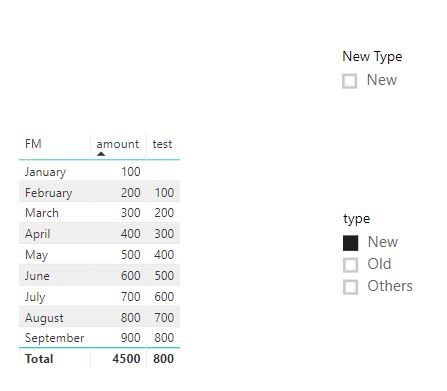Huge last-minute discounts for FabCon Vienna from September 15-18, 2025
Supplies are limited. Contact info@espc.tech right away to save your spot before the conference sells out.
Get your discount- Power BI forums
- Get Help with Power BI
- Desktop
- Service
- Report Server
- Power Query
- Mobile Apps
- Developer
- DAX Commands and Tips
- Custom Visuals Development Discussion
- Health and Life Sciences
- Power BI Spanish forums
- Translated Spanish Desktop
- Training and Consulting
- Instructor Led Training
- Dashboard in a Day for Women, by Women
- Galleries
- Data Stories Gallery
- Themes Gallery
- Contests Gallery
- Quick Measures Gallery
- Notebook Gallery
- Translytical Task Flow Gallery
- TMDL Gallery
- R Script Showcase
- Webinars and Video Gallery
- Ideas
- Custom Visuals Ideas (read-only)
- Issues
- Issues
- Events
- Upcoming Events
Score big with last-minute savings on the final tickets to FabCon Vienna. Secure your discount
- Power BI forums
- Forums
- Get Help with Power BI
- Desktop
- Re: URGENT! How to filter data in different table?
- Subscribe to RSS Feed
- Mark Topic as New
- Mark Topic as Read
- Float this Topic for Current User
- Bookmark
- Subscribe
- Printer Friendly Page
- Mark as New
- Bookmark
- Subscribe
- Mute
- Subscribe to RSS Feed
- Permalink
- Report Inappropriate Content
URGENT! How to filter data in different table?
Hi all,
I have three tables: rawdata, date and type. In the rawdata, I added a new column whose name is "New Type". Then I linked the "New Type" column to the "type" column in type table.
I want to calculate the last month's amount and the last second month's amount. I know we can use dateadd formula, but that formula does not work when you choose several month and display data as a card.
Below is the formula I used:
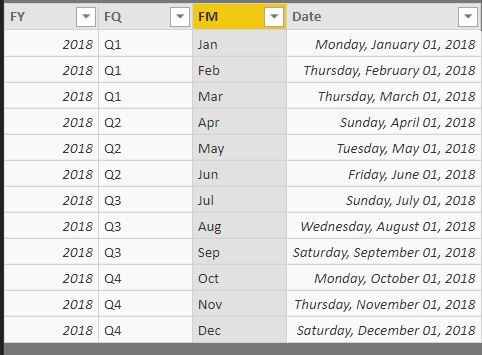
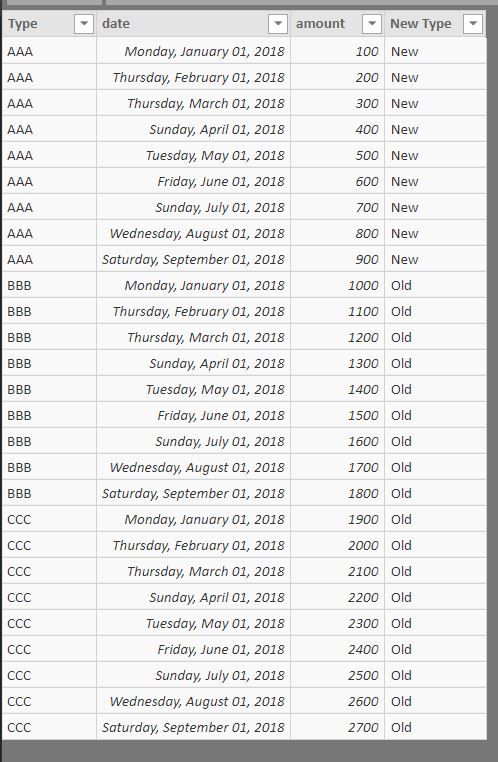
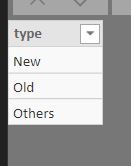
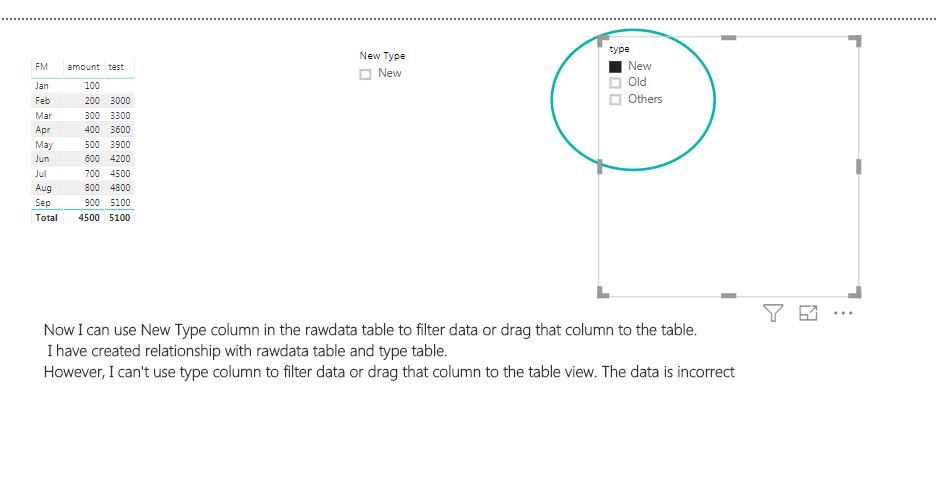 Thanks a lot
Thanks a lotDid I answer your question? Mark my post as a solution!
Proud to be a Super User!
Solved! Go to Solution.
- Mark as New
- Bookmark
- Subscribe
- Mute
- Subscribe to RSS Feed
- Permalink
- Report Inappropriate Content
hi, @ryan_mayu
Please try this formula,
test =
VAR maxdate=MAX('Rawdata'[date])
VAR PM1 = DATE(YEAR(maxdate),MONTH(maxdate)-1,01)
VAR totalamount=sum(Rawdata[amount])
VAR PM1TOTAL=CALCULATE([totalamount],FILTER(ALLEXCEPT(Rawdata,Rawdata[New Type],'Type table'[type]),'Rawdata'[date]=PM1))
RETURN
PM1TOTAL
In your conditional, ALLEXCEPT(Rawdata,Rawdata[New Type]) , so only Rawdata[New Type] can filter the data.
you just add a conditional for 'Type table'[type] in ALLEXCEPT(Rawdata,Rawdata[New Type],'Type table'[type])
Result:
Best Regards,
Lin
If this post helps, then please consider Accept it as the solution to help the other members find it more quickly.
- Mark as New
- Bookmark
- Subscribe
- Mute
- Subscribe to RSS Feed
- Permalink
- Report Inappropriate Content
Can anyone help me on this? It's really urgent. Thanks in advance
Did I answer your question? Mark my post as a solution!
Proud to be a Super User!
- Mark as New
- Bookmark
- Subscribe
- Mute
- Subscribe to RSS Feed
- Permalink
- Report Inappropriate Content
hi, @ryan_mayu
Please try this formula,
test =
VAR maxdate=MAX('Rawdata'[date])
VAR PM1 = DATE(YEAR(maxdate),MONTH(maxdate)-1,01)
VAR totalamount=sum(Rawdata[amount])
VAR PM1TOTAL=CALCULATE([totalamount],FILTER(ALLEXCEPT(Rawdata,Rawdata[New Type],'Type table'[type]),'Rawdata'[date]=PM1))
RETURN
PM1TOTAL
In your conditional, ALLEXCEPT(Rawdata,Rawdata[New Type]) , so only Rawdata[New Type] can filter the data.
you just add a conditional for 'Type table'[type] in ALLEXCEPT(Rawdata,Rawdata[New Type],'Type table'[type])
Result:
Best Regards,
Lin
If this post helps, then please consider Accept it as the solution to help the other members find it more quickly.
- Mark as New
- Bookmark
- Subscribe
- Mute
- Subscribe to RSS Feed
- Permalink
- Report Inappropriate Content
Hi Lin,
It works. Many thanks for your help. Really apprecated that.
Did I answer your question? Mark my post as a solution!
Proud to be a Super User!
- Mark as New
- Bookmark
- Subscribe
- Mute
- Subscribe to RSS Feed
- Permalink
- Report Inappropriate Content
![]()
Did I answer your question? Mark my post as a solution!
Proud to be a Super User!