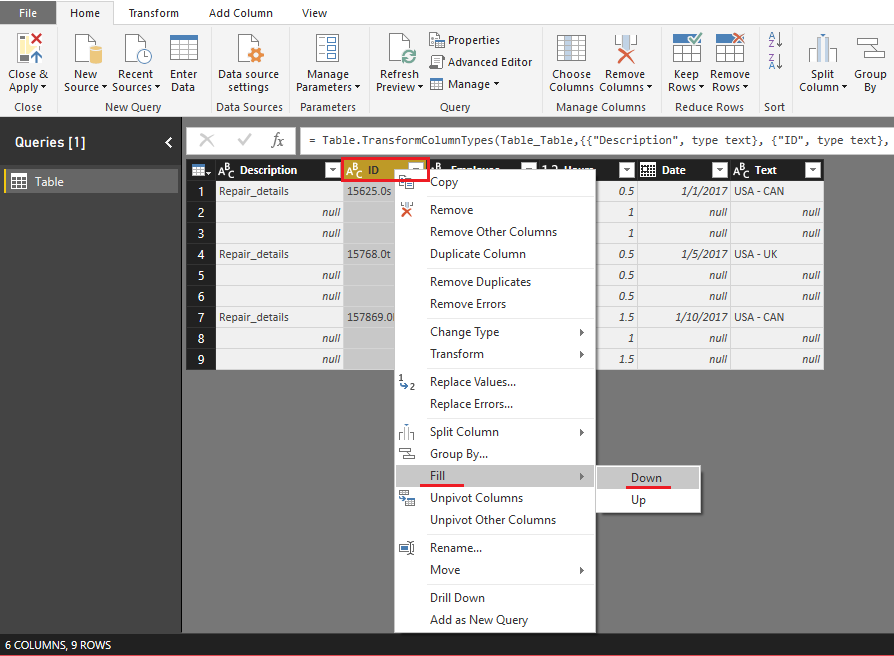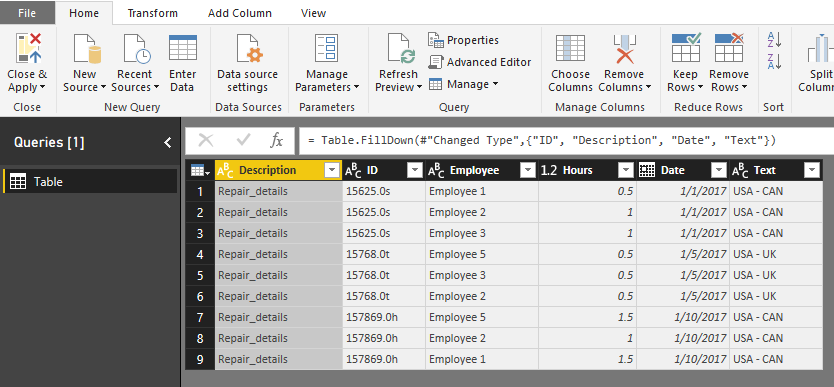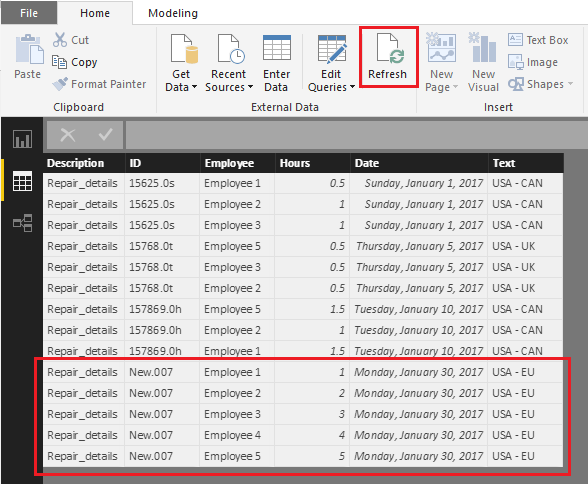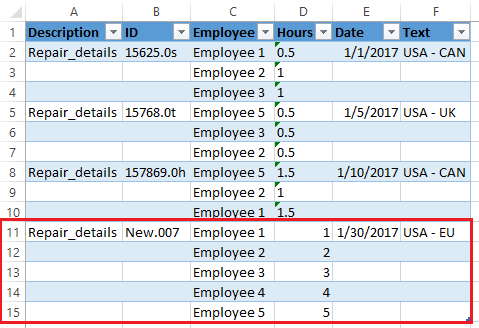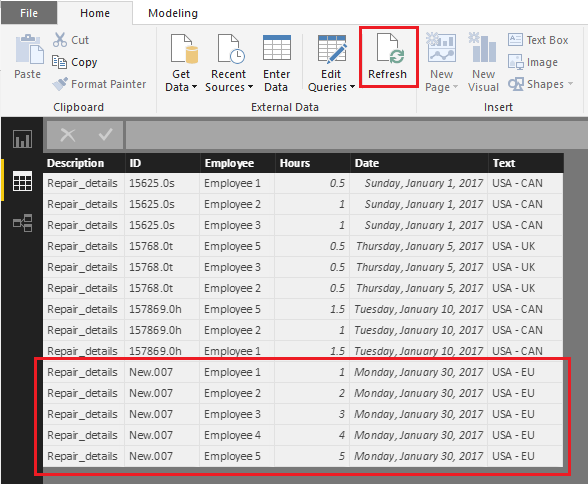Fabric Data Days starts November 4th!
Advance your Data & AI career with 50 days of live learning, dataviz contests, hands-on challenges, study groups & certifications and more!
Get registered- Power BI forums
- Get Help with Power BI
- Desktop
- Service
- Report Server
- Power Query
- Mobile Apps
- Developer
- DAX Commands and Tips
- Custom Visuals Development Discussion
- Health and Life Sciences
- Power BI Spanish forums
- Translated Spanish Desktop
- Training and Consulting
- Instructor Led Training
- Dashboard in a Day for Women, by Women
- Galleries
- Data Stories Gallery
- Themes Gallery
- Contests Gallery
- QuickViz Gallery
- Quick Measures Gallery
- Visual Calculations Gallery
- Notebook Gallery
- Translytical Task Flow Gallery
- TMDL Gallery
- R Script Showcase
- Webinars and Video Gallery
- Ideas
- Custom Visuals Ideas (read-only)
- Issues
- Issues
- Events
- Upcoming Events
Get Fabric Certified for FREE during Fabric Data Days. Don't miss your chance! Request now
- Power BI forums
- Forums
- Get Help with Power BI
- Desktop
- Re: Tying values to a unique identifier
- Subscribe to RSS Feed
- Mark Topic as New
- Mark Topic as Read
- Float this Topic for Current User
- Bookmark
- Subscribe
- Printer Friendly Page
- Mark as New
- Bookmark
- Subscribe
- Mute
- Subscribe to RSS Feed
- Permalink
- Report Inappropriate Content
Tying values to a unique identifier
Hello!
I have attached a picture showing the scenario I face. I export a .csv sheet that has 4 columns. One has a generic name that is repeated every time a new identifier appears in column 2. Two has a unique ID, the third column has the employee id, and the fourth has the hours worked.
The issue is that the unique identifier only shows in one row therefore only times to the first entry in column three and 4. All other employees and their subsequent hours do not have a unique identifier and can not be joined properly to the other table I desire to join to.
Is there a way to solve this when I edit my query? It will be a monthly report so I am hoping there is a way!
Thank you for any feed back !
| Description | ID | Employee | Hours |
| Repair_details | 15625.0s | Employee 1 | 0.5 |
| Employee 2 | 1 | ||
| Employee 3 | 1 | ||
| Repair_details | 15768.0t | Employee 5 | 0.5 |
| Employee 3 | 0.5 | ||
| Employee 2 | 0.5 | ||
| Repair_details | 157869.0h | Employee 5 | 1.5 |
| Employee 2 | 1 | ||
| Employee 1 | 1.5 |
Solved! Go to Solution.
- Mark as New
- Bookmark
- Subscribe
- Mute
- Subscribe to RSS Feed
- Permalink
- Report Inappropriate Content
@Js112233 Try this Fill Down feature in the Query Editor
Right-Click each Column that has values missing => Fill => Down
And the result...
Hope this helps!
Haha @Anonymous ![]()
From the link in your post today! ![]() Thanks!
Thanks!
EDIT: Refresh works too!
- Mark as New
- Bookmark
- Subscribe
- Mute
- Subscribe to RSS Feed
- Permalink
- Report Inappropriate Content
I first created a sample Excel file with the data you had posted.
Then I just added 5 additional rows to the sample data as in the picture - saved and closed Excel as is in the Picture below
Then in PBI hit Refresh and this is the updated result!
Good Luck! ![]()
- Mark as New
- Bookmark
- Subscribe
- Mute
- Subscribe to RSS Feed
- Permalink
- Report Inappropriate Content
@Js112233 Try this Fill Down feature in the Query Editor
Right-Click each Column that has values missing => Fill => Down
And the result...
Hope this helps!
Haha @Anonymous ![]()
From the link in your post today! ![]() Thanks!
Thanks!
EDIT: Refresh works too!
- Mark as New
- Bookmark
- Subscribe
- Mute
- Subscribe to RSS Feed
- Permalink
- Report Inappropriate Content
When you say refresh works too, does that mean in a month from now when I replace the CSV the old ones will fill in correctly and the newly added data (that will have new IDs) will just need to be filled in?
- Mark as New
- Bookmark
- Subscribe
- Mute
- Subscribe to RSS Feed
- Permalink
- Report Inappropriate Content
I first created a sample Excel file with the data you had posted.
Then I just added 5 additional rows to the sample data as in the picture - saved and closed Excel as is in the Picture below
Then in PBI hit Refresh and this is the updated result!
Good Luck! ![]()
- Mark as New
- Bookmark
- Subscribe
- Mute
- Subscribe to RSS Feed
- Permalink
- Report Inappropriate Content
This is great! Thank you for taking the time!
- Mark as New
- Bookmark
- Subscribe
- Mute
- Subscribe to RSS Feed
- Permalink
- Report Inappropriate Content
Hey! Thank you! This is so incredibly easy I feel sheepish. Thought about it too hard I guess. Thank you!
Helpful resources

Power BI Monthly Update - November 2025
Check out the November 2025 Power BI update to learn about new features.

Fabric Data Days
Advance your Data & AI career with 50 days of live learning, contests, hands-on challenges, study groups & certifications and more!

| User | Count |
|---|---|
| 97 | |
| 74 | |
| 50 | |
| 48 | |
| 46 |