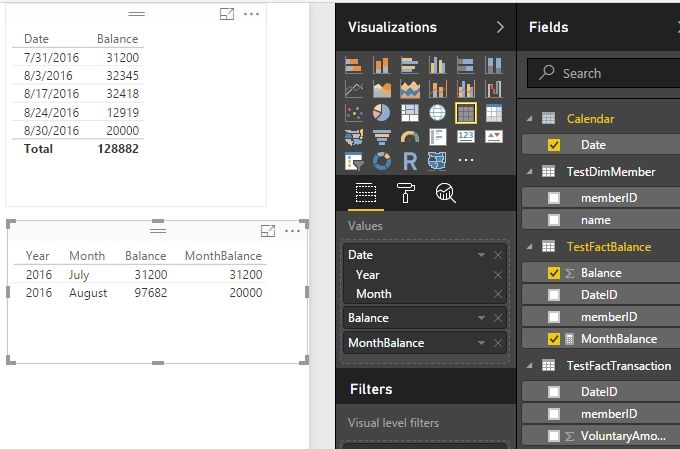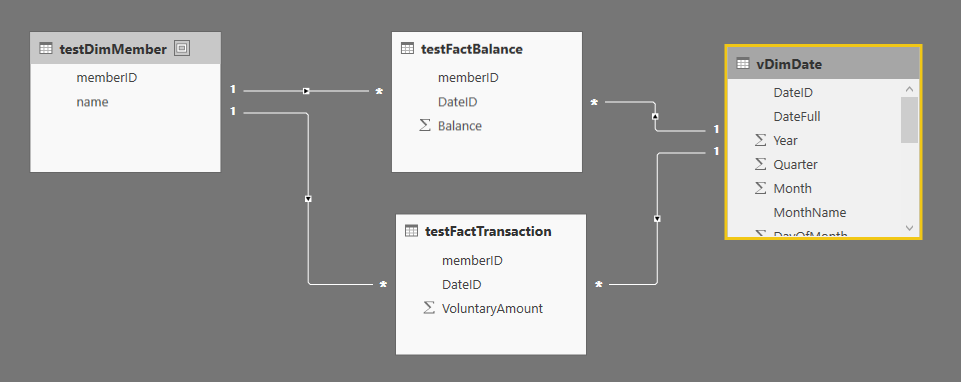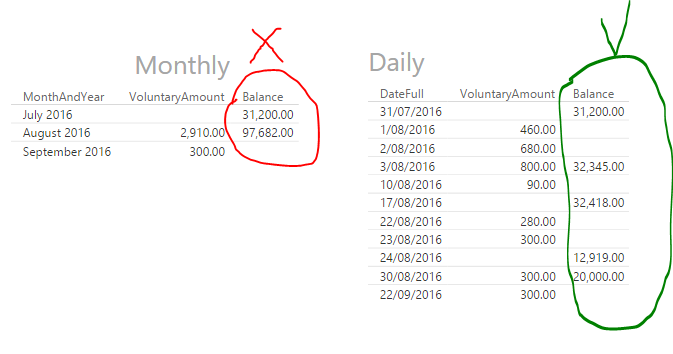Fabric Data Days starts November 4th!
Advance your Data & AI career with 50 days of live learning, dataviz contests, hands-on challenges, study groups & certifications and more!
Get registered- Power BI forums
- Get Help with Power BI
- Desktop
- Service
- Report Server
- Power Query
- Mobile Apps
- Developer
- DAX Commands and Tips
- Custom Visuals Development Discussion
- Health and Life Sciences
- Power BI Spanish forums
- Translated Spanish Desktop
- Training and Consulting
- Instructor Led Training
- Dashboard in a Day for Women, by Women
- Galleries
- Data Stories Gallery
- Themes Gallery
- Contests Gallery
- QuickViz Gallery
- Quick Measures Gallery
- Visual Calculations Gallery
- Notebook Gallery
- Translytical Task Flow Gallery
- TMDL Gallery
- R Script Showcase
- Webinars and Video Gallery
- Ideas
- Custom Visuals Ideas (read-only)
- Issues
- Issues
- Events
- Upcoming Events
Get Fabric Certified for FREE during Fabric Data Days. Don't miss your chance! Request now
- Power BI forums
- Forums
- Get Help with Power BI
- Desktop
- Re: Two types of fact tables in the same visualiza...
- Subscribe to RSS Feed
- Mark Topic as New
- Mark Topic as Read
- Float this Topic for Current User
- Bookmark
- Subscribe
- Printer Friendly Page
- Mark as New
- Bookmark
- Subscribe
- Mute
- Subscribe to RSS Feed
- Permalink
- Report Inappropriate Content
Two types of fact tables in the same visualization
Hi,
I'm trying to solve the following modeling challange. I have one solution in mind, which is a bit ugly,
and would be happy to hear other ideas.
The model is for a finanicial instituation. Let's simplify and say it's a bank.
We need to show in one visualization the net money transactions(+11M$ for example), as well as balance at the end of the period(350M$), grouped by days or months.
The money transactions are basically deposits and withdrawlas. If someone deposits 400$ on a specific month and withdraws 100$, that person contributes 300$ to the net money transaction of that month.
The balance, however, cannot be calculated using the transactions because it includes some movement that is not reresented in the transactions table(e.g. interest).
Data sources(very simplified) :
1. daily transaction aggregation fact : fact_transaction : user_id, date_id, net_amount
2. daily balance table : fact_balance : user_id, date_id,balance
3. dim_user and dim_date
The visualization should show something like that :
Month, net money growth, balance
(month can be replaced by year, day, week, quarter etc.).
The two fact tables are very different. fact_transaction is a transaction fact(can be aggregated) while fact_balance is a periodic snapshot and cannot be aggregated.
As I mentioned, I have a solution in mind, but it isn't pretty and I'd like to hear your ideas on how to enable this.
Solutions can be within Power BI desktop or on the database level(I'm the DBA too and can prepare the data in whatever way necessary).
Thanks !
Solved! Go to Solution.
- Mark as New
- Bookmark
- Subscribe
- Mute
- Subscribe to RSS Feed
- Permalink
- Report Inappropriate Content
Not sure if I understand your requirement correctly. If you want the monthly balance to be the balance value of last day of one month. You can try with following measure formula.
MonthBalance =
CALCULATE (
SUM ( TestFactBalance[Balance] ),
FILTER (
TestFactBalance,
TestFactBalance[DateID] = MAX ( TestFactBalance[DateID] )
)
)
Best Regards,
Herbert
- Mark as New
- Bookmark
- Subscribe
- Mute
- Subscribe to RSS Feed
- Permalink
- Report Inappropriate Content
I think I have a general understanding to your requirement. But could you please give us some sample data and relationship of your tables? I also would like to see the expected output result.
Best Regards,
Herbert
- Mark as New
- Bookmark
- Subscribe
- Mute
- Subscribe to RSS Feed
- Permalink
- Report Inappropriate Content
Thanks ! Here's what you've asked for.
First, the relationship :
sample data(this is just a sample so doesn't necessarily make sense) :
And the result. There are two visualizations. The daily is fine - there's no problem with summarizing the daily balance.
The monthly is wrong because it takes all the daily balances and summarizes them.
I think I've made my peace with the following solution :
Keep a daily balance table like I have here + add another monthly balance table which will have only one balance record per user per month(last day of month or first day of month record).
The daily visualization will use the daily table, the monthly will use the monthly and that would be ok for this report.
It won't, however, allow for different date periods. For example, If I want to get info about the entire period of
August 3rd until August 15th(not daily breakdown), I can get the transaction data but not the balance.
I think my users can live with that and can go around it by just having different reports for balance and for transactions,
but still wanted to ask if someone has a better solution.
Thanks allot for your time.
- Mark as New
- Bookmark
- Subscribe
- Mute
- Subscribe to RSS Feed
- Permalink
- Report Inappropriate Content
Not sure if I understand your requirement correctly. If you want the monthly balance to be the balance value of last day of one month. You can try with following measure formula.
MonthBalance =
CALCULATE (
SUM ( TestFactBalance[Balance] ),
FILTER (
TestFactBalance,
TestFactBalance[DateID] = MAX ( TestFactBalance[DateID] )
)
)
Best Regards,
Herbert
- Mark as New
- Bookmark
- Subscribe
- Mute
- Subscribe to RSS Feed
- Permalink
- Report Inappropriate Content
Yes, I think this is it. Thanks !
- Mark as New
- Bookmark
- Subscribe
- Mute
- Subscribe to RSS Feed
- Permalink
- Report Inappropriate Content
Ahm...anyone ?
Helpful resources

Power BI Monthly Update - November 2025
Check out the November 2025 Power BI update to learn about new features.

Fabric Data Days
Advance your Data & AI career with 50 days of live learning, contests, hands-on challenges, study groups & certifications and more!