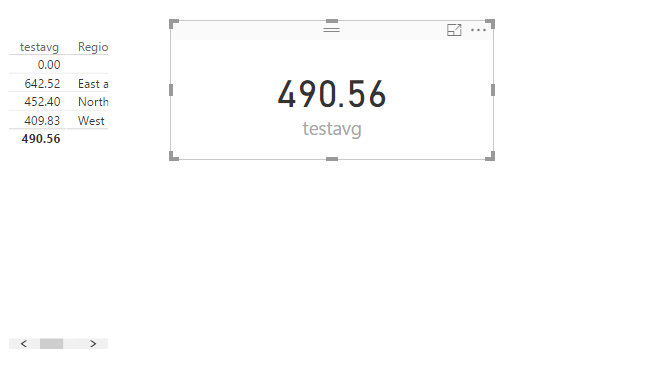FabCon is coming to Atlanta
Join us at FabCon Atlanta from March 16 - 20, 2026, for the ultimate Fabric, Power BI, AI and SQL community-led event. Save $200 with code FABCOMM.
Register now!- Power BI forums
- Get Help with Power BI
- Desktop
- Service
- Report Server
- Power Query
- Mobile Apps
- Developer
- DAX Commands and Tips
- Custom Visuals Development Discussion
- Health and Life Sciences
- Power BI Spanish forums
- Translated Spanish Desktop
- Training and Consulting
- Instructor Led Training
- Dashboard in a Day for Women, by Women
- Galleries
- Data Stories Gallery
- Themes Gallery
- Contests Gallery
- QuickViz Gallery
- Quick Measures Gallery
- Visual Calculations Gallery
- Notebook Gallery
- Translytical Task Flow Gallery
- TMDL Gallery
- R Script Showcase
- Webinars and Video Gallery
- Ideas
- Custom Visuals Ideas (read-only)
- Issues
- Issues
- Events
- Upcoming Events
Get Fabric certified for FREE! Don't miss your chance! Learn more
- Power BI forums
- Forums
- Get Help with Power BI
- Desktop
- Re: Two-level aggregation using DAX measures
- Subscribe to RSS Feed
- Mark Topic as New
- Mark Topic as Read
- Float this Topic for Current User
- Bookmark
- Subscribe
- Printer Friendly Page
- Mark as New
- Bookmark
- Subscribe
- Mute
- Subscribe to RSS Feed
- Permalink
- Report Inappropriate Content
Two-level aggregation using DAX measures
Hi guys,
I need to calculate an average quantity per product and then per total, based on the product average.
I can make it work in DAX just as long as I only aggregate the data once. I just can't figure out how to aggregate to one level first and then aggregate that again.
I have this table as an input:
| Product | Day | Quantity |
| P1 | Day 1 | 10 |
| P1 | Day 2 | 12 |
| P1 | Day 3 | 20 |
| P2 | Day 1 | 5 |
| P2 | Day 2 | 7 |
| P2 | Day 3 | 12 |
| P3 | Day 1 | 23 |
| P3 | Day 2 | 30 |
| P3 | Day 3 | 35 |
Now I need to first calculate "Avg Quantity":
| Product | Avg Quantity |
| P1 | 14,00 |
| P2 | 8,00 |
| P3 | 29,33 |
And then, based on that the "Avg of Averages"
| Avg of Average |
| 17,11 |
My first aproach was to simply create new tables with aggregates and this does work, however I loose the option to filter the data by Day, using a slicer.
For those with SQL backgroupd. I need to do this:
select
AVG(AvgQuantity) "AvgofAverages"
from (
select
Product,
AVG(Quantity) "AvgQuantity"
where Day = <selection>
group by Product
) X
Regards
Solved! Go to Solution.
- Mark as New
- Bookmark
- Subscribe
- Mute
- Subscribe to RSS Feed
- Permalink
- Report Inappropriate Content
Hi @RafalK
You can use nested AVERAGEX functions to get an average of averages.
I'm assuming that if you happen to have multiple rows per Product per Day, you want the Quantity to be summed at a Product/Day level.
(If you can guarantee you will never have multiple rows per Product per Day, you could simplify the below a bit).
Either of these should work:
Average of Averages v1 =
AVERAGEX (
VALUES ( YourTable[Product] ),
AVERAGEX (
VALUES ( YourTable[Day] ),
CALCULATE ( SUM ( YourTable[Quantity] ) )
)
)
Average of Averages v2 =
AVERAGEX (
VALUES ( YourTable[Product] ),
CALCULATE (
AVERAGEX (
VALUES ( YourTable[Day] ),
CALCULATE ( SUM ( YourTable[Quantity] ) )
)
)
)
The second measure avoids redundant iteration over values of the Day column for each Product, with the additional CALCULATE. This could perform better if each Product sells on different sets of Days.
Regards,
Owen 🙂
- Mark as New
- Bookmark
- Subscribe
- Mute
- Subscribe to RSS Feed
- Permalink
- Report Inappropriate Content
Jus check... If P1 is not sold in DAY 1 .. then there are 2 ways to enter in ur data table...
1. To mention value of Quantity as Zero in Day1
2. There is no transaciton in data table of P1 and Day1 ( As no quantity was sold... there wouldn't be any transaction )
Whats ur pattern.. check if the solution works
- Mark as New
- Bookmark
- Subscribe
- Mute
- Subscribe to RSS Feed
- Permalink
- Report Inappropriate Content
Hi @RafalK
You can use nested AVERAGEX functions to get an average of averages.
I'm assuming that if you happen to have multiple rows per Product per Day, you want the Quantity to be summed at a Product/Day level.
(If you can guarantee you will never have multiple rows per Product per Day, you could simplify the below a bit).
Either of these should work:
Average of Averages v1 =
AVERAGEX (
VALUES ( YourTable[Product] ),
AVERAGEX (
VALUES ( YourTable[Day] ),
CALCULATE ( SUM ( YourTable[Quantity] ) )
)
)
Average of Averages v2 =
AVERAGEX (
VALUES ( YourTable[Product] ),
CALCULATE (
AVERAGEX (
VALUES ( YourTable[Day] ),
CALCULATE ( SUM ( YourTable[Quantity] ) )
)
)
)
The second measure avoids redundant iteration over values of the Day column for each Product, with the additional CALCULATE. This could perform better if each Product sells on different sets of Days.
Regards,
Owen 🙂
- Mark as New
- Bookmark
- Subscribe
- Mute
- Subscribe to RSS Feed
- Permalink
- Report Inappropriate Content
Hi Owen,
I have a similar case were I have 12 months of data and need to have the average of the first 6 months and the second 6 months to compare changes period vs period. Any ideas?
thanks!
- Mark as New
- Bookmark
- Subscribe
- Mute
- Subscribe to RSS Feed
- Permalink
- Report Inappropriate Content
This is a good example of aggregating across multiple tables
- Mark as New
- Bookmark
- Subscribe
- Mute
- Subscribe to RSS Feed
- Permalink
- Report Inappropriate Content
Thanks!
This is exactly what I was looking for 🙂
- Mark as New
- Bookmark
- Subscribe
- Mute
- Subscribe to RSS Feed
- Permalink
- Report Inappropriate Content
Hi,
I think...... the visuals aggregation functions will take care of this.
create a standard averge mearsure on the quantity.
Helpful resources

Join our Fabric User Panel
Share feedback directly with Fabric product managers, participate in targeted research studies and influence the Fabric roadmap.

Power BI Monthly Update - January 2026
Check out the January 2026 Power BI update to learn about new features.

| User | Count |
|---|---|
| 68 | |
| 59 | |
| 44 | |
| 20 | |
| 15 |
| User | Count |
|---|---|
| 104 | |
| 102 | |
| 37 | |
| 26 | |
| 26 |