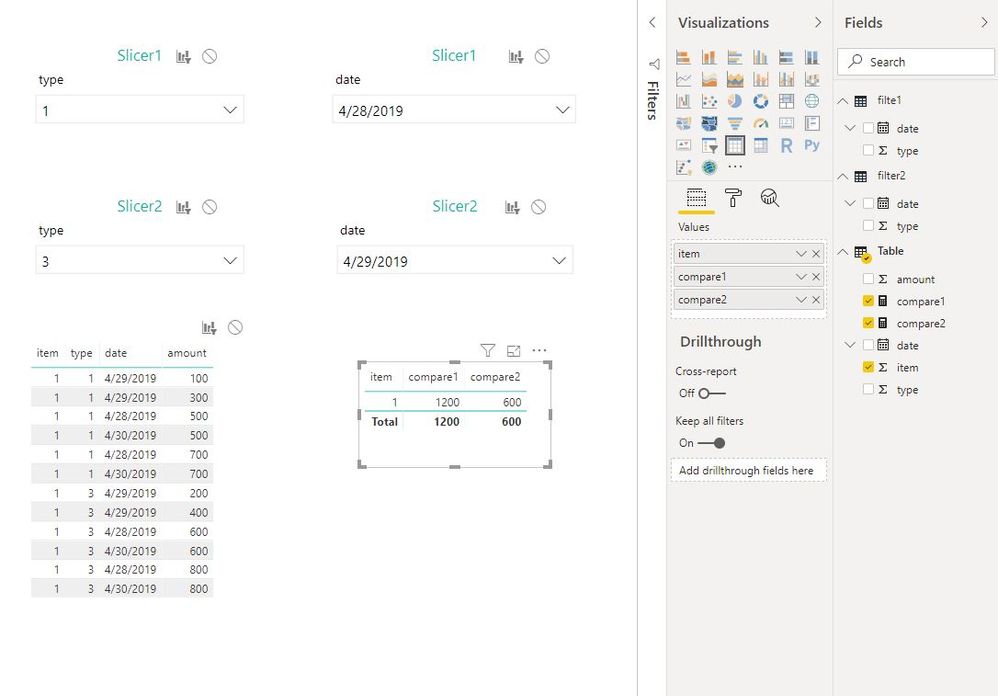Party with Power BI’s own Guy in a Cube
Power BI is turning 10! Tune in for a special live episode on July 24 with behind-the-scenes stories, product evolution highlights, and a sneak peek at what’s in store for the future.
Save the date- Power BI forums
- Get Help with Power BI
- Desktop
- Service
- Report Server
- Power Query
- Mobile Apps
- Developer
- DAX Commands and Tips
- Custom Visuals Development Discussion
- Health and Life Sciences
- Power BI Spanish forums
- Translated Spanish Desktop
- Training and Consulting
- Instructor Led Training
- Dashboard in a Day for Women, by Women
- Galleries
- Data Stories Gallery
- Themes Gallery
- Contests Gallery
- Quick Measures Gallery
- Notebook Gallery
- Translytical Task Flow Gallery
- TMDL Gallery
- R Script Showcase
- Webinars and Video Gallery
- Ideas
- Custom Visuals Ideas (read-only)
- Issues
- Issues
- Events
- Upcoming Events
Enhance your career with this limited time 50% discount on Fabric and Power BI exams. Ends August 31st. Request your voucher.
- Power BI forums
- Forums
- Get Help with Power BI
- Desktop
- Two different dates slicing single visualisation
- Subscribe to RSS Feed
- Mark Topic as New
- Mark Topic as Read
- Float this Topic for Current User
- Bookmark
- Subscribe
- Printer Friendly Page
- Mark as New
- Bookmark
- Subscribe
- Mute
- Subscribe to RSS Feed
- Permalink
- Report Inappropriate Content
Two different dates slicing single visualisation
Hi ,
I have a table as shown in the screenshot .
Then it should compare the sum of the amount for each purchase element for each date that we select in the slicer.
Let the two compare measures be Compare 1 and Compare 2. So the requirement is that when I choose a date in slicer one and a Type in costing type slicer one
it should affect data in compare one . and when I choose the date and type in slicer two it should affect the sum in comparing 2.
For example :
If I choose 28th April 2019 and Type 1 in slicer 1 and 29th April 2019 and Type 3 in slicer two than it should show ,
sum of the amount of Type 1 on 28th april Vs sum of the amount of type 3 on 29th April n the same visualisations. Currently, if I am using two different dates or two different types it shows be blank data.
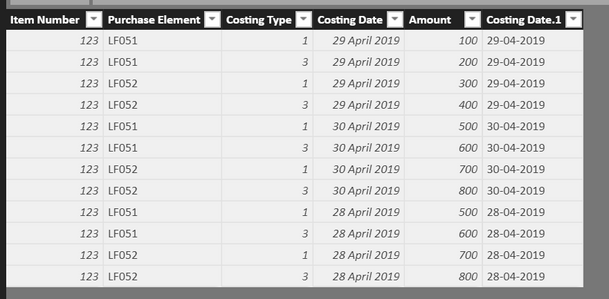


Any idea will be welcome. Please tell if the requirement is clear.
Thanks in advance.
Solved! Go to Solution.
- Mark as New
- Bookmark
- Subscribe
- Mute
- Subscribe to RSS Feed
- Permalink
- Report Inappropriate Content
Hi @Anonymous
I can create two measure to show values of comparing 1 and comparing 2.
First, create two tables
filte1 = CROSSJOIN(VALUES('Table'[type]),VALUES('Table'[date]))
filter2 = CROSSJOIN(VALUES('Table'[type]),VALUES('Table'[date]))
They have no relationship with others.
Then add "date" and "type" from two tables in slicers.
Create measures
compare1 = CALCULATE(SUM('Table'[amount]),FILTER(ALLEXCEPT('Table','Table'[item]),'Table'[type]=SELECTEDVALUE('filte1'[type])&&'Table'[date]=SELECTEDVALUE(filte1[date])))
compare2 = CALCULATE(SUM('Table'[amount]),FILTER(ALLEXCEPT('Table','Table'[item]),'Table'[type]=SELECTEDVALUE('filter2'[type])&&'Table'[date]=SELECTEDVALUE(filter2[date])))
Best Regards
Maggie
Community Support Team _ Maggie Li
If this post helps, then please consider Accept it as the solution to help the other members find it more quickly.
- Mark as New
- Bookmark
- Subscribe
- Mute
- Subscribe to RSS Feed
- Permalink
- Report Inappropriate Content
Hi @Anonymous
I can create two measure to show values of comparing 1 and comparing 2.
First, create two tables
filte1 = CROSSJOIN(VALUES('Table'[type]),VALUES('Table'[date]))
filter2 = CROSSJOIN(VALUES('Table'[type]),VALUES('Table'[date]))
They have no relationship with others.
Then add "date" and "type" from two tables in slicers.
Create measures
compare1 = CALCULATE(SUM('Table'[amount]),FILTER(ALLEXCEPT('Table','Table'[item]),'Table'[type]=SELECTEDVALUE('filte1'[type])&&'Table'[date]=SELECTEDVALUE(filte1[date])))
compare2 = CALCULATE(SUM('Table'[amount]),FILTER(ALLEXCEPT('Table','Table'[item]),'Table'[type]=SELECTEDVALUE('filter2'[type])&&'Table'[date]=SELECTEDVALUE(filter2[date])))
Best Regards
Maggie
Community Support Team _ Maggie Li
If this post helps, then please consider Accept it as the solution to help the other members find it more quickly.
- Mark as New
- Bookmark
- Subscribe
- Mute
- Subscribe to RSS Feed
- Permalink
- Report Inappropriate Content
@Anonymous
Hi,
Is your requirement to compare the total costing for two different date ranges?
Rgds,
Vivek
Helpful resources
| User | Count |
|---|---|
| 73 | |
| 70 | |
| 38 | |
| 24 | |
| 23 |
| User | Count |
|---|---|
| 96 | |
| 93 | |
| 50 | |
| 41 | |
| 40 |