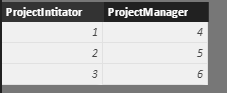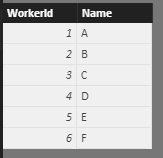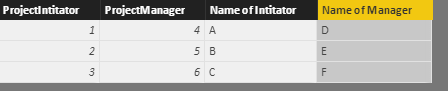Party with Power BI’s own Guy in a Cube
Power BI is turning 10! Tune in for a special live episode on July 24 with behind-the-scenes stories, product evolution highlights, and a sneak peek at what’s in store for the future.
Save the date- Power BI forums
- Get Help with Power BI
- Desktop
- Service
- Report Server
- Power Query
- Mobile Apps
- Developer
- DAX Commands and Tips
- Custom Visuals Development Discussion
- Health and Life Sciences
- Power BI Spanish forums
- Translated Spanish Desktop
- Training and Consulting
- Instructor Led Training
- Dashboard in a Day for Women, by Women
- Galleries
- Data Stories Gallery
- Themes Gallery
- Contests Gallery
- Quick Measures Gallery
- Notebook Gallery
- Translytical Task Flow Gallery
- TMDL Gallery
- R Script Showcase
- Webinars and Video Gallery
- Ideas
- Custom Visuals Ideas (read-only)
- Issues
- Issues
- Events
- Upcoming Events
Enhance your career with this limited time 50% discount on Fabric and Power BI exams. Ends August 31st. Request your voucher.
- Power BI forums
- Forums
- Get Help with Power BI
- Desktop
- Re: Two columns with different values in one table...
- Subscribe to RSS Feed
- Mark Topic as New
- Mark Topic as Read
- Float this Topic for Current User
- Bookmark
- Subscribe
- Printer Friendly Page
- Mark as New
- Bookmark
- Subscribe
- Mute
- Subscribe to RSS Feed
- Permalink
- Report Inappropriate Content
Two columns with different values in one table pointing to a single column of another table.
Hi,
Two fields of project table, ProjectIntitator and ProjectManager has values of WorkerId from WorkerTable.
I need to display names of ProjectInitiator and ProjectManager, but the name field from Worker table will always display only one value...
I created a new table as WorkerTableMgr(WorkerTable) and pointed ProjectManager of project table to WorkerId in new table.
But I am trying to figure out if we can have any other way to achieve this instead of duplicating the whole table..
Solved! Go to Solution.
- Mark as New
- Bookmark
- Subscribe
- Mute
- Subscribe to RSS Feed
- Permalink
- Report Inappropriate Content
Hi @BrianSK,
Based on my assumption, I created two sample tables like below:
ProjectTable WorkerTable
You want to display corresponding name from WorkerTable in ProjectTable, right? If so, please create calculated columns in ProjectTable as below:
Name of Intitator = LOOKUPVALUE('Worker Table'[Name],'Worker Table'[WorkerId],'Project Table'[ProjectIntitator])
Name of Manager = LOOKUPVALUE('Worker Table'[Name],'Worker Table'[WorkerId],'Project Table'[ProjectManager])
Best regards,
Yuliana Gu
If this post helps, then please consider Accept it as the solution to help the other members find it more quickly.
- Mark as New
- Bookmark
- Subscribe
- Mute
- Subscribe to RSS Feed
- Permalink
- Report Inappropriate Content
Hi @BrianSK,
Based on my assumption, I created two sample tables like below:
ProjectTable WorkerTable
You want to display corresponding name from WorkerTable in ProjectTable, right? If so, please create calculated columns in ProjectTable as below:
Name of Intitator = LOOKUPVALUE('Worker Table'[Name],'Worker Table'[WorkerId],'Project Table'[ProjectIntitator])
Name of Manager = LOOKUPVALUE('Worker Table'[Name],'Worker Table'[WorkerId],'Project Table'[ProjectManager])
Best regards,
Yuliana Gu
If this post helps, then please consider Accept it as the solution to help the other members find it more quickly.
- Mark as New
- Bookmark
- Subscribe
- Mute
- Subscribe to RSS Feed
- Permalink
- Report Inappropriate Content
Thanks a lot Yuliana !
- Mark as New
- Bookmark
- Subscribe
- Mute
- Subscribe to RSS Feed
- Permalink
- Report Inappropriate Content
Here's one approach to get you thinking ... https://powerpivotpro0-my.sharepoint.com/personal/austin_powerpivotpro_com/_layouts/15/guestaccess.a...
The relationship between projects and workers is complex, it's many to many.
- Mark as New
- Bookmark
- Subscribe
- Mute
- Subscribe to RSS Feed
- Permalink
- Report Inappropriate Content
Hi,
Share a sample dataset and show the expected result.
Regards,
Ashish Mathur
http://www.ashishmathur.com
https://www.linkedin.com/in/excelenthusiasts/
Helpful resources
| User | Count |
|---|---|
| 73 | |
| 70 | |
| 38 | |
| 25 | |
| 23 |
| User | Count |
|---|---|
| 96 | |
| 93 | |
| 50 | |
| 43 | |
| 42 |