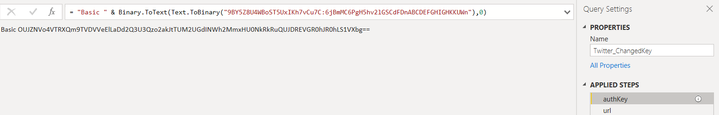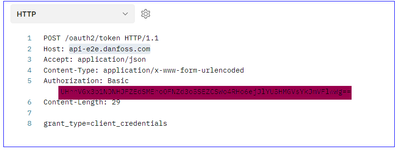Fabric Data Days starts November 4th!
Advance your Data & AI career with 50 days of live learning, dataviz contests, hands-on challenges, study groups & certifications and more!
Get registered- Power BI forums
- Get Help with Power BI
- Desktop
- Service
- Report Server
- Power Query
- Mobile Apps
- Developer
- DAX Commands and Tips
- Custom Visuals Development Discussion
- Health and Life Sciences
- Power BI Spanish forums
- Translated Spanish Desktop
- Training and Consulting
- Instructor Led Training
- Dashboard in a Day for Women, by Women
- Galleries
- Data Stories Gallery
- Themes Gallery
- Contests Gallery
- QuickViz Gallery
- Quick Measures Gallery
- Visual Calculations Gallery
- Notebook Gallery
- Translytical Task Flow Gallery
- TMDL Gallery
- R Script Showcase
- Webinars and Video Gallery
- Ideas
- Custom Visuals Ideas (read-only)
- Issues
- Issues
- Events
- Upcoming Events
Get Fabric Certified for FREE during Fabric Data Days. Don't miss your chance! Request now
- Power BI forums
- Forums
- Get Help with Power BI
- Desktop
- Re: Twitter API to Power BI
- Subscribe to RSS Feed
- Mark Topic as New
- Mark Topic as Read
- Float this Topic for Current User
- Bookmark
- Subscribe
- Printer Friendly Page
- Mark as New
- Bookmark
- Subscribe
- Mute
- Subscribe to RSS Feed
- Permalink
- Report Inappropriate Content
Twitter API to Power BI
I'm trying to create an API connection between Twitter and Power BI but I'm having no luck at all.
I only need to pull my own user info and not all users historical data.
I believe I require an API key, and API access token and a Bearer token which I've been able to get from my Twitter Dev account.
My problem is that I need to translate the documented cURL request link into something that Power BI can accept and I have no idea how to go about this.
Example cURL request:
curl 'https://api.twitter.com/2/tweets?ids=1204084171334832128&tweet.fields=public_metrics&expansions=attachments.media_keys&media.fields=public_metrics' --header 'Authorization: Bearer $BEARER_TOKEN'
I believe I have to insert some M language code into the "Advanced Editor" in Power Query for this to work but I haven't been able to find any such information on the internet.
Any help wuould be most appreciated!
- Mark as New
- Bookmark
- Subscribe
- Mute
- Subscribe to RSS Feed
- Permalink
- Report Inappropriate Content
@Anonymous I see the same error when i re-open that pbix, as I've cancelled the authkey since I've shared this. Did you go to the Source step and replace the code with yours (keep the "Basic " part)? Once that is working, you can replace the query part with what you want (q= ).
Regards,
Pat
Did I answer your question? Mark my post as a solution! Kudos are also appreciated!
To learn more about Power BI, follow me on Twitter or subscribe on YouTube.
@mahoneypa HoosierBI on YouTube
- Mark as New
- Bookmark
- Subscribe
- Mute
- Subscribe to RSS Feed
- Permalink
- Report Inappropriate Content
Hi @mahoneypat , @PhilipTreacy
Hope you can help. I used your sample file and i am facing the issue while generating the token number. See below.
M-Query
let
// Basic auth
authKey = "Basic ****************************",
url = "https://api-e2e.danfoss.com/oauth2/token",
// bearer token
GetJson = Web.Contents(url,
[
Headers = [#"Authorization"=authKey,
#"Content-Type"="application/x-www-form-urlencoded;charset=UTF-8"],
Content = Text.ToBinary("grant_type=client_credentials")
]
)
in
GetJson
Error msg
See the working http from postman
thanks in advance for your support
- Mark as New
- Bookmark
- Subscribe
- Mute
- Subscribe to RSS Feed
- Permalink
- Report Inappropriate Content
Hi guys!
Thanks hugely for your help!
I'm still getting no where with this.
- Mark as New
- Bookmark
- Subscribe
- Mute
- Subscribe to RSS Feed
- Permalink
- Report Inappropriate Content
Hi @Anonymous
I'm trying to set up my Twitter Dev account but having some issues with Twitter. Waiting on them to sort it out before I can test this for you.
Regards
Phil
Did I answer your question? Then please mark my post as the solution.
If I helped you, click on the Thumbs Up to give Kudos.
Blog :: YouTube Channel :: Connect on Linkedin
Proud to be a Super User!
- Mark as New
- Bookmark
- Subscribe
- Mute
- Subscribe to RSS Feed
- Permalink
- Report Inappropriate Content
Hi, thanks hugely for answering with an example but unfortunatley it doesn't work.
I get the error "Expression.Error: Access to the resource is forbidden."
In that example, was the data being pulled my own user or all Twitters user data?
Once again, your help is greatly appreciated!
- Mark as New
- Bookmark
- Subscribe
- Mute
- Subscribe to RSS Feed
- Permalink
- Report Inappropriate Content
I hope this is not out of date, but here this pbix contains an example of getting Twitter data. You need to use the AuthKey to go get a temporary authentication token to use with your actual data web calls. I changed the first step (authkey) to not share my key, so you should just need to update that and then change the query parameters in that step (the one with ?q=Microsoft
Please let me know if it still works.
Regards,
Pat
Did I answer your question? Mark my post as a solution! Kudos are also appreciated!
To learn more about Power BI, follow me on Twitter or subscribe on YouTube.
@mahoneypa HoosierBI on YouTube
Helpful resources

Fabric Data Days
Advance your Data & AI career with 50 days of live learning, contests, hands-on challenges, study groups & certifications and more!

Power BI Monthly Update - October 2025
Check out the October 2025 Power BI update to learn about new features.