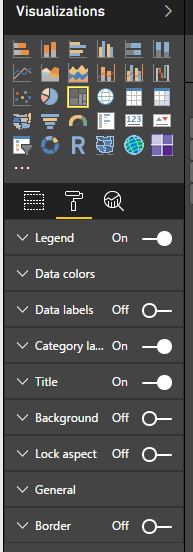Become a Certified Power BI Data Analyst!
Join us for an expert-led overview of the tools and concepts you'll need to pass exam PL-300. The first session starts on June 11th. See you there!
Get registered- Power BI forums
- Get Help with Power BI
- Desktop
- Service
- Report Server
- Power Query
- Mobile Apps
- Developer
- DAX Commands and Tips
- Custom Visuals Development Discussion
- Health and Life Sciences
- Power BI Spanish forums
- Translated Spanish Desktop
- Training and Consulting
- Instructor Led Training
- Dashboard in a Day for Women, by Women
- Galleries
- Webinars and Video Gallery
- Data Stories Gallery
- Themes Gallery
- Contests Gallery
- Quick Measures Gallery
- Notebook Gallery
- Translytical Task Flow Gallery
- R Script Showcase
- Ideas
- Custom Visuals Ideas (read-only)
- Issues
- Issues
- Events
- Upcoming Events
Power BI is turning 10! Let’s celebrate together with dataviz contests, interactive sessions, and giveaways. Register now.
- Power BI forums
- Forums
- Get Help with Power BI
- Desktop
- Re: Turning PowerPoint slides into custom visualiz...
- Subscribe to RSS Feed
- Mark Topic as New
- Mark Topic as Read
- Float this Topic for Current User
- Bookmark
- Subscribe
- Printer Friendly Page
- Mark as New
- Bookmark
- Subscribe
- Mute
- Subscribe to RSS Feed
- Permalink
- Report Inappropriate Content
Turning PowerPoint slides into custom visualizations.
A couple years back, I did a project where we used PowerPoint as the
presentation-tier for data in our database. I have several clients that find
that approach very useful. Now that I've started using Power BI, it occurs to
me that a similar feature might be generally useful here also. Before diving in
and fully developing such a thing, I figured I would get some useful feedback
from the community.
It would be implemented as a PowerPoint add-in so that you could select shapes
or groups of shapes and then specify their data binding behavior. By behavior,
I mean specifying rules for how data changes cause the shapes to move, resize,
rotate, change color, etc. What I found from my previous work is that this
allows almost anyone to create their own custom visuals using an application
they already know.
So please chime in and let me know if I should invest any time in converting
my existing work over to Power BI. Thanks for your feedback.
- Mark as New
- Bookmark
- Subscribe
- Mute
- Subscribe to RSS Feed
- Permalink
- Report Inappropriate Content
By behavior,
I mean specifying rules for how data changes cause the shapes to move, resize,
rotate, change color, etc.
Hi @intrasight,
Power BI includes built-in visuals and custom visuals, we can format visuals from Format pane. Each visual's Format pane are different, it depends on the author who design this visual.
Also we can use R visual to display data flexibly. You can refer to links below:
Create Power BI visuals using R
R for the masses with Power BI
Best Regards,
Qiuyun Yu
If this post helps, then please consider Accept it as the solution to help the other members find it more quickly.
- Mark as New
- Bookmark
- Subscribe
- Mute
- Subscribe to RSS Feed
- Permalink
- Report Inappropriate Content
Hi Qiuyun Yu,
Thank you for your reply.
Yes, Power BI supports custom visuals - that's the whole basis of what I proposed. Currently, to create a custom visual one must be a software engineer. What I am proposing to build is an add-on to PowerPoint that will allow anyone to create a custom visual by doing so within PowerPoint. The rules they specify for how shapes should bind to data would auto-generate the Format Pane. Do you understand now?
If anyone in the Power BI community here has a PowerPoint slide that they are interested in turning into a custom visual, feel free to contact me. I am looking for some test cases.
- Chris
- Mark as New
- Bookmark
- Subscribe
- Mute
- Subscribe to RSS Feed
- Permalink
- Report Inappropriate Content
Hi @intrasight,
Sorry for the misunderstanding.
As far as I know, we are not able to turn Power Point slider to custom visual and import it into Power BI desktop currently.
Best Regards,
Qiuyun Yu
If this post helps, then please consider Accept it as the solution to help the other members find it more quickly.
- Mark as New
- Bookmark
- Subscribe
- Mute
- Subscribe to RSS Feed
- Permalink
- Report Inappropriate Content
Hi Intrasight,
The PowerBI API already have some functionality to integrate reports into Iframes:
https://powerbi.microsoft.com/en-us/documentation/powerbi-developer-integrate-report/
https://powerbi.microsoft.com/en-us/documentation/powerbi-developer-integrate-tile/
I think it will be quite easy to integrate the tiles into PowerPoint with this API and you don't need to create all the code to generate the tiles (even thogh that is the fun part :-)).
DevScope have also made a similar add-in:
https://store.office.com/en-us/app.aspx?assetid=WA104379699&sourcecorrid=b99e159f-ec29-4016-a481-dc7...
However it does not allow automatic filtering of the tiles, so the user needs to manually filter on each PowerPoint slide.
- Mark as New
- Bookmark
- Subscribe
- Mute
- Subscribe to RSS Feed
- Permalink
- Report Inappropriate Content
sorry for reposts, my account had some problems
- Mark as New
- Bookmark
- Subscribe
- Mute
- Subscribe to RSS Feed
- Permalink
- Report Inappropriate Content
Hi Krizz83,
Thank you for your reply, but I believe you interpreted my proposal in reverse. My indent is to convert PowerPoint slides into custom visualizations - not to generate PowerPoint from Power BI.
Please do, in this light, continue the discussion. Thanks.
- Mark as New
- Bookmark
- Subscribe
- Mute
- Subscribe to RSS Feed
- Permalink
- Report Inappropriate Content
Hi Intrasight,
The PowerBI API already have some functionality to integrate reports into Iframes:
https://powerbi.microsoft.com/en-us/documentation/powerbi-developer-integrate-report/
https://powerbi.microsoft.com/en-us/documentation/powerbi-developer-integrate-tile/
I think it will be quite easy to integrate the tiles into PowerPoint with this API and you don't need to create all the code to generate the tiles (even thogh that is the fun part :-)).
DevScope have also made a similar add-in:
https://store.office.com/en-us/app.aspx?assetid=WA104379699&sourcecorrid=b99e159f-ec29-4016-a481-dc7...
However it does not allow automatic filtering of the tiles, so the user needs to manually filter on each PowerPoint slide.
- Mark as New
- Bookmark
- Subscribe
- Mute
- Subscribe to RSS Feed
- Permalink
- Report Inappropriate Content
Hi Intrasight,
The PowerBI API has some methods to integrate a PowerBI Tile or Dashboard as Iframes into other applications:
https://powerbi.microsoft.com/en-us/documentation/powerbi-developer-integrate-report/
https://powerbi.microsoft.com/en-us/documentation/powerbi-developer-integrate-tile/
I think this will be very useful as you do not need to develop the whole shapes/groups functionality.
DevScope already made a similar add-in. However the problem with their add-in is that i cannot filter the reports. This will result in all PowerPoints will have the same report data (most likely you want each PowerPoint to be filtered by some value).
Helpful resources

Join our Fabric User Panel
This is your chance to engage directly with the engineering team behind Fabric and Power BI. Share your experiences and shape the future.

Power BI Monthly Update - June 2025
Check out the June 2025 Power BI update to learn about new features.

| User | Count |
|---|---|
| 84 | |
| 75 | |
| 68 | |
| 41 | |
| 35 |
| User | Count |
|---|---|
| 102 | |
| 56 | |
| 52 | |
| 46 | |
| 40 |