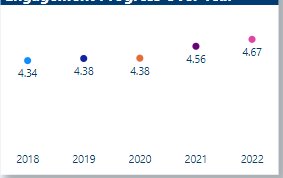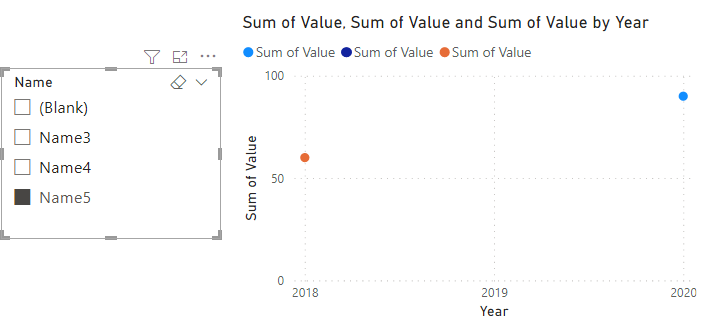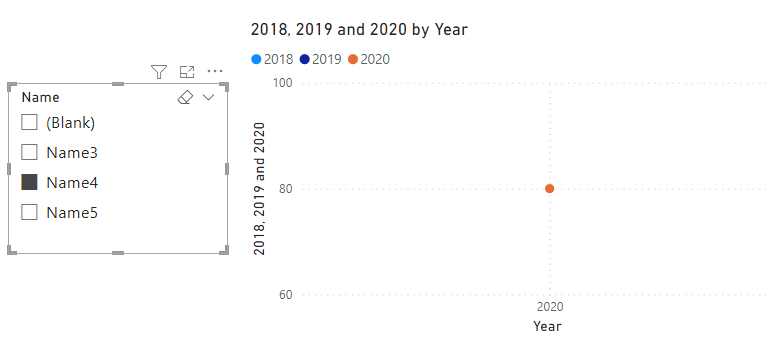Become a Certified Power BI Data Analyst!
Join us for an expert-led overview of the tools and concepts you'll need to pass exam PL-300. The first session starts on June 11th. See you there!
Get registered- Power BI forums
- Get Help with Power BI
- Desktop
- Service
- Report Server
- Power Query
- Mobile Apps
- Developer
- DAX Commands and Tips
- Custom Visuals Development Discussion
- Health and Life Sciences
- Power BI Spanish forums
- Translated Spanish Desktop
- Training and Consulting
- Instructor Led Training
- Dashboard in a Day for Women, by Women
- Galleries
- Webinars and Video Gallery
- Data Stories Gallery
- Themes Gallery
- Contests Gallery
- Quick Measures Gallery
- Notebook Gallery
- Translytical Task Flow Gallery
- R Script Showcase
- Ideas
- Custom Visuals Ideas (read-only)
- Issues
- Issues
- Events
- Upcoming Events
Power BI is turning 10! Let’s celebrate together with dataviz contests, interactive sessions, and giveaways. Register now.
- Power BI forums
- Forums
- Get Help with Power BI
- Desktop
- Re: Turn into "blank" if no value
- Subscribe to RSS Feed
- Mark Topic as New
- Mark Topic as Read
- Float this Topic for Current User
- Bookmark
- Subscribe
- Printer Friendly Page
- Mark as New
- Bookmark
- Subscribe
- Mute
- Subscribe to RSS Feed
- Permalink
- Report Inappropriate Content
Turn into "blank" if no value
Hi all,
I am very new to PowerBI and am searching for your help on the below issue.
The below visual is dragged from 5tables (2018 - 2022), I filter by name of person. With some people, they do not have the data in 2018 or 2019 or 2020... - However the visual keeps shows global data rather than blank.
How can I sort it out please? Thank you.
Solved! Go to Solution.
- Mark as New
- Bookmark
- Subscribe
- Mute
- Subscribe to RSS Feed
- Permalink
- Report Inappropriate Content
Hi, @alp_upgirl
I don't know how your tables are connected, so I've made a few examples that I hope can help you.
Sample data:
Name5 has no data in the 2018 and 2019 tables and should be blank for hours.
Measure:
2018 = CALCULATE(SUM('2018'[Value]),FILTER('2018',[Name]=SELECTEDVALUE('2018'[Name])),FILTER('Date',[Year]=SELECTEDVALUE('Date'[Year])))2019 = CALCULATE(SUM('2019'[Value]),FILTER('2019',[Name]=SELECTEDVALUE('2019'[Name])),FILTER('Date',[Year]=SELECTEDVALUE('Date'[Year])))2020 = CALCULATE(SUM('2020'[Value]),FILTER('2020',[Name]=SELECTEDVALUE('2020'[Name])),FILTER('Date',[Year]=SELECTEDVALUE('Date'[Year])))Result:
Best Regards,
Community Support Team _Charlotte
If this post helps, then please consider Accept it as the solution to help the other members find it more quickly.
- Mark as New
- Bookmark
- Subscribe
- Mute
- Subscribe to RSS Feed
- Permalink
- Report Inappropriate Content
Much appreciate your help!
- Mark as New
- Bookmark
- Subscribe
- Mute
- Subscribe to RSS Feed
- Permalink
- Report Inappropriate Content
Hi, @alp_upgirl
I don't know how your tables are connected, so I've made a few examples that I hope can help you.
Sample data:
Name5 has no data in the 2018 and 2019 tables and should be blank for hours.
Measure:
2018 = CALCULATE(SUM('2018'[Value]),FILTER('2018',[Name]=SELECTEDVALUE('2018'[Name])),FILTER('Date',[Year]=SELECTEDVALUE('Date'[Year])))2019 = CALCULATE(SUM('2019'[Value]),FILTER('2019',[Name]=SELECTEDVALUE('2019'[Name])),FILTER('Date',[Year]=SELECTEDVALUE('Date'[Year])))2020 = CALCULATE(SUM('2020'[Value]),FILTER('2020',[Name]=SELECTEDVALUE('2020'[Name])),FILTER('Date',[Year]=SELECTEDVALUE('Date'[Year])))Result:
Best Regards,
Community Support Team _Charlotte
If this post helps, then please consider Accept it as the solution to help the other members find it more quickly.
Helpful resources
| User | Count |
|---|---|
| 84 | |
| 76 | |
| 74 | |
| 49 | |
| 39 |
| User | Count |
|---|---|
| 114 | |
| 56 | |
| 51 | |
| 42 | |
| 42 |