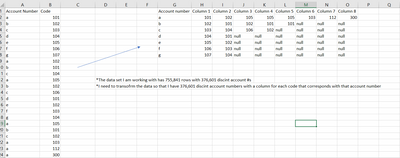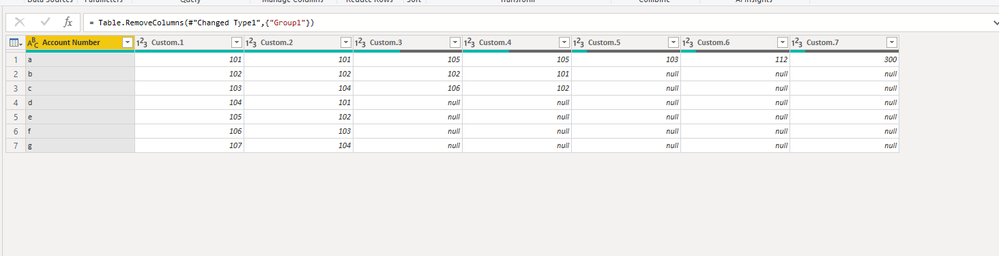FabCon is coming to Atlanta
Join us at FabCon Atlanta from March 16 - 20, 2026, for the ultimate Fabric, Power BI, AI and SQL community-led event. Save $200 with code FABCOMM.
Register now!- Power BI forums
- Get Help with Power BI
- Desktop
- Service
- Report Server
- Power Query
- Mobile Apps
- Developer
- DAX Commands and Tips
- Custom Visuals Development Discussion
- Health and Life Sciences
- Power BI Spanish forums
- Translated Spanish Desktop
- Training and Consulting
- Instructor Led Training
- Dashboard in a Day for Women, by Women
- Galleries
- Data Stories Gallery
- Themes Gallery
- Contests Gallery
- Quick Measures Gallery
- Notebook Gallery
- Translytical Task Flow Gallery
- TMDL Gallery
- R Script Showcase
- Webinars and Video Gallery
- Ideas
- Custom Visuals Ideas (read-only)
- Issues
- Issues
- Events
- Upcoming Events
To celebrate FabCon Vienna, we are offering 50% off select exams. Ends October 3rd. Request your discount now.
- Power BI forums
- Forums
- Get Help with Power BI
- Desktop
- Re: Turn 2 columns into multiple columns based on ...
- Subscribe to RSS Feed
- Mark Topic as New
- Mark Topic as Read
- Float this Topic for Current User
- Bookmark
- Subscribe
- Printer Friendly Page
- Mark as New
- Bookmark
- Subscribe
- Mute
- Subscribe to RSS Feed
- Permalink
- Report Inappropriate Content
Turn 2 columns into multiple columns based on a non distinct column
- Mark as New
- Bookmark
- Subscribe
- Mute
- Subscribe to RSS Feed
- Permalink
- Report Inappropriate Content
Hi @Awollet33 ,
Using below M codes to realize it:
let
Source = Table.FromRows(Json.Document(Binary.Decompress(Binary.FromText("fc27DcAgEAPQXa6muA+QYdAV+e+/QSQ3uCHdk2XZY8guRUxNsgw5YIdPOOALrvANN/iBO/zCG/y/WanTFp1Ov0a/Tr9Bv6tNo02nTkzbzENVMj8=", BinaryEncoding.Base64), Compression.Deflate)), let _t = ((type nullable text) meta [Serialized.Text = true]) in type table [#"Account Number" = _t, Code = _t]),
#"Changed Type" = Table.TransformColumnTypes(Source,{{"Account Number", type text}, {"Code", Int64.Type}}),
#"Grouped Rows" = Table.Group(#"Changed Type", {"Account Number"}, {{"Group1", each _, type table [Account Number=nullable text, Code=nullable number]}}),
#"Added Custom" = Table.AddColumn(#"Grouped Rows", "Custom", each Table.Column([Group1],"Code")),
#"Extracted Values" = Table.TransformColumns(#"Added Custom", {"Custom", each Text.Combine(List.Transform(_, Text.From), ","), type text}),
#"Split Column by Delimiter" = Table.SplitColumn(#"Extracted Values", "Custom", Splitter.SplitTextByDelimiter(",", QuoteStyle.Csv), {"Custom.1", "Custom.2", "Custom.3", "Custom.4", "Custom.5", "Custom.6", "Custom.7"}),
#"Changed Type1" = Table.TransformColumnTypes(#"Split Column by Delimiter",{{"Custom.1", Int64.Type}, {"Custom.2", Int64.Type}, {"Custom.3", Int64.Type}, {"Custom.4", Int64.Type}, {"Custom.5", Int64.Type}, {"Custom.6", Int64.Type}, {"Custom.7", Int64.Type}}),
#"Removed Columns" = Table.RemoveColumns(#"Changed Type1",{"Group1"})
in
#"Removed Columns"And you will see:
For the related .pbix file,pls see attached.
Best Regards,
Kelly
Did I answer your question? Mark my post as a solution!
- Mark as New
- Bookmark
- Subscribe
- Mute
- Subscribe to RSS Feed
- Permalink
- Report Inappropriate Content
Hi @Awollet33 ,
Using below M codes to realize it:
let
Source = Table.FromRows(Json.Document(Binary.Decompress(Binary.FromText("fc27DcAgEAPQXa6muA+QYdAV+e+/QSQ3uCHdk2XZY8guRUxNsgw5YIdPOOALrvANN/iBO/zCG/y/WanTFp1Ov0a/Tr9Bv6tNo02nTkzbzENVMj8=", BinaryEncoding.Base64), Compression.Deflate)), let _t = ((type nullable text) meta [Serialized.Text = true]) in type table [#"Account Number" = _t, Code = _t]),
#"Changed Type" = Table.TransformColumnTypes(Source,{{"Account Number", type text}, {"Code", Int64.Type}}),
#"Grouped Rows" = Table.Group(#"Changed Type", {"Account Number"}, {{"Group1", each _, type table [Account Number=nullable text, Code=nullable number]}}),
#"Added Custom" = Table.AddColumn(#"Grouped Rows", "Custom", each Table.Column([Group1],"Code")),
#"Extracted Values" = Table.TransformColumns(#"Added Custom", {"Custom", each Text.Combine(List.Transform(_, Text.From), ","), type text}),
#"Split Column by Delimiter" = Table.SplitColumn(#"Extracted Values", "Custom", Splitter.SplitTextByDelimiter(",", QuoteStyle.Csv), {"Custom.1", "Custom.2", "Custom.3", "Custom.4", "Custom.5", "Custom.6", "Custom.7"}),
#"Changed Type1" = Table.TransformColumnTypes(#"Split Column by Delimiter",{{"Custom.1", Int64.Type}, {"Custom.2", Int64.Type}, {"Custom.3", Int64.Type}, {"Custom.4", Int64.Type}, {"Custom.5", Int64.Type}, {"Custom.6", Int64.Type}, {"Custom.7", Int64.Type}}),
#"Removed Columns" = Table.RemoveColumns(#"Changed Type1",{"Group1"})
in
#"Removed Columns"And you will see:
For the related .pbix file,pls see attached.
Best Regards,
Kelly
Did I answer your question? Mark my post as a solution!
- Mark as New
- Bookmark
- Subscribe
- Mute
- Subscribe to RSS Feed
- Permalink
- Report Inappropriate Content
Hey @Awollet33 ,
you can do that with an Unpivot in Power Query:
Pivot and Unpivot with Power BI - RADACAD
Transpose, pivot or unpivot in Power Query? - YouTube
- Mark as New
- Bookmark
- Subscribe
- Mute
- Subscribe to RSS Feed
- Permalink
- Report Inappropriate Content
Hi @selimovd - Unpivot hasn't been giving me the results I am looking for me. Thank you though. Probably user error 🙃
Helpful resources
| User | Count |
|---|---|
| 98 | |
| 76 | |
| 75 | |
| 49 | |
| 27 |