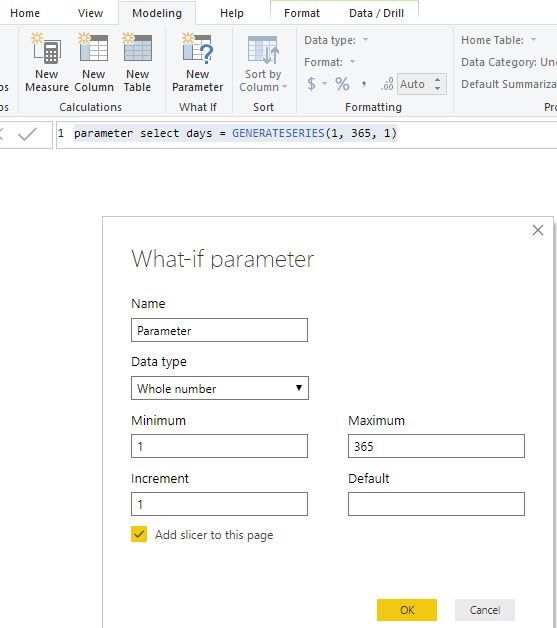FabCon is coming to Atlanta
Join us at FabCon Atlanta from March 16 - 20, 2026, for the ultimate Fabric, Power BI, AI and SQL community-led event. Save $200 with code FABCOMM.
Register now!- Power BI forums
- Get Help with Power BI
- Desktop
- Service
- Report Server
- Power Query
- Mobile Apps
- Developer
- DAX Commands and Tips
- Custom Visuals Development Discussion
- Health and Life Sciences
- Power BI Spanish forums
- Translated Spanish Desktop
- Training and Consulting
- Instructor Led Training
- Dashboard in a Day for Women, by Women
- Galleries
- Data Stories Gallery
- Themes Gallery
- Contests Gallery
- Quick Measures Gallery
- Notebook Gallery
- Translytical Task Flow Gallery
- TMDL Gallery
- R Script Showcase
- Webinars and Video Gallery
- Ideas
- Custom Visuals Ideas (read-only)
- Issues
- Issues
- Events
- Upcoming Events
To celebrate FabCon Vienna, we are offering 50% off select exams. Ends October 3rd. Request your discount now.
- Power BI forums
- Forums
- Get Help with Power BI
- Desktop
- Re: Trying to use a slicer to provide a dynamic da...
- Subscribe to RSS Feed
- Mark Topic as New
- Mark Topic as Read
- Float this Topic for Current User
- Bookmark
- Subscribe
- Printer Friendly Page
- Mark as New
- Bookmark
- Subscribe
- Mute
- Subscribe to RSS Feed
- Permalink
- Report Inappropriate Content
Trying to use a slicer to provide a dynamic date in my calculations for Last x days of transactions
I am trying to get a slicer to provide me with a day range to add into my calculation as per below:
'A1 PeriodOptions'[PeriodChoice] where there is a measure
Can anyone help and point me in the right direction
Solved! Go to Solution.
- Mark as New
- Bookmark
- Subscribe
- Mute
- Subscribe to RSS Feed
- Permalink
- Report Inappropriate Content
Hi @Anonymous
As tested, i can get last n days values correctly.
1. create a calendar table, connect it with your table based on "date" column
calendar = CALENDARAUTO()
2.create a what-if parameter,
3.create a measure in your table
Cash Last n days = CALCULATE(SUM(Sheet5[value]),DATESINPERIOD('calendar'[Date],TODAY(),-[parameter select days Value],DAY))
Maggie
If this post helps, then please consider Accept it as the solution to help the other members find it more quickly.
- Mark as New
- Bookmark
- Subscribe
- Mute
- Subscribe to RSS Feed
- Permalink
- Report Inappropriate Content
Hi @Anonymous
As tested, i can get last n days values correctly.
1. create a calendar table, connect it with your table based on "date" column
calendar = CALENDARAUTO()
2.create a what-if parameter,
3.create a measure in your table
Cash Last n days = CALCULATE(SUM(Sheet5[value]),DATESINPERIOD('calendar'[Date],TODAY(),-[parameter select days Value],DAY))
Maggie
If this post helps, then please consider Accept it as the solution to help the other members find it more quickly.
- Mark as New
- Bookmark
- Subscribe
- Mute
- Subscribe to RSS Feed
- Permalink
- Report Inappropriate Content
Hi @Anonymous
[PeriodChoice]=selectedvalue('A1 PeriodOptions'[PeriodOption])
Maggie
If this post helps, then please consider Accept it as the solution to help the other members find it more quickly.
- Mark as New
- Bookmark
- Subscribe
- Mute
- Subscribe to RSS Feed
- Permalink
- Report Inappropriate Content
I'm having trouble with recreating you problem in my own workbook, so if the following does not work can you then provide some more information like relationships and a little snippet of your fact table?
But it might be beacuse you are not using an actual date table in the datesbetween.
If you create a date table with a 1:* relationship to 'Interrogation Table_Categorised transactions' then you should be able to use the following measure:
cash in period =
VAR __selectedPeriod = SELECTEDVALUE( datefilter[dateFilter]; 30)
VAR __maxDate =
CALCULATE(
LASTDATE( 'date'[Date]);
FILTER(
'date';
'date'[Date] <= MAX( 'Interrogation Table_Categorised transactions'[Date])
)
)
RETURN
CALCULATE(
SUM( 'Interrogation Table_Categorised transactions'[Cash]);
DATESBETWEEN(
'date'[Date];
__maxDate - __selectedPeriod;
__maxDate
)
)
- Mark as New
- Bookmark
- Subscribe
- Mute
- Subscribe to RSS Feed
- Permalink
- Report Inappropriate Content
Hi, I have returedn to this problem of mine after a period of time.
This works for when everyone has the same dates in transactions. However, I have a set of data whwere each customer has 12 mths of data, but all with differenct start dates. How can I use this answer you provided to provide:
Summary results across all customers of their latest 30/90/180/365 day period - so taking out the impact of a different start date.
I have done a formula as per below but it isnt acccounting for a customers different start date:

- Mark as New
- Bookmark
- Subscribe
- Mute
- Subscribe to RSS Feed
- Permalink
- Report Inappropriate Content
Just to point out that if I replace the 'A1 PeriodOptions'[PeriodChoice] in the DAX and put in -30 or -90,, then the result pulls through fine. I just want to be able to use a slicer with the various no.days as an option ( ie 30,90,180, 365) so I can see what Cash or other measure might total in the last x no. days.
Seems simple but I cant make it work without resorting to the manual over ride above
Cheers
M
- Mark as New
- Bookmark
- Subscribe
- Mute
- Subscribe to RSS Feed
- Permalink
- Report Inappropriate Content
An issue could be that SELECTEDVALUE() will return the alternate result if multiple values or no values are selected. Try and make a card visual where you input the measure SELECTEDVALUE('A1 PeriodOptions'[PeriodChoice], 30) just to see if the issue might not work as intended.
Does the table 'A1 PeriodOptions' have any relations to other tables?
- Mark as New
- Bookmark
- Subscribe
- Mute
- Subscribe to RSS Feed
- Permalink
- Report Inappropriate Content
Hi,
I made a card amd it filters fine with the slicer in action.
There is no relationship to any other tables