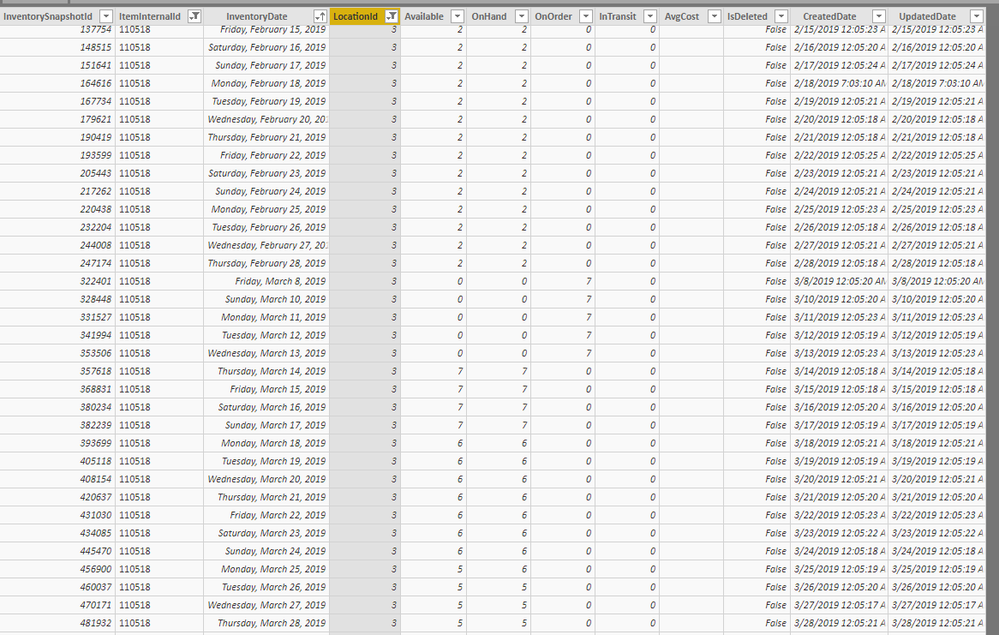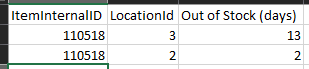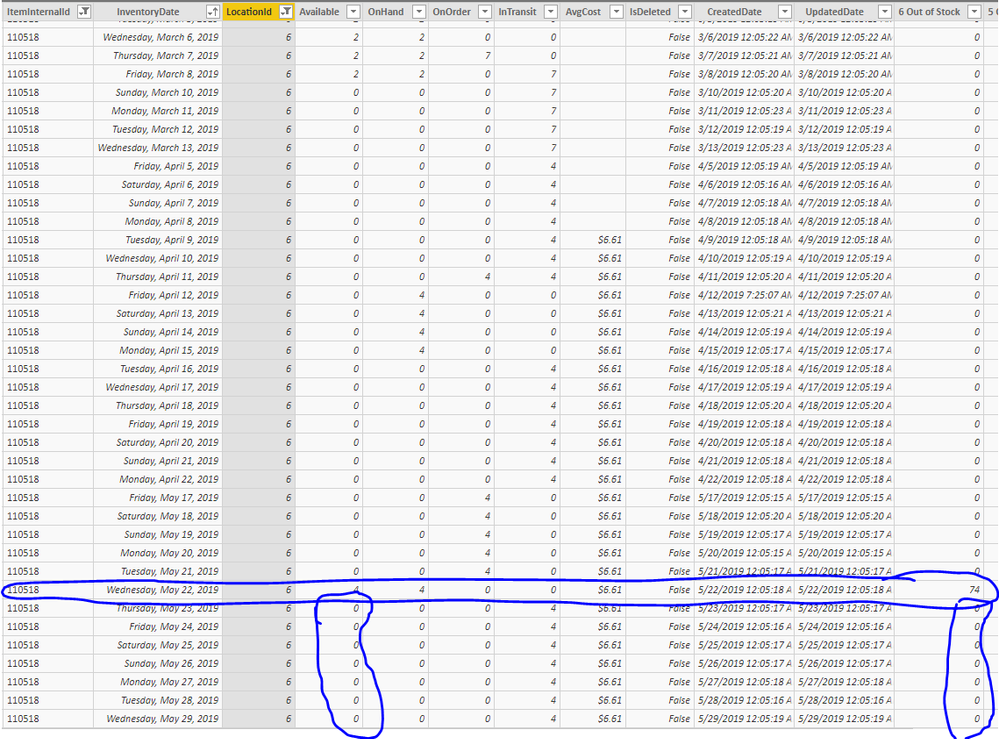- Power BI forums
- Updates
- News & Announcements
- Get Help with Power BI
- Desktop
- Service
- Report Server
- Power Query
- Mobile Apps
- Developer
- DAX Commands and Tips
- Custom Visuals Development Discussion
- Health and Life Sciences
- Power BI Spanish forums
- Translated Spanish Desktop
- Training and Consulting
- Instructor Led Training
- Dashboard in a Day for Women, by Women
- Galleries
- Community Connections & How-To Videos
- COVID-19 Data Stories Gallery
- Themes Gallery
- Data Stories Gallery
- R Script Showcase
- Webinars and Video Gallery
- Quick Measures Gallery
- 2021 MSBizAppsSummit Gallery
- 2020 MSBizAppsSummit Gallery
- 2019 MSBizAppsSummit Gallery
- Events
- Ideas
- Custom Visuals Ideas
- Issues
- Issues
- Events
- Upcoming Events
- Community Blog
- Power BI Community Blog
- Power BI 中文博客
- Community Support
- Community Accounts & Registration
- Using the Community
- Community Feedback
Get certified in Microsoft Fabric—for free! For a limited time, the Microsoft Fabric Community team will be offering free DP-600 exam vouchers. Prepare now
- Power BI forums
- Forums
- Get Help with Power BI
- Desktop
- Trying to create an out stock in number of days
- Subscribe to RSS Feed
- Mark Topic as New
- Mark Topic as Read
- Float this Topic for Current User
- Bookmark
- Subscribe
- Printer Friendly Page
- Mark as New
- Bookmark
- Subscribe
- Mute
- Subscribe to RSS Feed
- Permalink
- Report Inappropriate Content
Trying to create an out stock in number of days
Hi All,
I am trying to create an out of stock report for our inventory items based off of a table pulling in on hand levels every day. If there is no on hand or nothing on on order it doesn't add any rows into the table for that item. Below is the table I am using. I can have multiple locations where the item is carried and would like to be able to calculate the out of stock per location. My goal is to have a count of number of days out of stock total, and if itsn't complicated maybe a date range.
If we look at my table for this item (110518) we can see that starting on March 1st we went from 2 available to 0 available, we didn't get more back into stock until the March 14th. This created an out of stock of 13 days.
I would like to output a visualization that looked something like this -
The other factor to all of this, is lets say that this item has been out of stock for the past 3 days and hasn't come into stock yet, this would also need to be added to the total out of stock days. Any ideas of how to tackle this?
Thanks,
Noel
- Mark as New
- Bookmark
- Subscribe
- Mute
- Subscribe to RSS Feed
- Permalink
- Report Inappropriate Content
This is what I have so far. The one thing I still need is to be able to add up the most recent dates that don't have inventory. For example my formula only calculates if there is a row that does have on hand inventory. I will be the first to admit that this might not be the best code, but I tried my best looking through this forum.
6 Out of Stock = if('ns InventorySnapshot'[LocationId] = 6 && 'ns InventorySnapshot'[Available] <> 0,
VAR temp =
TOPN (
1,
FILTER (
'ns InventorySnapshot',
'ns InventorySnapshot'[ItemInternalId] = EARLIER ( 'ns InventorySnapshot'[ItemInternalId] )
&& 'ns InventorySnapshot'[InventoryDate] < EARLIER ( 'ns InventorySnapshot'[InventoryDate] )
&& 'ns InventorySnapshot'[Available] > 0
&& 'ns InventorySnapshot'[LocationId] = 6
),
[InventoryDate], DESC
)
RETURN
if(DATEDIFF ( MINX ( temp, [InventoryDate] ), 'ns InventorySnapshot'[InventoryDate], DAY )> 0, DATEDIFF ( MINX ( temp, [InventoryDate] ), 'ns InventorySnapshot'[InventoryDate], DAY ) -1, 0),0)
If looking at the picture I need to calculate for location 6, how many out of stock days it has been since May 23rd, since not date since then has received inventory in stock.
- Mark as New
- Bookmark
- Subscribe
- Mute
- Subscribe to RSS Feed
- Permalink
- Report Inappropriate Content
I am trying to create an out of stock report for our inventory items based off of a table pulling in on hand levels every day. If there is no on hand or nothing on on order it doesn't add any rows into the table for that item. Below is the table I am using. I can have multiple locations where the item is carried and would like to be able to calculate the out of stock per location. My goal is to have a count of number of days out of stock total, and if itsn't complicated maybe a date range.
Could you show which colunmn contains the value which represent "stock"? (Or maybe Sales or Cost?) In addtion, I have found the ItemID 110518 seems like to be available in Feb, so why does it start from Mar? And how could you achieve 13 days?
Community Support Team _ Jimmy Tao
If this post helps, then please consider Accept it as the solution to help the other members find it more quickly.
- Mark as New
- Bookmark
- Subscribe
- Mute
- Subscribe to RSS Feed
- Permalink
- Report Inappropriate Content
The column available would be what signals out of stock. If it becomes 0 on any day, then it is out of stock. The table that has this data does not get updated if there is nothing Available, OnHand, OnOrder, or InTransit. So between March 1st - 7th there was no activity. And then for March 8th there was nothing on on hand, March 9th, no data updated to the table, Marych 10th -13th nothing available. So with those those two factors (Data not being there for a certain day, and 0 available) I calculated the 13days, March 1st - 13th. Does this answer your question?
Thanks,
Noel
Helpful resources

Power BI Monthly Update - October 2024
Check out the October 2024 Power BI update to learn about new features.

Microsoft Fabric & AI Learning Hackathon
Learn from experts, get hands-on experience, and win awesome prizes.

| User | Count |
|---|---|
| 115 | |
| 113 | |
| 105 | |
| 95 | |
| 58 |
| User | Count |
|---|---|
| 175 | |
| 147 | |
| 134 | |
| 105 | |
| 82 |